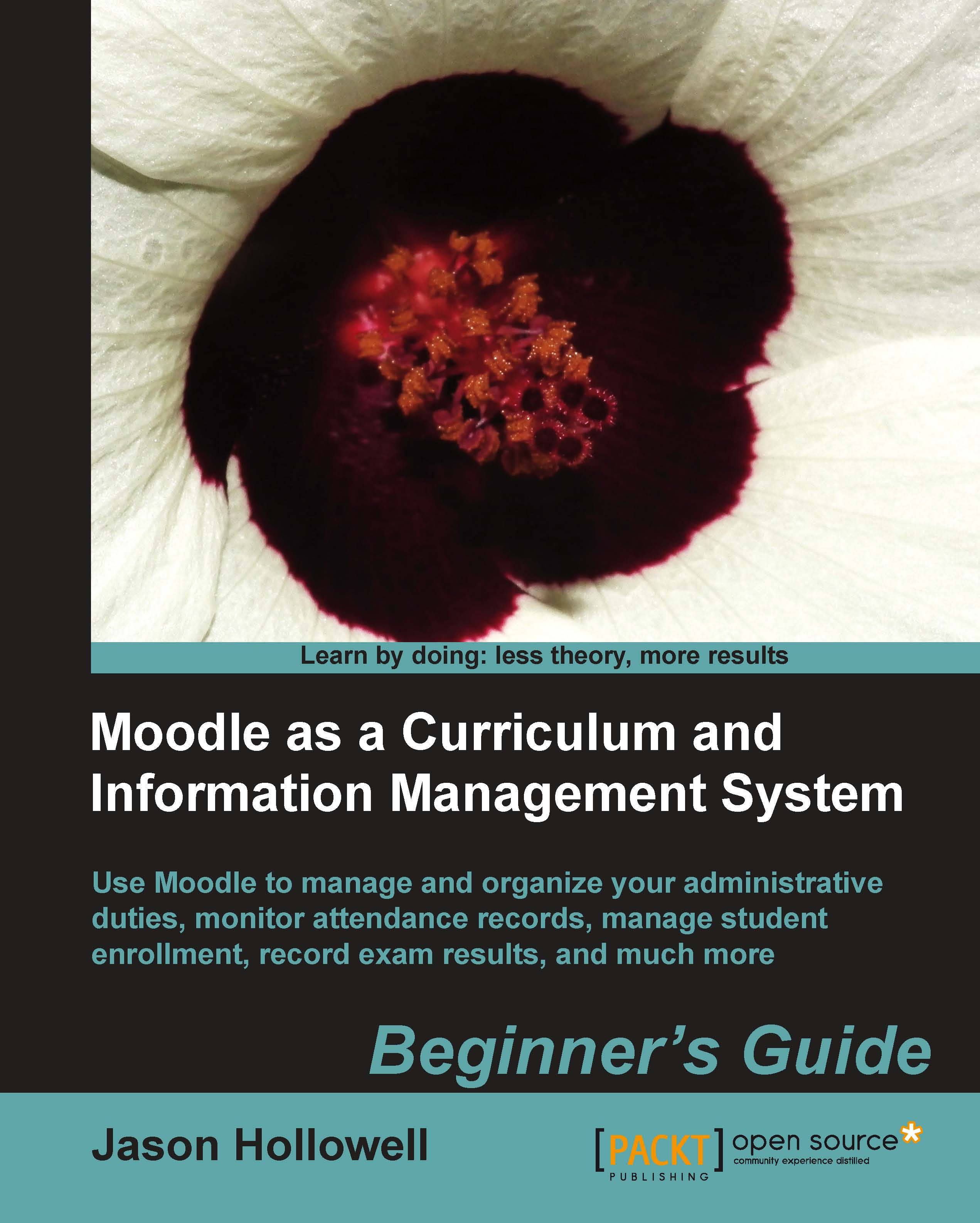Time for action – checking enrollment status from the user's profile page
Checking the enrollments from the course context allows us to confirm the enrollments and, at the same time, see how many students have been enrolled in a course. Another way to verify that a particular user was enrolled in the desired courses, from the perspective of individual users rather than that of the course, is to click on the Browse list of users link found in the Site Administration block. Viewing enrollments from this perspective allows us to see how many courses a user is enrolled in. To check the enrollment process using this method, follow these steps:
First, access a user's profile page by clicking on Users | Accounts | Browse a list of users from the Site Administration block found on the front page of your site, as shown in the following screenshot:

On the resulting page, shown in the following screenshot, you will see a total user count at the top of the page, followed by a filter that allows you to...