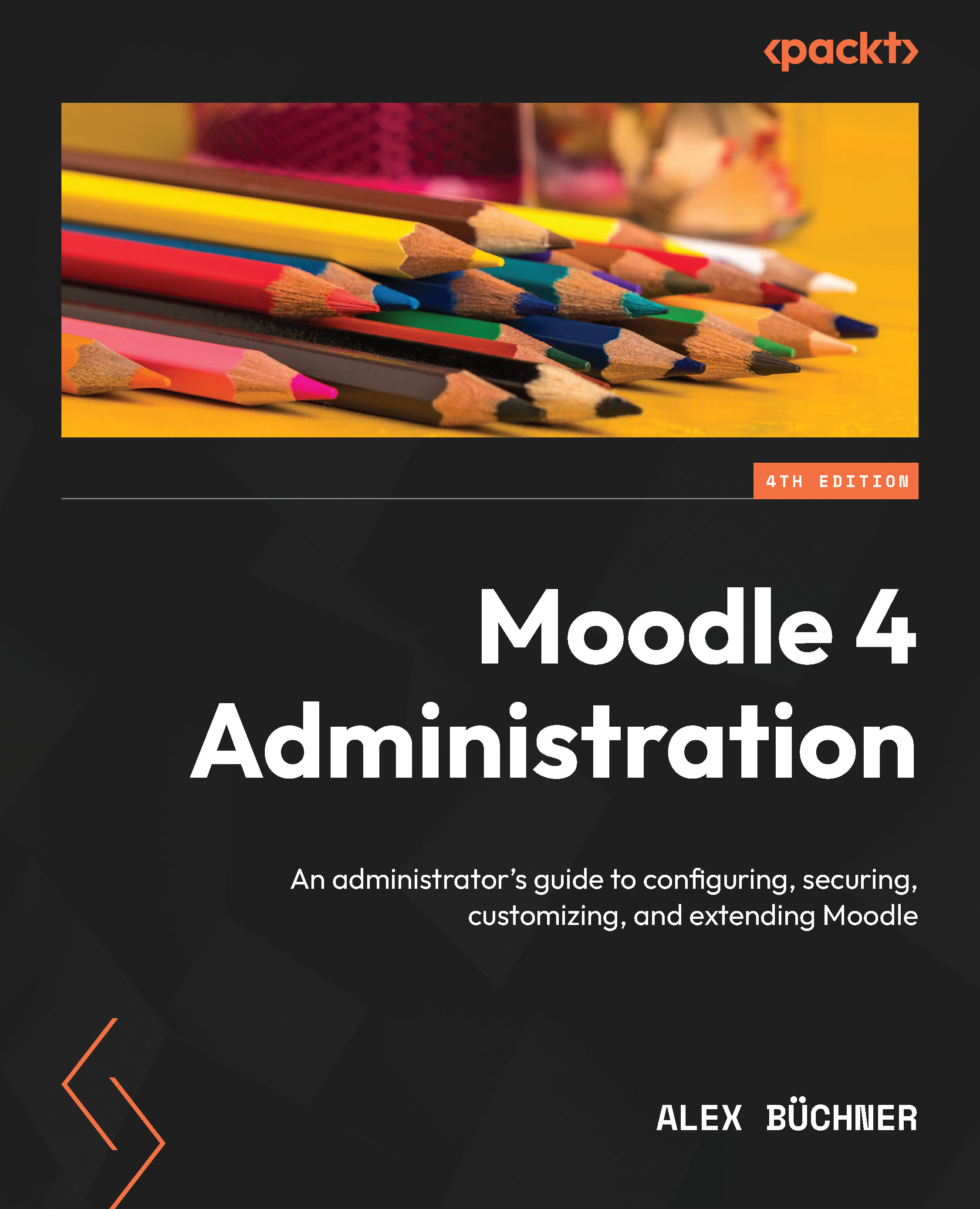Managing course-level backups
Course-level backups allow teachers and administrators to create copies of courses for safekeeping or to pass on to colleagues. If configured appropriately, course backups can save an administrator a lot of hassle and time.
Important note
Course backups include some or all of the items of a course.
First, we will look at the backup procedure before going into the details of recovering data during the restore operation.
Creating course backups
To back up an individual course, it is best if you are inside that course, where you have to select the Course reuse option in the course menu and then select Backup from the dropdown.
The backup procedure comprises five steps, illustrated in the following workflow:
Figure 16.2 – Course backup workflow
You can navigate back to any step via the process links at the top of the screen or the navigation buttons at the bottom. We will go through the steps one by one in...