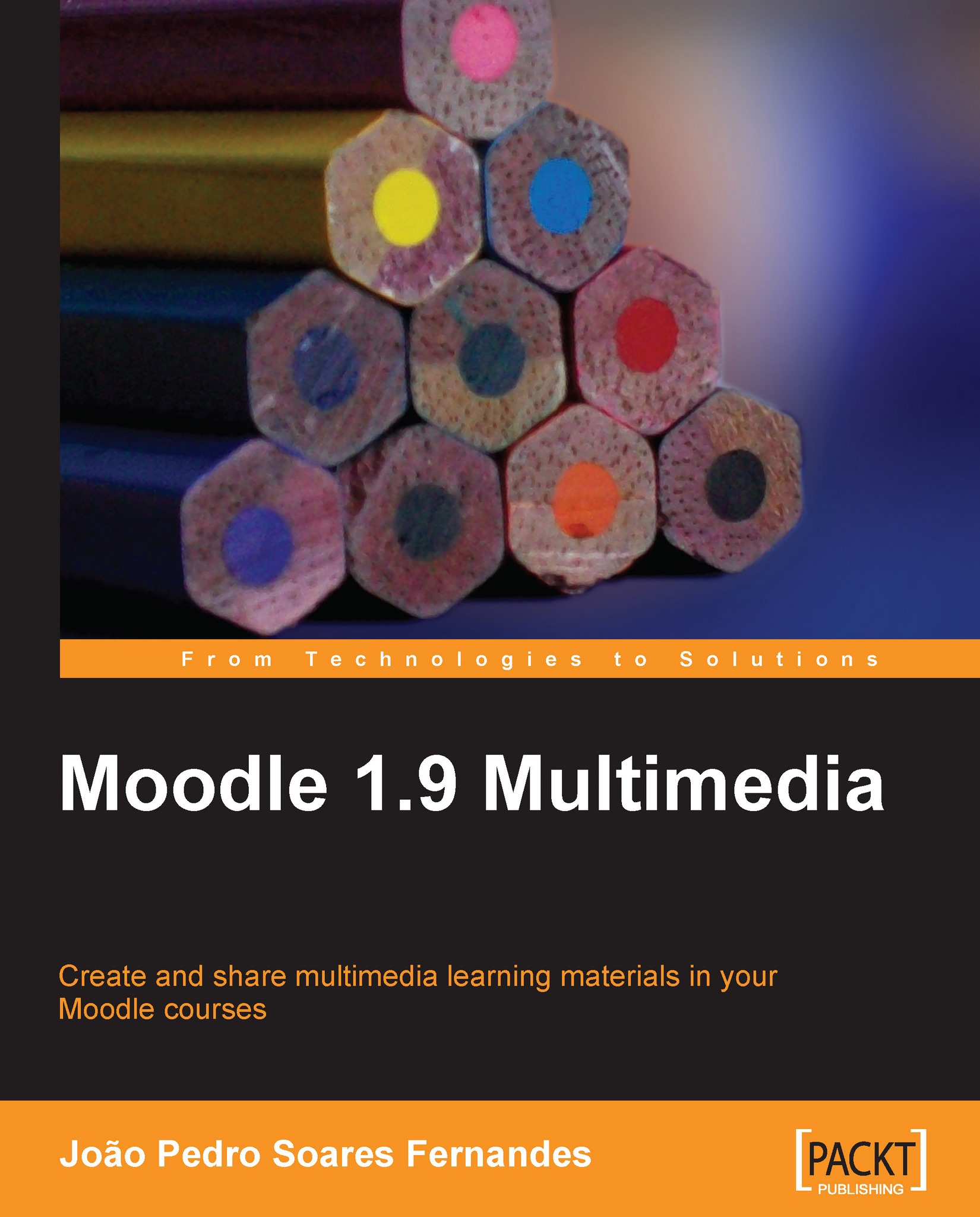Creating a screencast with Jing
Screencasts are recordings of screen actions, and are very useful for showing procedures in a computer interface, as they reveal the mouse movements, clicking, typing, and more than that, audio comments. With Jing, it's really easy to create screencasts, just like the commented screenshots we saw previously. We just have to:
1. Select a screen region.
2. Click on the record button.
3. Perform the actions with audio comments.
4. Save the result.
Screencasts will be an important part of our course, as we will use them to create tutorials that support students in the use of the several tools used in the course activities. Jing saves the screencast in Flash format (SWF) which we will then make available as a resource (link to a file) in our course.
Recording the screen with audio
Just before starting the screencast, we need to connect the microphone and headphones (the headset) to the audio ports in our computer, with the pink jack to the pink connector and the green...