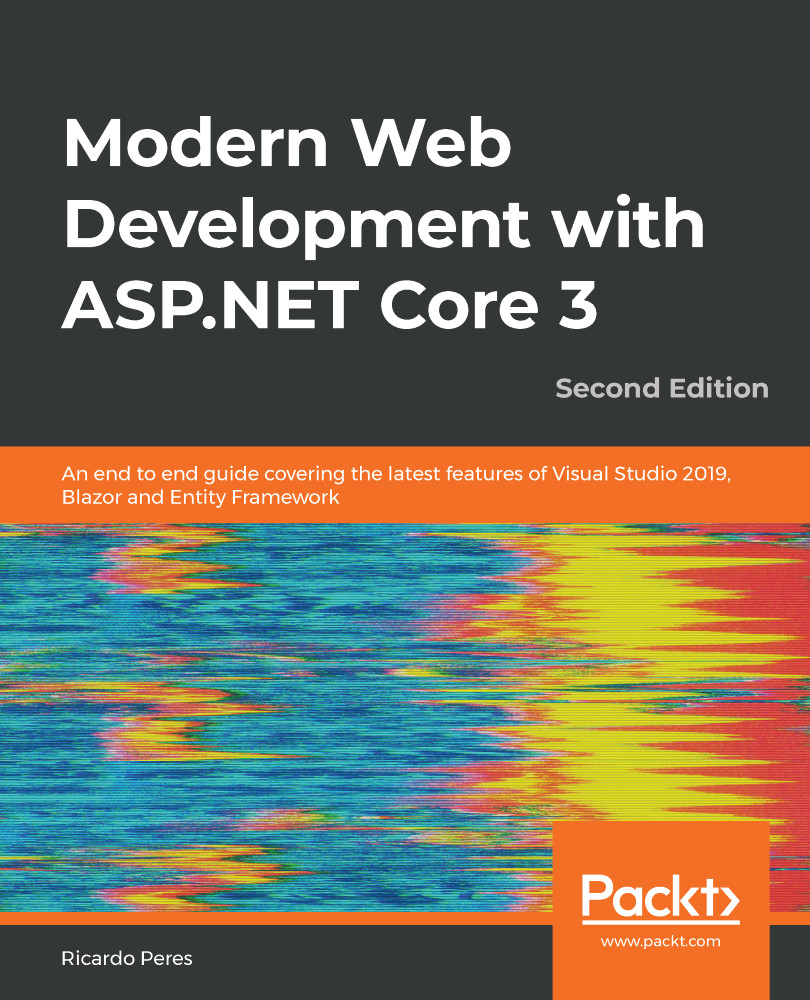Microsoft Azure is also a very strong candidate for hosting your app. To publish to Azure, right-click on your project and select publish:

When creating a publish profile, select Azure App Service as the publish target:

You will need to select all of the appropriate settings: Subscription, Resource Group, App Service Plan, and so on.
Of course, you need to have a working Azure subscription. There is no need for resource groups or app service plans—these can be created from inside the Visual Studio publish wizard.
If you need more information, navigate to https://docs.microsoft.com/en-us/aspnet/core/tutorials/publish-to-azure-webapp-using-vs.