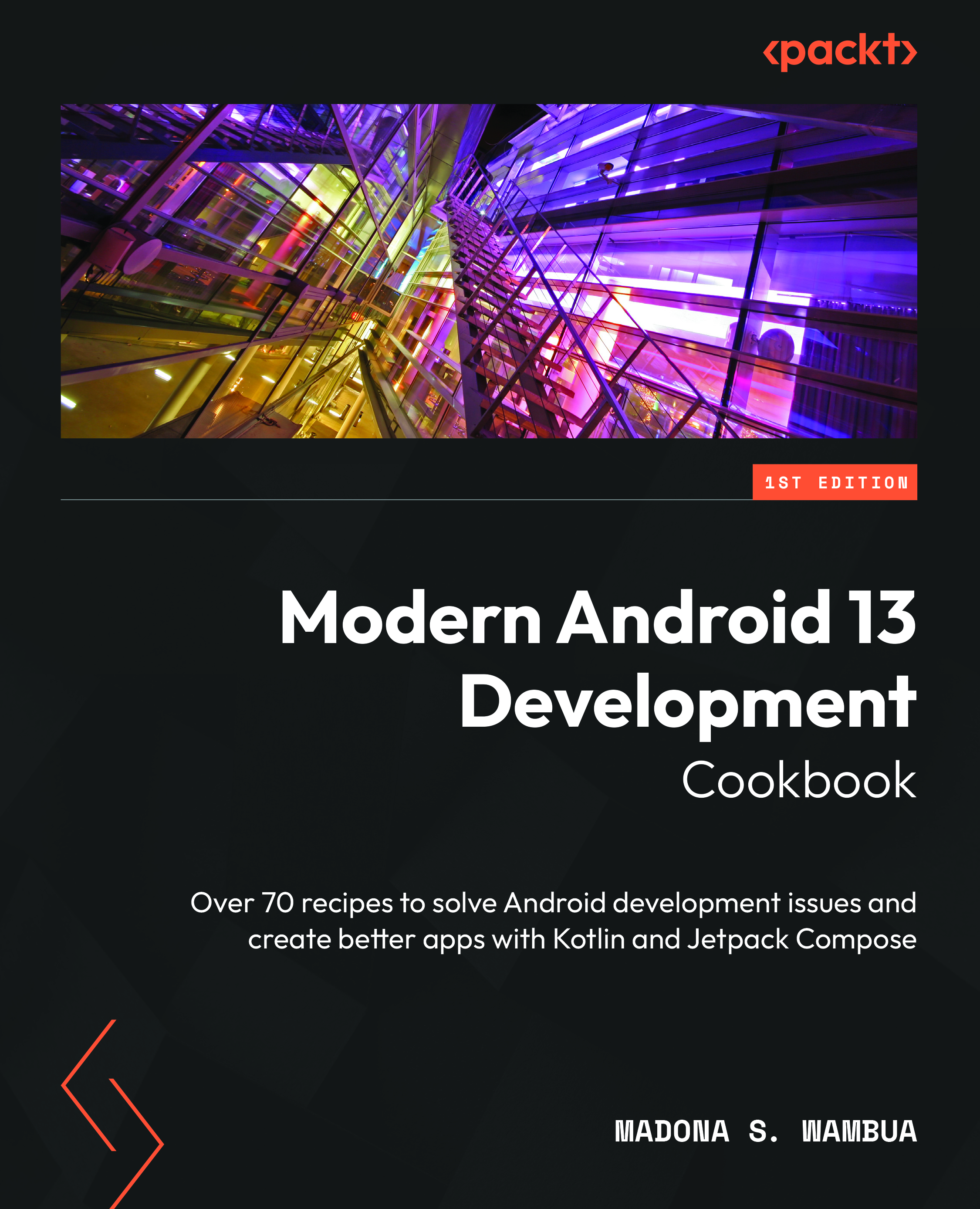Debugging your code
As an Android developer, debugging is an essential part of the software development process because it helps identify and fix errors in your code. When debugging, you can quickly identify and fix errors or bugs in your code that can cause your application to crash, behave unexpectedly, or produce incorrect results.
In this recipe, we will explore how you can easily add a breakpoint and debug your code.
Getting ready
To get started with this recipe, you need to have a project open and run the project on your emulator. You do not need to create a new project and can use the GUIAlert project.
How to do it…
We will be trying to debug our code and ensure when we click the items in the menu, we select the correct item. For instance, if we select item 2, when we evaluate the item, we should see the result being 2:
- First, you need to ensure your app is running; then, click the icon shown in Figure 12.9.

Figure...