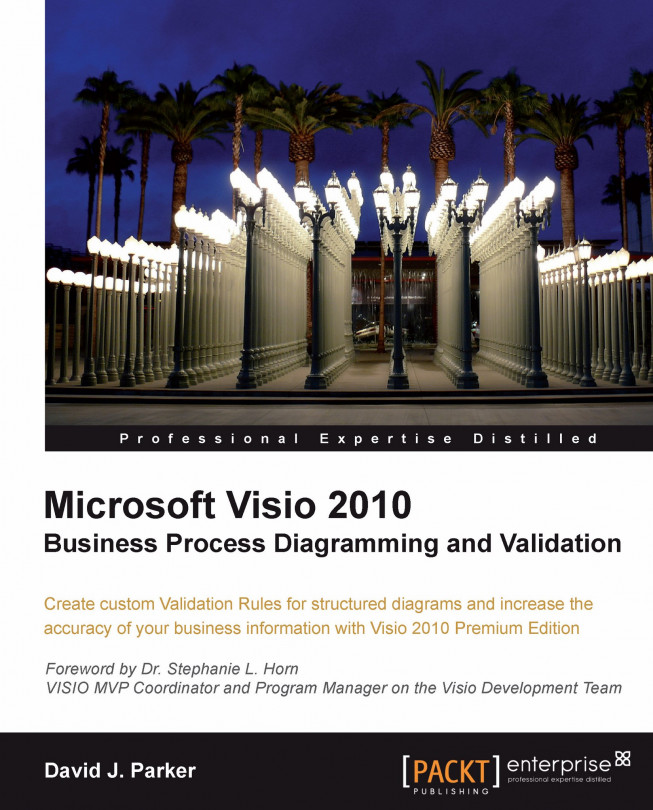Filter and Test Expressions
You should use the Filter Expression to reduce the number of target shapes (or pages) to be tested. You can then use the Test Expression to apply to this reduced set in order to obtain a Boolean result.
A good way to understand how to write these expressions is to review the ones already created by Microsoft for the flowcharts and Business Process Modeling Notation (BPMN) templates. You can use Rules Tools add-in to review them interactively, or to create a report. For example, create a new flowchart diagram by going to Flowchart | Cross-functional Flowchart, and review the 11 rules already in the document in the Flowchart rule set.

In fact, the same rule set is applied to the Basic Flowchart and Six Sigma diagrams too, so there are some rules that do not apply to all of them, such as the ones that involve swimlanes. These particular rules refer to containers, which do not exist unless the user manages to use a swimlane shape from the Cross-functional Flowchart...