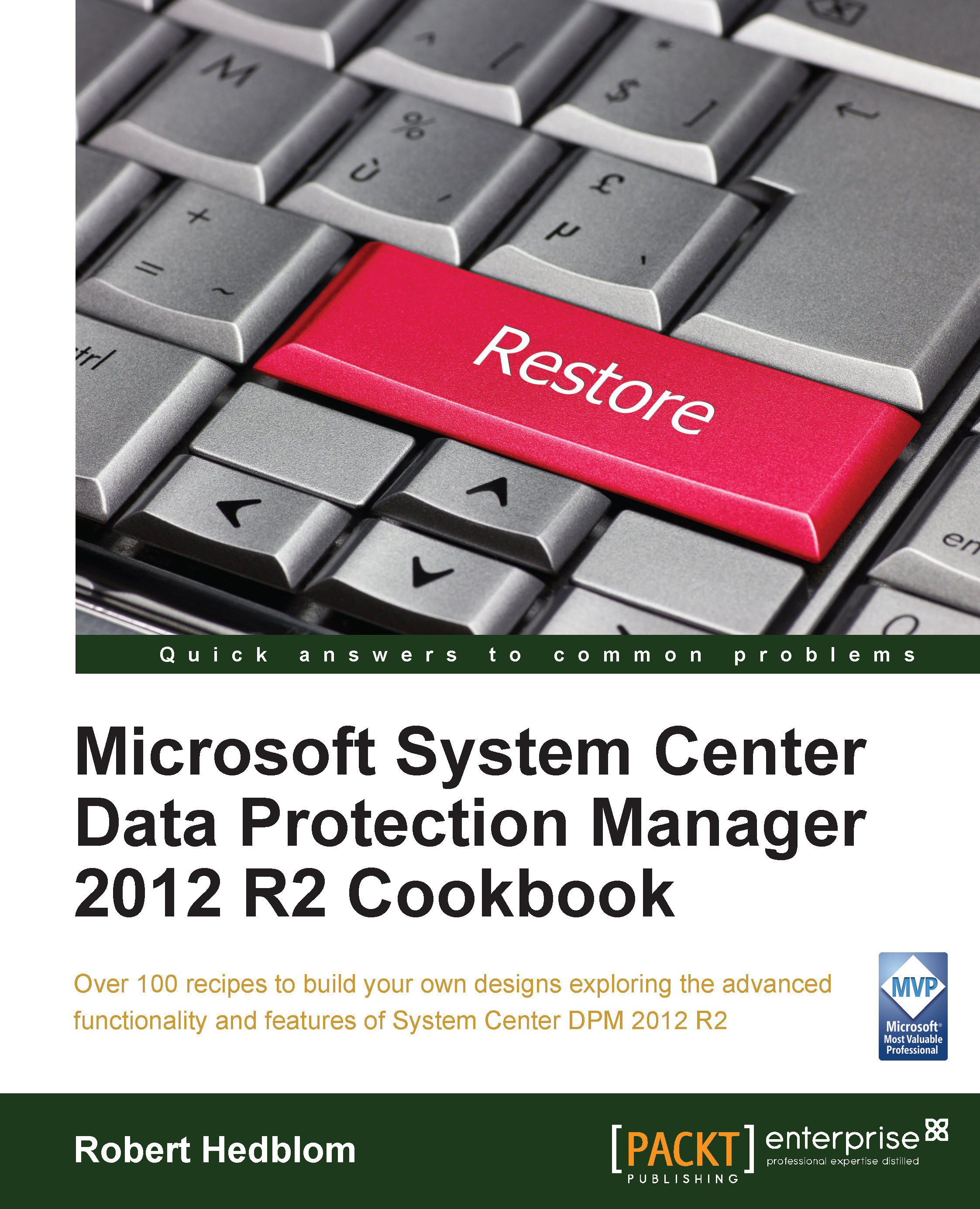Recovering production data from Azure
The main purpose of creating a backup of production data is to be able to restore it. This recipe will provide the information needed to restore production data from Microsoft Azure to your production environment.
Getting ready
As mentioned in the introduction of this chapter, the restore process from Azure is a two-step process for DPM. During the registration phase, we pointed out something called Recovery Folder Setting; now this folder comes into play during the restore process. As mentioned, the focus of DPM is to be an easy restore function in a modern datacenter; this also applies to the Azure restore operations.
How to do it...
To restore your production data from Azure, you must go to Recovery within the DPM console.
On the left-hand side of the console, you will find your protected data sources both active and inactive. Start by expanding the tree so that your data source will be visible; in my case, this is the C drive of my SQL server.
Next, you...