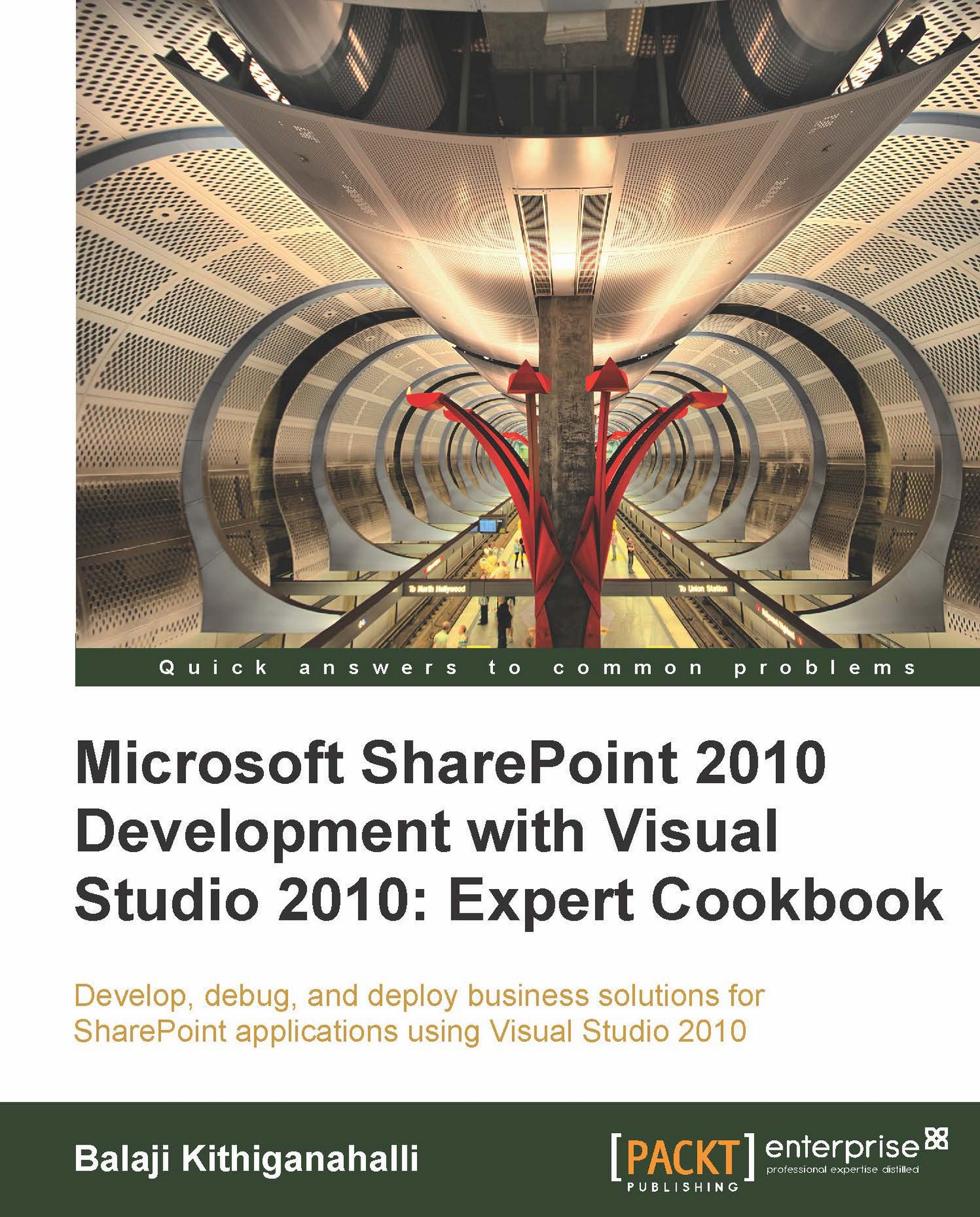Creating AJAX enabled web parts
In this recipe, we will rewrite the first recipe to utilize the AJAX. For this recipe, we will create a visual web part that shows the data from the AdventureWorks database. We will add pagination to the GridView that we used in the first recipe.
Getting ready
You should complete the previous recipes successfully to follow this one.
How to do it...
Launch your Visual Studio 2010 IDE as an administrator (right-click on the shortcut and select Run as administrator).
Select File | New | Project. The new project wizard dialog box will be displayed (Make sure to select .NET Framework 3.5 in the top drop-down box.)
Select Empty SharePoint Project under Visual C# | SharePoint | 2010 node from the Installed Templates section on the left-hand side.
Name the project AJAXEnabled and provide a directory location where you want to save the project and click on OK to proceed to the next step in the wizard.
By default, Visual Studio selects the SharePoint site available on the...