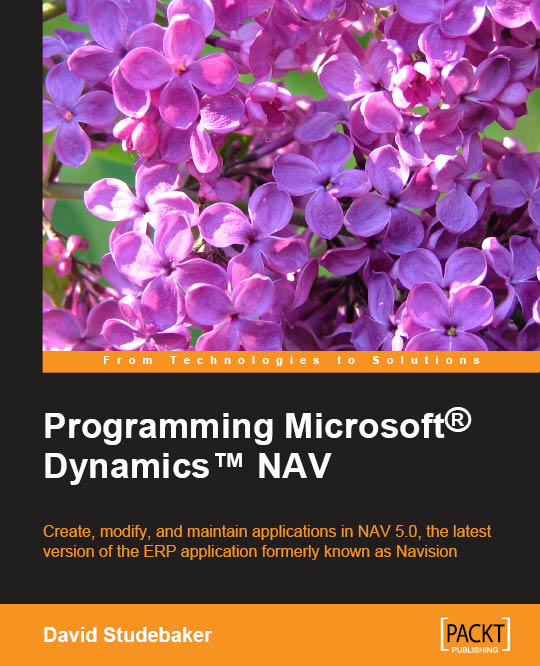Upgrading from 4.0, 4.0 SP1, 4.0 SP2, or 4.0 SP3
To upgrade to Dynamics NAV 2013 from any Microsoft Business Solutions–Navision 4.0 version, you will have to upgrade first to NAV 2009, and then follow the steps to upgrade to Dynamics NAV 2013.
Even when having to upgrade to Dynamics NAV 2009 first, a full upgrade to the intermediate version will not be necessary. For example, you will not need to upgrade your application code to the intermediate version. The application code can be upgraded directly to Microsoft Dynamics NAV 2013.
You will, however, need to do a data upgrade though, from Microsoft Business Solutions–Navision 4.0 to Dynamics NAV 2009. To do so, an application code upgrade from 4.0 to 2009 will be needed. It will not be a complete code upgrade, however. Only the application code corresponding to the definition of all the tables' structures will have to be upgraded. This will be explained in detail in the upgrade steps in detail.