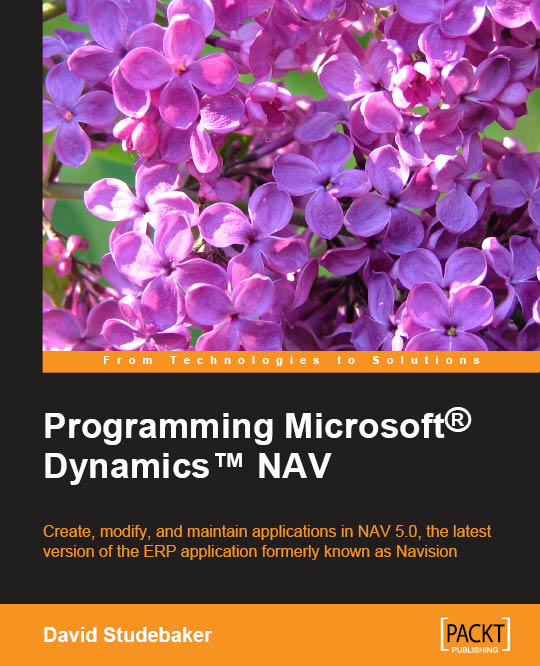Dynamics NAV Server administration
Dynamics NAV 2016 includes a new server administration tool for administering Dynamics NAV Server.
It is a snap-in for the Microsoft Management Console. When installing the server option, the server administration tool is a default feature.
Once the server option is installed, you will find it on your Windows Start menu with all the other Dynamics NAV components installed on the same machine.
From the server administration tool, we will have a clear picture of all the Dynamics NAV instances running on the machine, their version, status, and configuration (name, the database to which the instance connects, ports for the different types of services, and so on).
From the server administration tool, we can add or remove instances (we can even add instances running on a different server), edit their settings, start or stop the services, and so on.