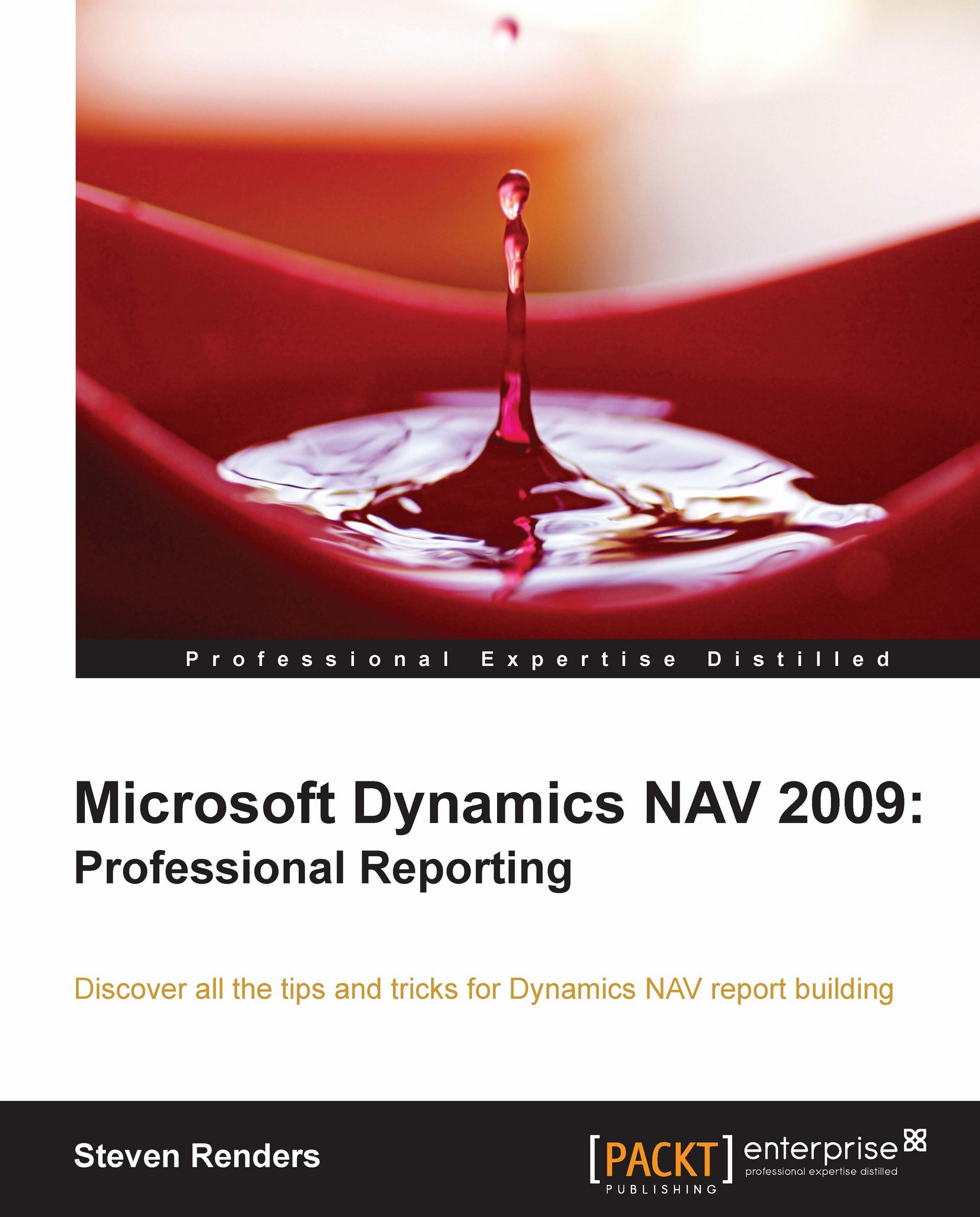Headers and footers
Page headers and footers provide you with an extra layer in reports. There are different types of headers and footers, depending on which level they are applied to:
Report level
Page level
Data region: list, table, matrix
Group level
A report level header/footer only appears on the first/last page of the report. These are usually text boxes that you place above/below data regions.
Page level headers and footers appear on all pages of the report, with the option to exclude the first and/or last page of the report, using the properties: PrintOnFirstPage and PrintOnLastPage.
To add/remove a page header/footer to a report you can use the Report menu, or right-click outside of the body of the report, as shown in the following screenshot:

Page headers and footers can contain static text, images, lines, rectangles, borders, background color, and background images. You cannot add data bound fields or images directly to a header or footer. However, you can write an expression that indirectly...