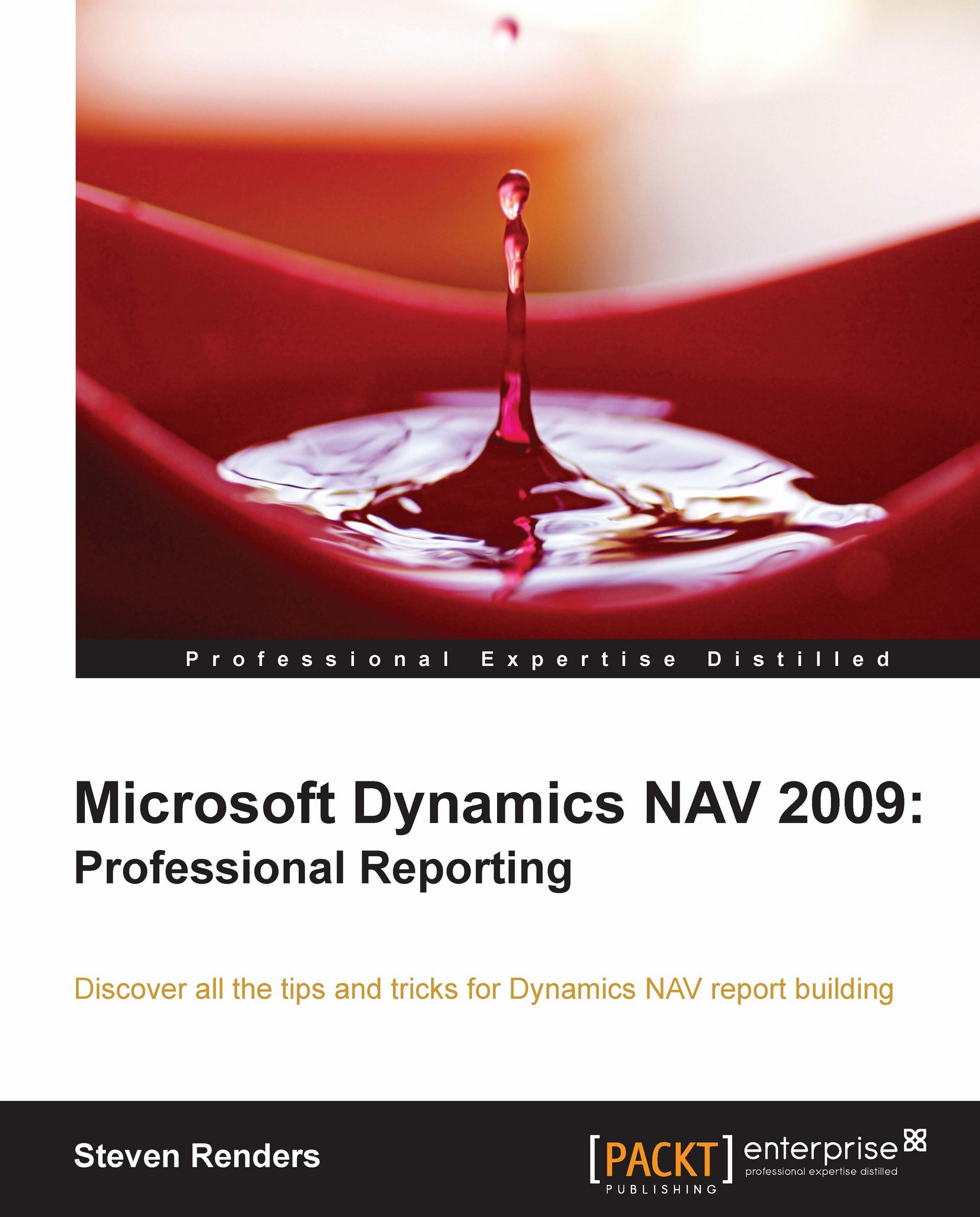Preface
Microsoft Dynamics NAV gives you direct access to real-time, business-critical information, and a wide range of analytical tools to help you manage budgets,create and consolidate reports, and look for trends and relationships.
What's more, Microsoft Dynamics NAV is built on industry-standard Microsoft technology and integrates with other Microsoft Business Intelligence (BI) products and technologies. So, you can start with the basic modules and Microsoft Office Excel and then add functionality and tools as you need them.
This is how Microsoft describes the Business Intelligence capabilities of the Dynamics NAV product. As we will see in this book, this description is not far from the truth. The only problem is that most people don't have a clear idea of how much is available in the box and what's available out of the box.
Implementers are usually very good in setting up the application so that users can input their data into the system according to the processes and flows in their organization / company. A lot of time and effort is spent on adapting the application to the flows and processes of the organization. But, after the data is then finally inside the database, how do we then get it out again? That's a question I get a lot from customers. In this book, I will give you an answer to this question.
After reading this book it should be clear how to manipulate Dynamics NAV for it to produce the reports and analytical data that you want, when you want it, and in the format you want it!
What this book covers
Chapter 1, What's Available in the Box?, gives an overview of the types of reports available in the application, where to find them, and how to use them. You can create your custom reports without the need for a developer or report designer. This can be done by making use of dimensions, analysis views, and account schedules and so on. It's important to know what's already available for free in the application, before you start spending time, money, and resources on developing custom reports.
Chapter 2, Creating a Classic Report, explains the classic layout, how to create it, and all the capabilities of the good old classic report designer. The creation aspect of the classic report will be kept to a minimum, with more focus on new reporting possibilities of the Role Tailored Client. You will need this information to design reports for the Role Tailored Client, as development of reports starts with a classic report and knowledge about the classic designer is still required.
Chapter 3, Creating a Role Tailored Client Report, dives into the Role Tailored Report designer, or the RDLC report layout as it is called. It starts with an introduction to Visual Studio, its different flavors (versions), the toolbars, the environment, and useful shortcuts. It will explain the different ways to create a report from scratch using the Create Layout suggestion feature. You will see different kinds of problems you may encounter when developing reports for the Role Tailored Client and how to troubleshoot them.
Chapter 4, Visualization Methods, explains that creating reports is not just extracting and formatting data from the database and dropping it onto a layout. The way you visualize the information is equally important. The report will stand or fall depending on the way the information is rendered and presented to the user. That's why a big portion on the chapter will be about data visualization techniques and how to apply them in RDLC.
Chapter 5, Developing Specific Reports, explains how the RDLC report layout for documents, such as a sales invoice, is full of workarounds. We will explore it in detail with the most important workarounds, how and why they are required, and explore some alternative solutions. Creating dashboards and top x reports are also covered in this chapter.
Chapter 6, Other Reporting Tools and Business Intelligence, explains the database behind the Dynamics NAV application. How can you create an ER model? How are the tables related to each other? This chapter will address all these questions. The chapter then dives into SQL Server Reporting Services and explains how you can create an SSRS report. Other BI tools from the Microsoft stack, like for example PowerPivot, Excel Data Mining and Business Analytics, are also covered in this chapter. The purpose is to get a good overview on the other tools that are out there and the added value they have to offer on top of a Dynamics NAV database.
Chapter 7, A View to the Future, shows the future panorama of reporting in Dynamics NAV. Besides the Dynamics NAV application, the other BI applications are also evolving and becoming more integrated. This chapter will try to give you an overview on what will or might happen and the kind of impact or added value it might offer for Dynamics NAV.
Who this book is for
Basically, this book is for everyone who is using Microsoft Dynamics NAV or has an interest on the reporting capabilities of NAV 2009. The book does not have heavy prerequisites, although it is mainly focused on Dynamics NAV 2009, RDLC, and Business Intelligence.
This does not mean that this book has no technical depth and you don't require any technical skills. On the contrary, many parts of the book will cover in great detail the technical aspects and development techniques and reporting tools for Dynamics NAV.
If you want to get an impression on what's possible inside and outside the box of Dynamics NAV 2009 then this book will give you a great overview. If you are interested to know how to attach other Reporting or Business Intelligence products to Dynamics NAV then this book will also give you an overview of these possibilities.
You might be an application developer, a power user, or a technical decision maker. Regardless of your role, I hope that you can use this book to discover the reporting features in Dynamics NAV 2009 that are most beneficial to you.
Conventions
In this book, you will find a number of styles of text that distinguish between different kinds of information. Here are some examples of these styles, and an explanation of their meaning.
Code words in text are shown as follows: "Relative can be used to compare values on a scale between 0 and 1."
A block of code is set as follows:
Public Function BlankZero(ByVal Value As Decimal)
if Value = 0 then
Return ""
end if
Return Value
End Function
Public Function BlankPos(ByVal Value As Decimal)
if Value > 0 then
Return ""
end if
Return Value
End Function
Any command-line input or output is written as follows:
DynamicsNAV:////runreport?report=xxxxxNew terms and important words are shown in bold. Words that you see on the screen, in menus or dialog boxes for example, appear in the text like this: "A chart is added by using the Customize This Page feature in the RTC".
Note
Warnings or important notes appear in a box like this.
Tip
Tips and tricks appear like this.
Reader feedback
Feedback from our readers is always welcome. Let us know what you think about this book—what you liked or may have disliked. Reader feedback is important for us to develop titles that you really get the most out of.
To send us general feedback, simply send an e-mail to <feedback@packtpub.com>, and mention the book title via the subject of your message.
If there is a book that you need and would like to see us publish, please send us a note in the SUGGEST A TITLE form on www.packtpub.com or e-mail <suggest@packtpub.com>.
If there is a topic that you have expertise in and you are interested in either writing or contributing to a book, see our author guide on www.packtpub.com/authors.
Customer support
Now that you are the proud owner of a Packt book, we have a number of things to help you to get the most from your purchase.
Downloading the example code
You can download the example code files for all Packt books you have purchased from your account at http://www.PacktPub.com. If you purchased this book elsewhere, you can visit http://www.PacktPub.com/support and register to have the files e-mailed directly to you.
Errata
Although we have taken every care to ensure the accuracy of our content, mistakes do happen. If you find a mistake in one of our books—maybe a mistake in the text or the code—we would be grateful if you would report this to us. By doing so, you can save other readers from frustration and help us improve subsequent versions of this book. If you find any errata, please report them by visiting http://www.packtpub.com/support, selecting your book, clicking on the errata submission form link, and entering the details of your errata. Once your errata are verified, your submission will be accepted and the errata will be uploaded on our website, or added to any list of existing errata, under the Errata section of that title. Any existing errata can be viewed by selecting your title from http://www.packtpub.com/support.
Piracy
Piracy of copyright material on the Internet is an ongoing problem across all media. At Packt, we take the protection of our copyright and licenses very seriously. If you come across any illegal copies of our works, in any form, on the Internet, please provide us with the location address or website name immediately so that we can pursue a remedy.
Please contact us at <copyright@packtpub.com> with a link to the suspected pirated material.
We appreciate your help in protecting our authors, and our ability to bring you valuable content.
Questions
You can contact us at <questions@packtpub.com> if you are having a problem with any aspect of the book, and we will do our best to address it.