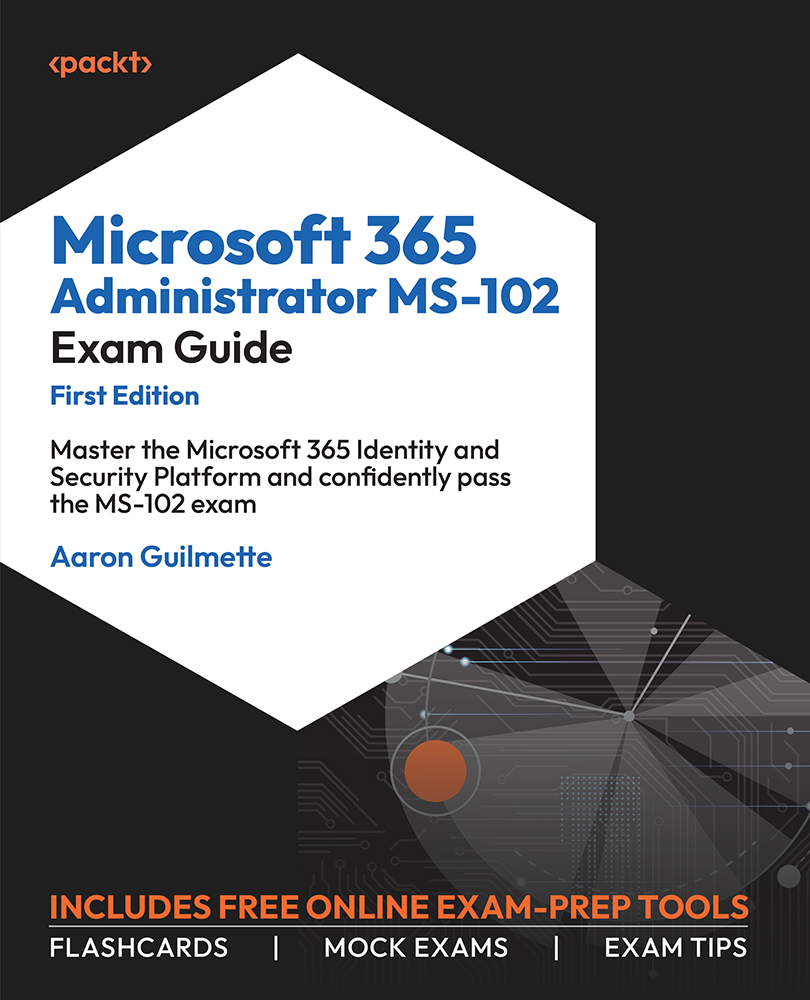Configuring Notifications for Service Health
In addition to viewing service health information in the Microsoft 365 admin center, you can also configure email-based notifications for services.
To configure email notifications for service health, follow these steps.
- Navigate to the Service health page (https://aka.ms/servicehealth) and click Customize. See Figure 1.21:

Figure 1.21 – Service health page with Customize highlighted
- On the Customize flyout, select the Email tab.
- Select the Send me email notifications about service health checkbox.
- Enter up to two email addresses to be notified of issues.
- Scroll the flyout to enable or disable email notifications for issue types and Microsoft 365 services, as shown in Figure 1.22.

Figure 1.22 – Enabling notifications
- Click Save to update commit changes.
You will be notified of future service issues for the selected services. You can update the selections at any time.
Next, you’ll look at tracking Microsoft 365 service adoption across the enterprise.