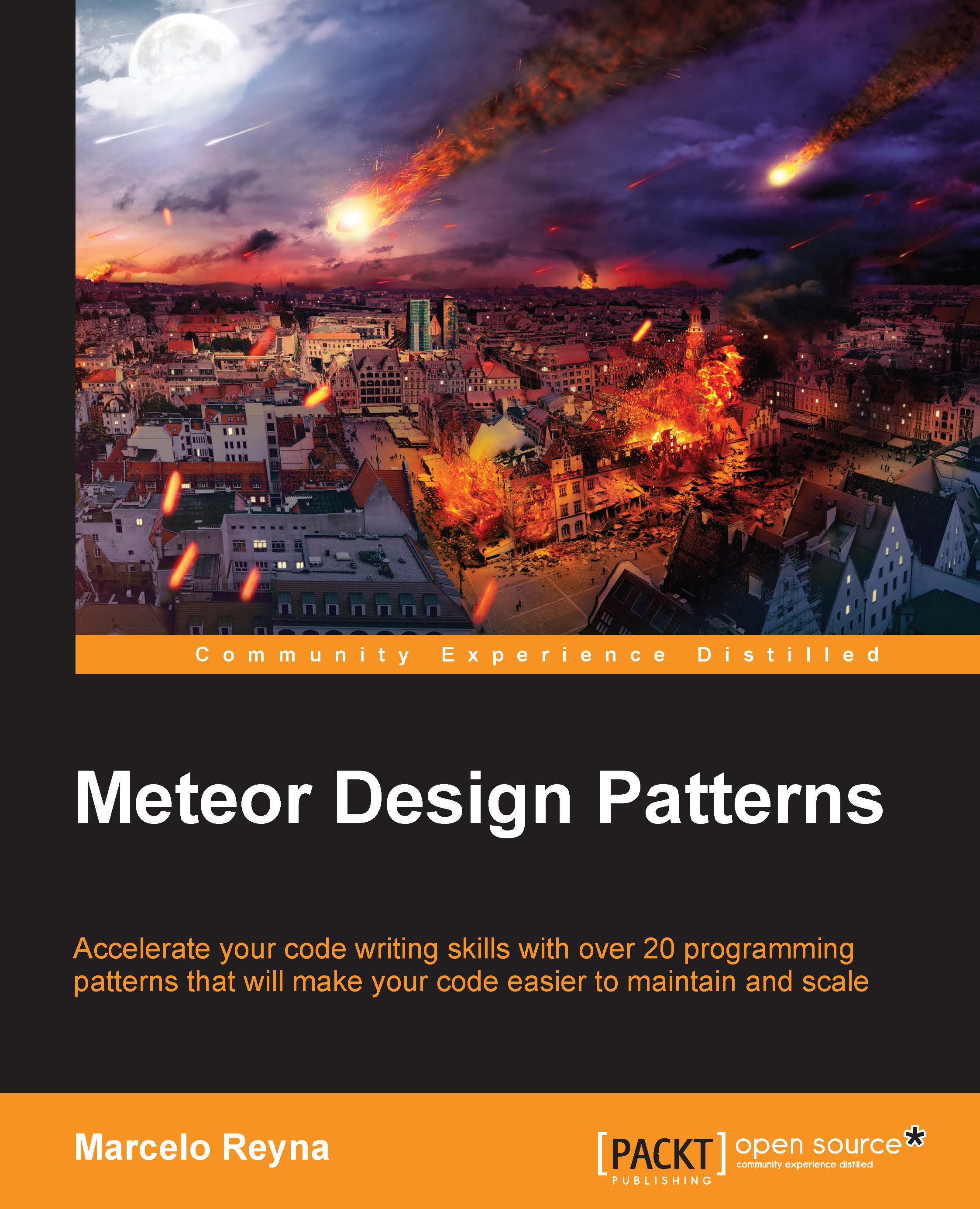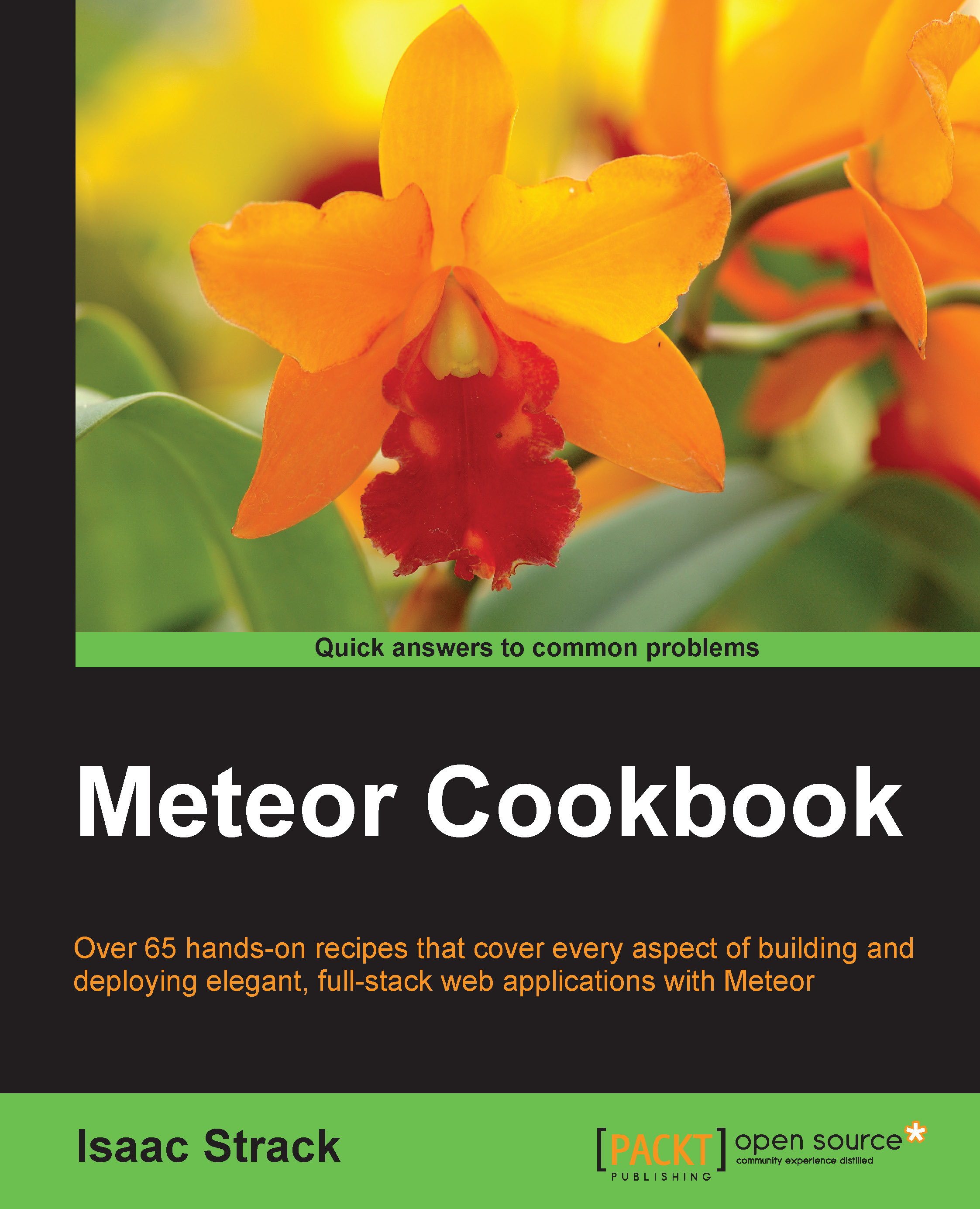CoffeeScript is a compiler for JavaScript that adds "syntactic sugar" inspired by Ruby, Python, and Haskell; it effectively makes the writing of JavaScript easier and more readable. CoffeeScript simplifies the syntax of functions, objects, arrays, logical statements, binding, managing scope, and much more. All CoffeeScript files are saved with a .coffee extension. We will cover functions, objects, logical statements, and bindings as these are some of the most commonly used features.
CoffeeScript gets rid of curly braces ({}), semicolons (;), and commas (,). This alone saves you from repeating unnecessary strokes on the keyboard. Instead, CoffeeScript emphasizes on the proper use of
tabbing. Tabbing will not only make your code more readable, but it will be a key factor in making the code work as well. In fact, you are probably already tabbing the right way! Let's look at some examples:
Tip
Downloading the example code
You can download the example code files from your account at http://www.packtpub.com for all the Packt Publishing books you have purchased. If you purchased this book elsewhere, you can visit http://www.packtpub.com/support and register to have the files e-mailed directly to you.
Here, we are creating an object named toolbox that contains two keys: hammer and flashlight. The equivalent in JavaScript will be this:
Much easier! As you can see, we have to tab
to indicate that both the hammer and flashlight properties are a part of toolbox. The var word is not allowed in CoffeeScript because CoffeeScript automatically applies it for you. Let's have a look at how we would make an array:
Here, we can see that we don't need to have any commas, but we do need to have brackets to determine that this is an array.
Logical statements and operators
CoffeeScript removes a lot of parenthesis (()) in logical statements and functions as well. This makes the logic of the code much easier to understand at first glance. Let's look at an example:
In this example, we can clearly see that CoffeeScript is easier to read and write. CoffeeScript effectively replaces the entire implied parenthesis
in any logical statement.
Operators such as &&, ||, and !== are replaced by words to make the code more readable. Here is a list of the operators that you will be using the most:
Let's look at a slightly more complex logical statement and see how it is compiled:
Notice how the context of this is passed to the @ symbol without the need for a period, making @eye_color equal to this.eye_color.
A JavaScript function is a block of code designed to perform a particular task. JavaScript has a couple of ways of creating functions that are simplified in CoffeeScript. They look like this:
CoffeeScript uses -> instead of the function() keyword. The following example outputs a hello_world function:
Once again, we will use a tab to specify the contents of the function so that there is no need for curly braces ({}). This means that you have to make sure that you have the entire logic of the function tabbed under its namespace.
What about our parameters? We can use (p1,p2) -> where p1 and p2 are parameters. Let's make our hello_world function output our name:
In this example, we can see how parameters are placed inside parentheses. We are also doing
string interpolation. CoffeeScript allows the programmer to easily add logic to a string by escaping the string with #{}. Also notice that, unlike JavaScript, you do not have to return anything at the end of the function, CoffeeScript automatically returns the output of the last command.
In Meteor, we will often find ourselves using the properties of this within nested functions and callbacks. Function binding
is very useful for these types of cases and helps to avoid saving data in additional variables. Function binding sets the value of the this object inside the function to the value of this outside the function. Let's look at an example:
In this case, the this object will return a top-level object such as the browser window. This is not useful at all. Let's bind this now:
The key difference is the use of => instead of the expected -> to define the function. Using => will make the callback's this object equal to the context of the executing function. The resulting compiled script is as follows:
CoffeeScript will improve your coding quality and speed. Still, CoffeeScript is not flawless. When you start combining functions with nested arrays, things can get complex and difficult to read, especially when the functions are constructed with multiple parameters. Let's look at a common query that does not look as readable as you would expect it to be:
This collection query is passing three parameters: the filter object, the options object, and the callback function. To differentiate between the first two objects, we had to place a comma at the same level as the function and then, indent the second parameter. This is unwieldy, but we can use variables in order to make the query more readable:
Go to coffeescript.org and play around with the language by clicking on the "try coffeescript" link.
 United States
United States
 Great Britain
Great Britain
 India
India
 Germany
Germany
 France
France
 Canada
Canada
 Russia
Russia
 Spain
Spain
 Brazil
Brazil
 Australia
Australia
 Singapore
Singapore
 Hungary
Hungary
 Ukraine
Ukraine
 Luxembourg
Luxembourg
 Estonia
Estonia
 Lithuania
Lithuania
 South Korea
South Korea
 Turkey
Turkey
 Switzerland
Switzerland
 Colombia
Colombia
 Taiwan
Taiwan
 Chile
Chile
 Norway
Norway
 Ecuador
Ecuador
 Indonesia
Indonesia
 New Zealand
New Zealand
 Cyprus
Cyprus
 Denmark
Denmark
 Finland
Finland
 Poland
Poland
 Malta
Malta
 Czechia
Czechia
 Austria
Austria
 Sweden
Sweden
 Italy
Italy
 Egypt
Egypt
 Belgium
Belgium
 Portugal
Portugal
 Slovenia
Slovenia
 Ireland
Ireland
 Romania
Romania
 Greece
Greece
 Argentina
Argentina
 Netherlands
Netherlands
 Bulgaria
Bulgaria
 Latvia
Latvia
 South Africa
South Africa
 Malaysia
Malaysia
 Japan
Japan
 Slovakia
Slovakia
 Philippines
Philippines
 Mexico
Mexico
 Thailand
Thailand