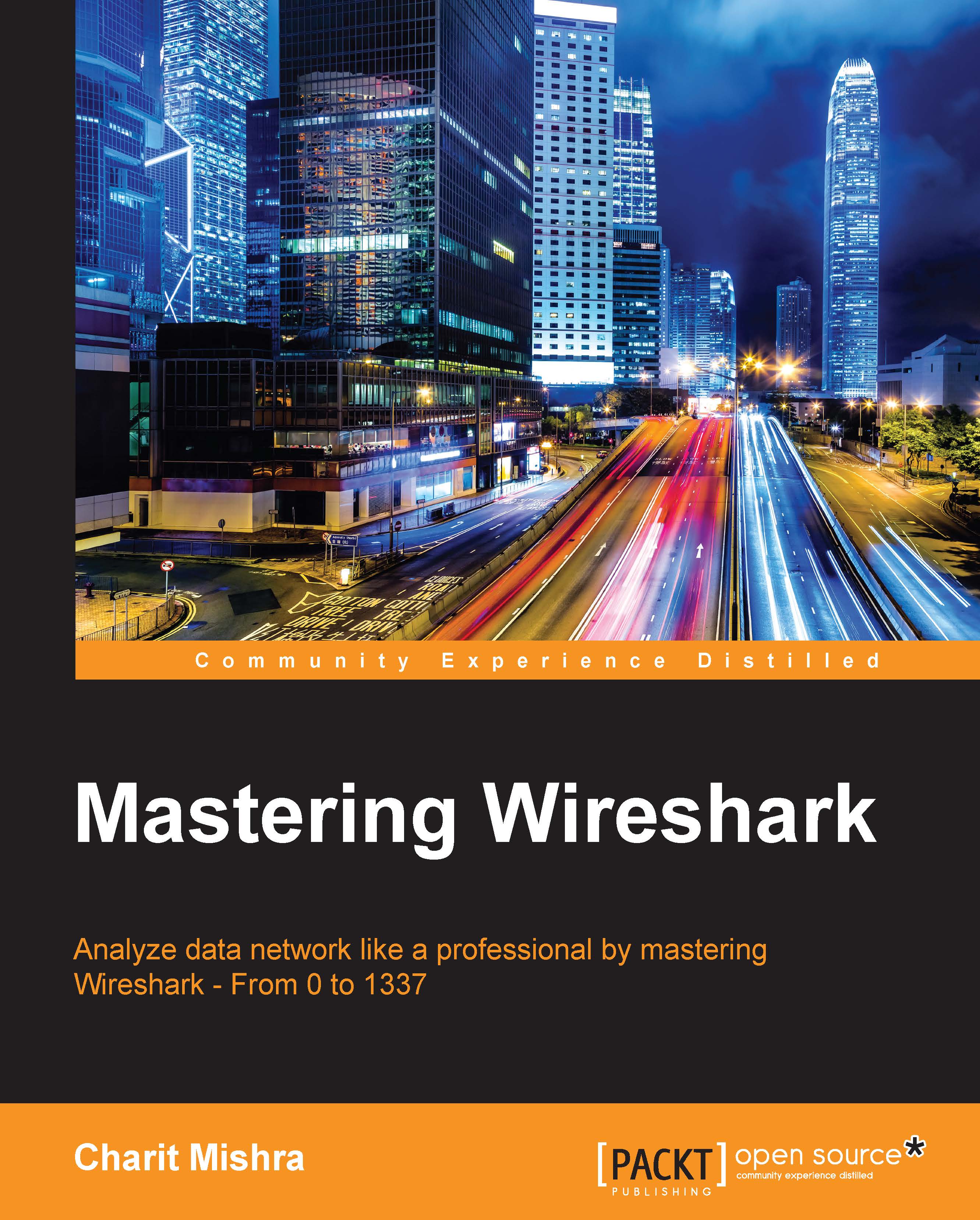Follow TCP streams
Wireshark provides the feature of reassembling a stream of plain text protocol packets into an easy-to-understand format.

Figure 3.18: Follow TCP Stream window
For instance, assembling an HTTP session will show you the GET requests sent from the client and the responses received from the server accordingly. There is specific color coding that is followed by the requests and responses shown in the Follow TCP stream dialog. Any text in red color denotes a request that a client has sent, and any text in blue color denotes the response received from the server. If the protocol is HTTP, then you can view almost everything in plain text; if the protocol is HTTPS, then most of the things will be encrypted, hence giving ambiguous text on the screen (there is a way to decrypt HTTPS traffic too, which we will discuss in the upcoming chapters). The Follow TCP stream option can be of great help while troubleshooting any HTTP session, which is the same with most of the application layer...