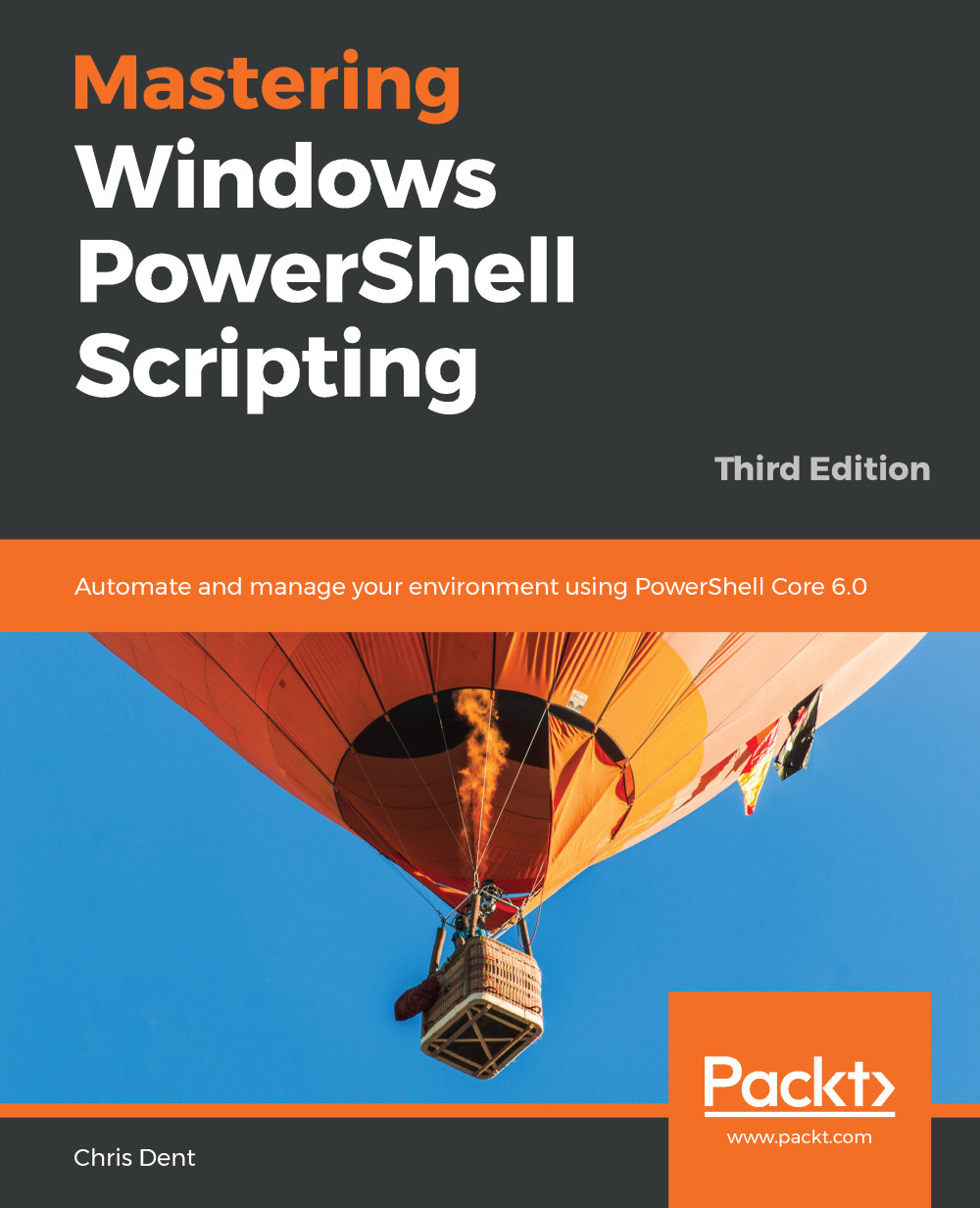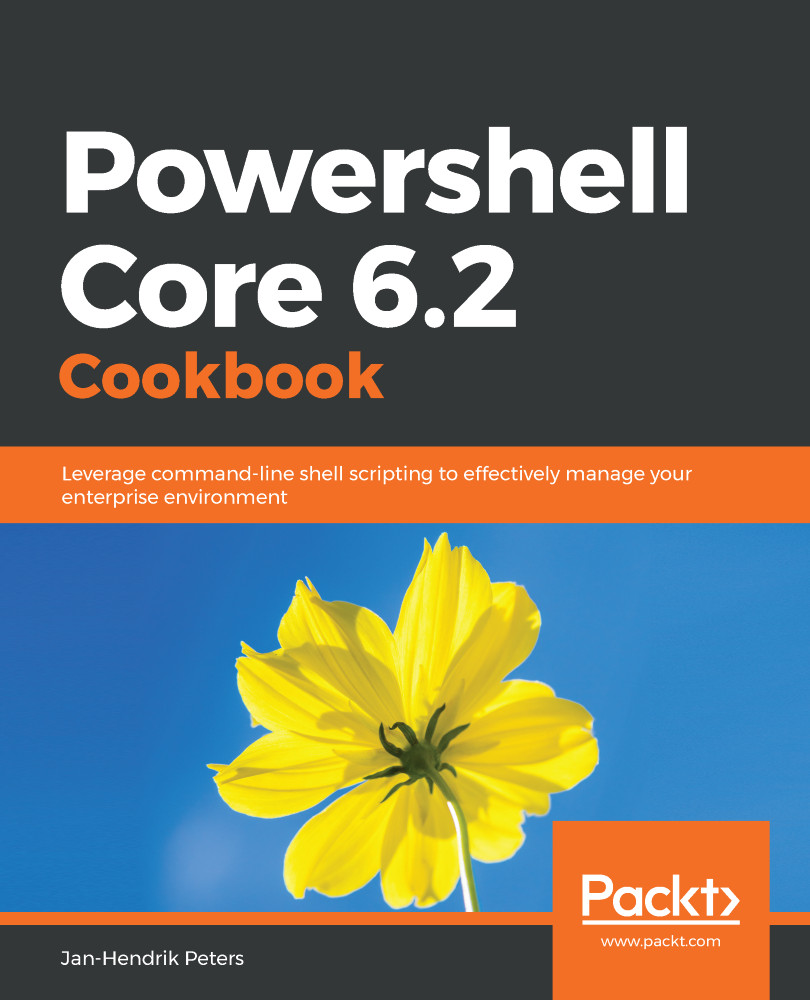-
Keep up with changes introduced in PowerShell Core 6.0
-
Easily maintain appropriate compatibility with older versions
-
Automate complex tasks, manipulate data, and secure your environment with PowerShell Core 6.0
PowerShell scripts offer a handy way to automate various chores, however working effectively with these scripts can be a difficult task.
This comprehensive guide starts with the fundamentals before moving on to advanced-level topics to help you become a PowerShell Core 6.0 expert. The first module, PowerShell Core 6.0 Fundamentals, begins with the new features of PowerShell Core 6.0, installing it on Linux, and working with parameters, objects and .NET classes from within PowerShell Core 6.0. As you make your way through the chapters, you'll see how to efficiently manage large amounts of data and interact with other services using PowerShell Core 6.0. You'll be able to make the most of PowerShell Core 6.0's powerful automation feature, where you will have different methods available to parse data and manipulate regular expressions and Windows Management Instrumentation (WMI). After having explored automation, you will enter the extending PowerShell Core 6.0 module, covering asynchronous processing and desired state configuration. In the last module, you will learn to extend PowerShell Core 6.0 using advanced scripts and filters, and also debug issues along with working on error handling techniques.
By the end of this book, you will be an expert in scripting with PowerShell Core 6.0.
If you are a system administrator who wants to become an expert in controlling and automating your Windows environment, then Mastering Windows PowerShell Scripting is for you. It is also ideal for those new to the PowerShell language.
-
Optimize code through the use of functions, switches, and looping structures
-
Work with objects and operators to test and manipulate data
-
Parse and manipulate different data types
-
Create scripts and functions using PowerShell
-
Use jobs, events, and popular public modules which assist with implementing multithreading
-
Write .NET classes with ease within the PowerShell
-
Create and implement regular expressions in PowerShell scripts
-
Make use of advanced techniques to define and restrict the behavior of parameters
 United States
United States
 Great Britain
Great Britain
 India
India
 Germany
Germany
 France
France
 Canada
Canada
 Russia
Russia
 Spain
Spain
 Brazil
Brazil
 Australia
Australia
 Singapore
Singapore
 Hungary
Hungary
 Ukraine
Ukraine
 Luxembourg
Luxembourg
 Estonia
Estonia
 Lithuania
Lithuania
 South Korea
South Korea
 Turkey
Turkey
 Switzerland
Switzerland
 Colombia
Colombia
 Taiwan
Taiwan
 Chile
Chile
 Norway
Norway
 Ecuador
Ecuador
 Indonesia
Indonesia
 New Zealand
New Zealand
 Cyprus
Cyprus
 Denmark
Denmark
 Finland
Finland
 Poland
Poland
 Malta
Malta
 Czechia
Czechia
 Austria
Austria
 Sweden
Sweden
 Italy
Italy
 Egypt
Egypt
 Belgium
Belgium
 Portugal
Portugal
 Slovenia
Slovenia
 Ireland
Ireland
 Romania
Romania
 Greece
Greece
 Argentina
Argentina
 Netherlands
Netherlands
 Bulgaria
Bulgaria
 Latvia
Latvia
 South Africa
South Africa
 Malaysia
Malaysia
 Japan
Japan
 Slovakia
Slovakia
 Philippines
Philippines
 Mexico
Mexico
 Thailand
Thailand