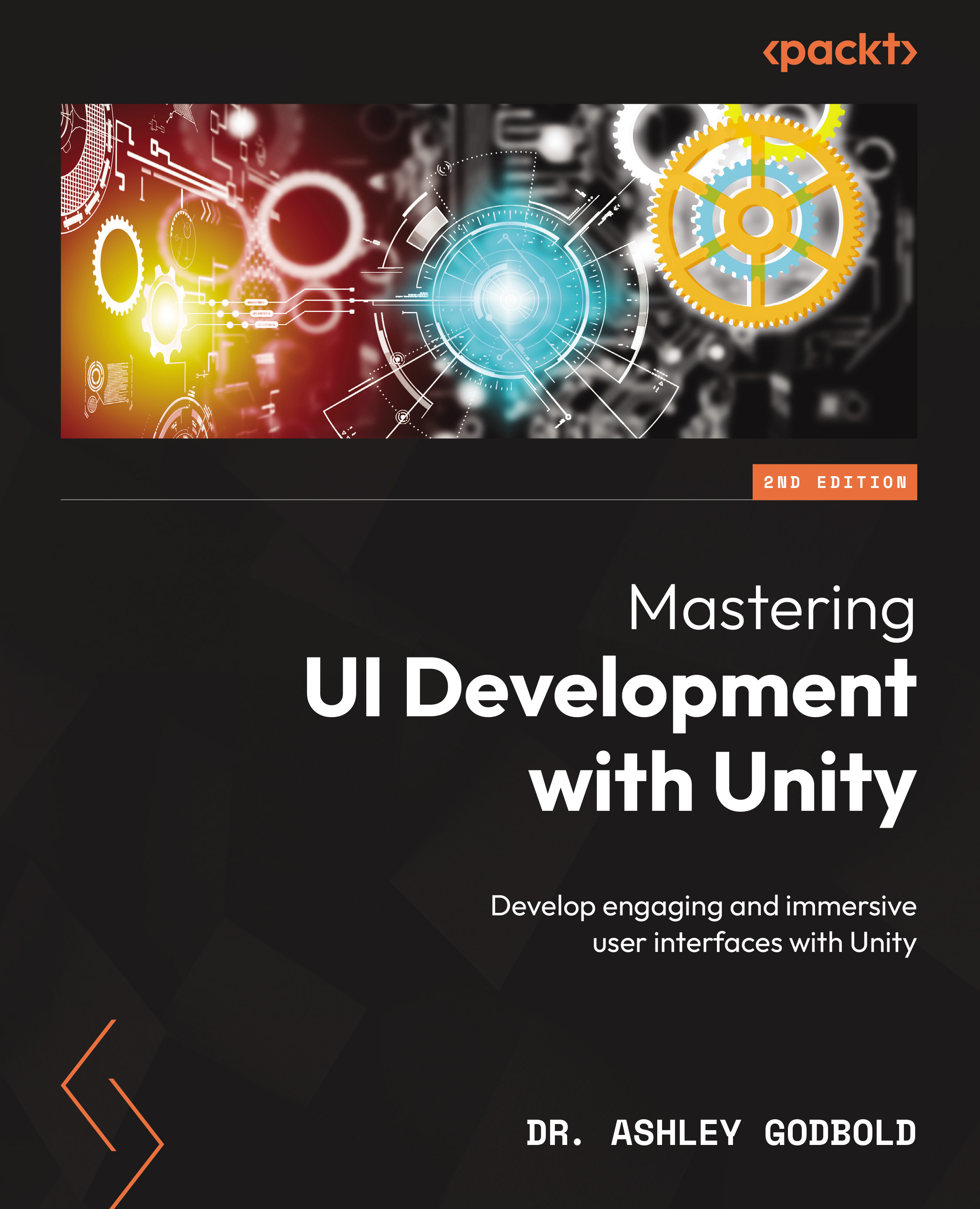Examples
This chapter has so many new items in it that I could spend the rest of this book just showing you examples! Sadly, I can’t do that, so I will show you examples that I hope will be the most useful. Let’s begin.
Creating a dropdown menu with images
Let’s continue working on our scene and create a dropdown menu that will allow us to swap our player character between a cat and a dog. The final version will appear as follows:

Figure 13.27: The final version of the Paused Menu dropdown
Changing our selection will then change the image of the character that appears at the top of the screen.
The spritesheet containing the dog image is an asset that I’ve modified from free art assets found here:
https://opengameart.org/content/cat-dog-free-sprites
This is the same asset that provided us with the cat sprites.
When you want to see your UI Dropdown menu in play mode, you have to press P to bring up the Pause...