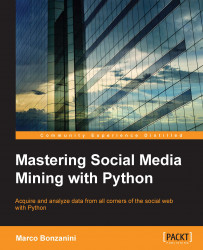Processing data in Python
After introducing some the most important Python packages for data analytics, we take a small step back to describe some of the tools of interest to load and manipulate data from different formats with Python.
Most social media APIs provide data in JSON or XML. Python comes well equipped, from this point of view, with packages to support these formats that are part of the standard library.
For convenience, we will focus on JSON as this format can be mapped nicely into Python dictionaries and it's easier to read and understand. The interface of the JSON library is pretty straightforward, you can either load or dump data, from and to JSON to Python dictionaries.
Let's consider the following snippet:
# Chap01/demo_json.py
import json
if __name__ == '__main__':
user_json = '{"user_id": "1", "name": "Marco"}'
user_data = json.loads(user_json)
print(user_data['name'])
# Marco
user_data['likes'] = ['Python', 'Data Mining']
user_json = json.dumps(user_data, indent=4)
print(user_json)
# {
# "user_id": "1",
# "name": "Marco",
# "likes": [
# "Python",
# "Data Mining"
# ]
# }
The json.loads() and json.dumps() functions manage the conversion from JSON strings to Python dictionaries and back. There are also two counterparts, json.load() and json.dump(), which operate with file pointers, in case you want to load or save JSON data from/to files.
The json.dumps() function also takes a second parameter, indent, to specify the number of characters of the indentation, which is useful for pretty printing.
When manually analyzing more complex JSON files, it's probably convenient to use an external JSON viewer that performs pretty printing within the browser, allowing the users to collapse and expand the structure as they wish.
There are several free tools for this, some of them are web-based services, such as JSON Viewer (http://jsonviewer.stack.hu). The user simply needs to paste a piece of JSON, or pass a URL that serves a piece of JSON, and the viewer will load it and display it in a user-friendly format.
The following image shows how the JSON document from the previous example is shown in JSON Viewer:

As we can see in Figure 1.8, the likes field is a list, that can be collapsed to hide its element and ease the visualization. While this example is minimal, this feature becomes extremely handy to inspect complex documents with several nested layers.
Tip
When using a web-based service or browser extension, loading large JSON documents for pretty printing can clog up your browser and slow your system down.