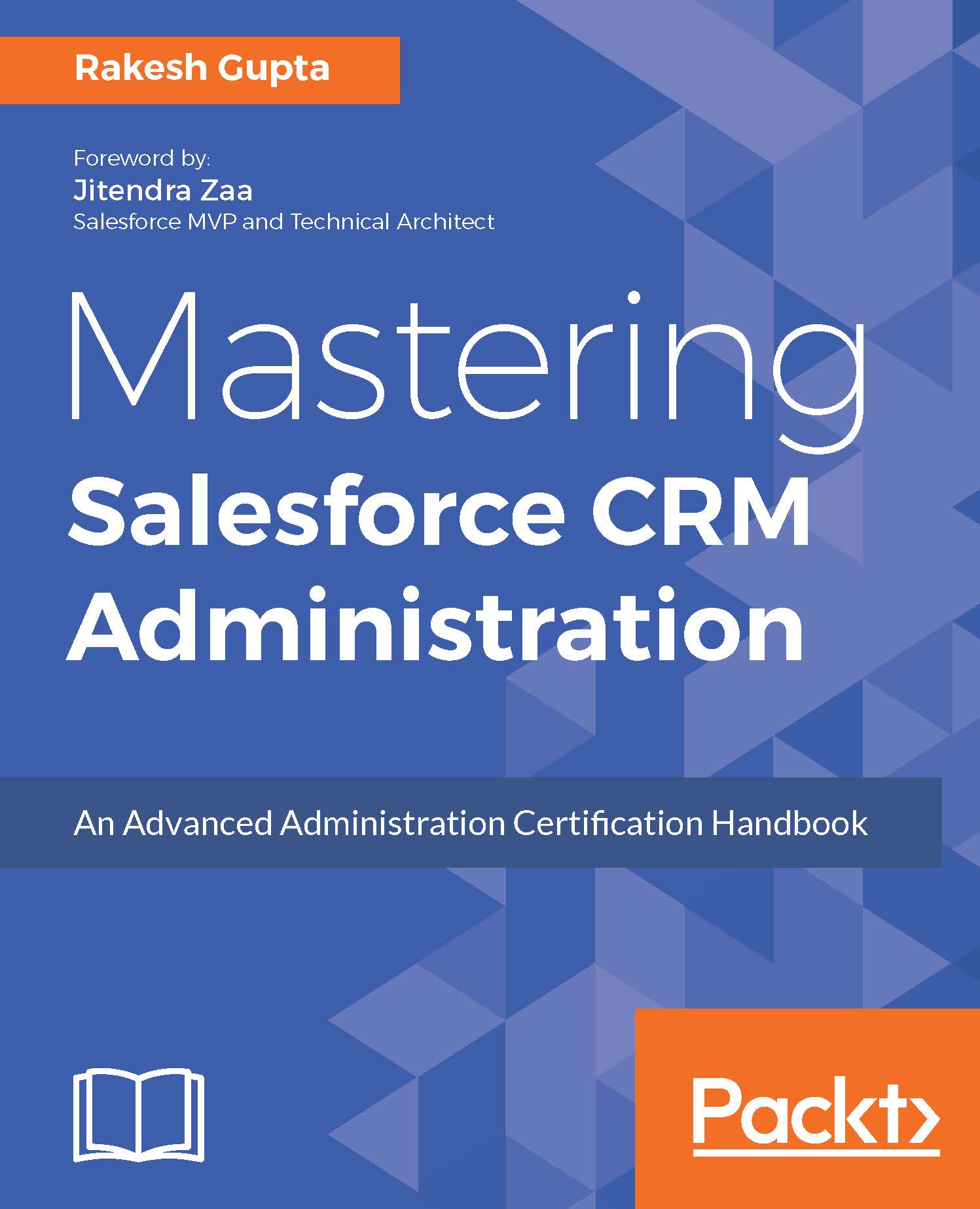Categorizing report data with bucketing
This process allows us to segment report data on the fly. It does so by defining a set of categories or buckets to sort, group, or filter records. Let's start with a business use case.
Say David Guzman is working as System Administrator at Universal Containers. He has created a summary report in the account object group as per the industry, as shown in the following screenshot:

At Universal Containers, they are currently using 31 industries. Their VP of Sales finds it very difficult to analyze the data. He or she wants to categorize industries in two parts: profit and non-profit.
Perform the following steps to create a bucket field for the preceding business requirement:
Navigate to the Reports tab and click on the New Report button. Create summary report group by the industry. Next is step is to create bucket field for an industry, to do so navigate to Industry | Bucket this Field, as shown in the following screenshot:

Enter
Industry Bucket Field...