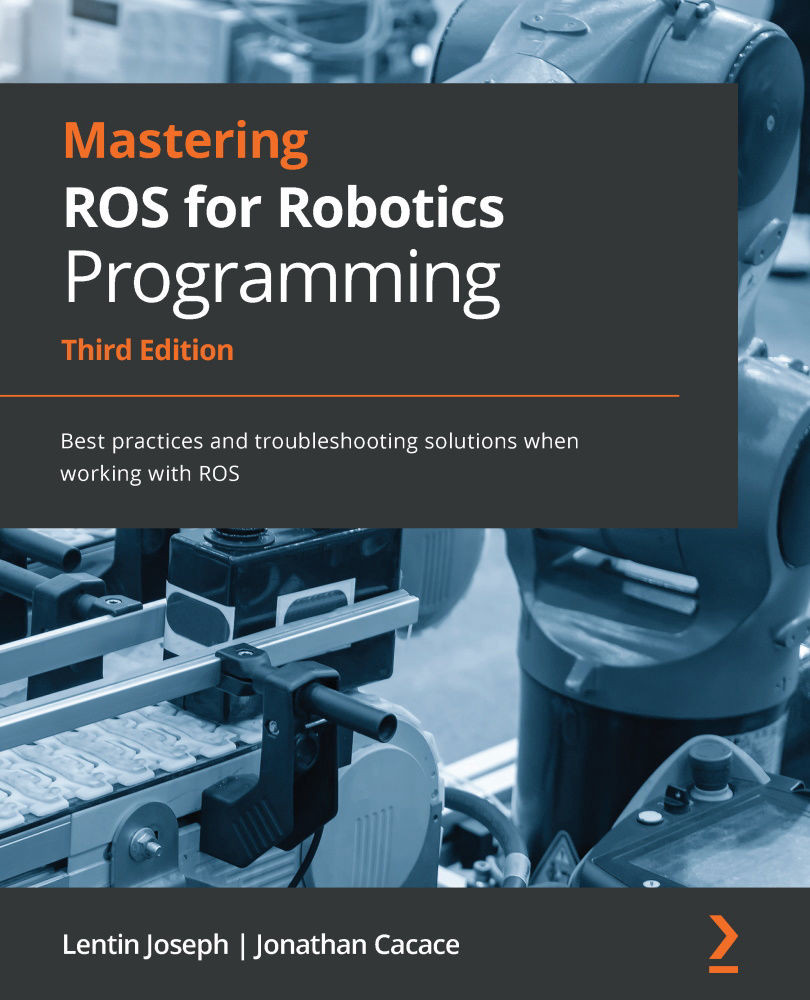Important troubleshooting tips in ROS
In this section, we'll look at some of the common issues that are experienced when working with ROS, as well as tips on how to solve them.
One of ROS's in-built tools for finding issues in a ROS system is roswtf. roswtf is a command-line tool that checks for issues in the following areas of ROS:
- Environment variables and configuration
- Packages or metapackages configuration
- Launch files
- Online graphs
Now, let's take a look at using roswtf.
Using roswtf
We can check the issues inside a ROS package by simply going into the package and entering roswtf. We can also check for issues in our ROS system by entering the following command:
roswtf
This command generates a report about the health of the system – for example, in the case of an incorrect ROS hostname and master configuration, we will have the following report:
Figure 16.10 – roswtf output in the case...