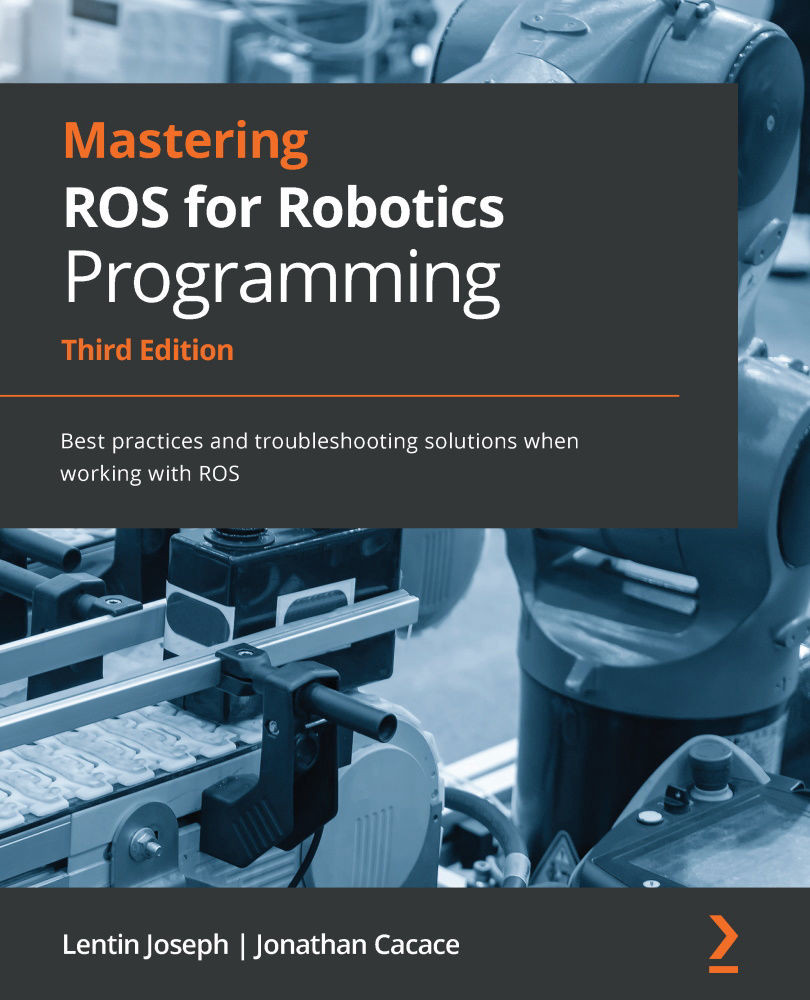Summary
In this chapter, we learned how to use MATLAB to develop simple or complex robotic applications and how to connect MATLAB with the other ROS nodes running on the same computer or in other nodes of the ROS network. We discussed how to handle topics in MATLAB and how to develop a simple obstacle avoidance system for a differential driver robot, reusing functions already available in the MATLAB toolboxes. Then, we introduced Simulink, a graphically based program editor that allows developers to implement, simulate, and validate their dynamic system models. We learned how to get and set data into the ROS network and how to develop a simple control system that controls the orientation of the TurtleBot robot. In the next chapter, we will present ROS-Industrial, a ROS package to interface industrial robot manipulators to ROS, and how to control it using the power of ROS, such as MoveIt!, Gazebo, and RViz.
Here are some questions based on what we covered in this chapter.