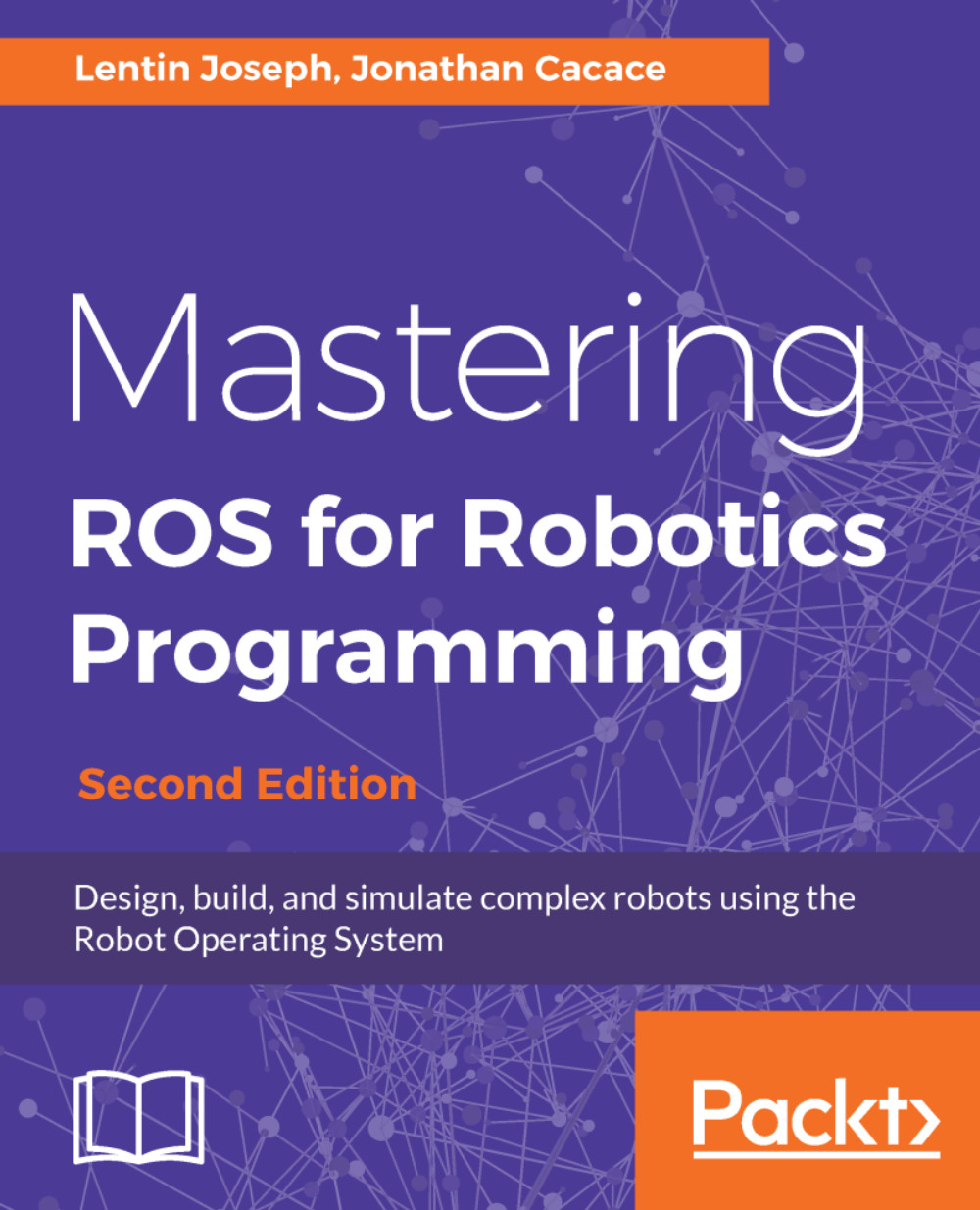Interfacing Kinect and Asus Xtion Pro in ROS
The webcams that we have worked with until now can only provide 2D visual information of the surroundings. For getting 3D information about the surroundings, we have to use 3D vision sensors or range finders, such as laser finders. Some of the 3D vision sensors that we are discussing in this chapter are Kinect, Asus Xtion Pro, Intel Real sense, and Hokuyo laser scanner:

Figure 7: Top: Kinect; bottom: Asus Xtion Pro.
The first two sensors we are going to discuss are Kinect and Asus Xtion Pro. Both of these devices need the OpenNI (Open source Natural Interaction) driver library for operating in the Linux system. OpenNI acts as a middleware between the 3D vision devices and the application software. The OpenNI driver is integrated to ROS and we can install these drivers by using the following commands. These packages help to interface the OpenNI supported devices, such as Kinect and Asus Xtion Pro:
$ sudo apt-get install ros-kinetic-openni-launch ros...