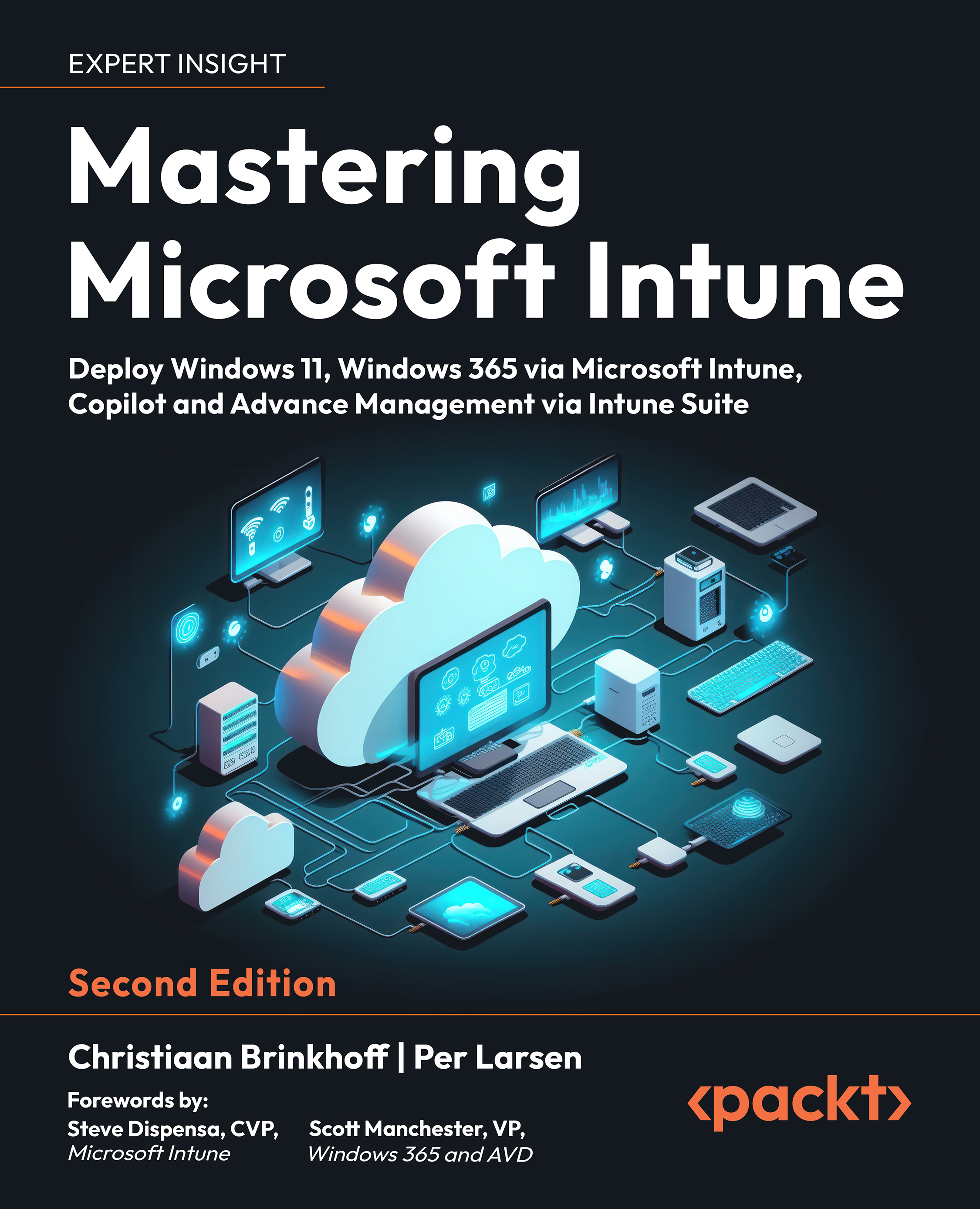Provision a Cloud PC
In this section, we will be explaining the steps to start the provisioning of one or thousands of Cloud PCs for your business. The steps are extremely simple. Let’s go:
- Open the Microsoft Intune admin portal via intune.microsoft.com.
- Go to Devices | Provisioning | Windows 365.
- Go to Provisioning Policies.

Figure 5.9: Windows 365
- Click on Create Policy.

Figure 5.10: Provisioning policies
- Enter the name of the Provisioning Policy in the Name box.

Figure 5.11: Create a provisioning policy
- Once done, configure your preferred Join type. Either Microsoft Entra Join or Hybrid Microsoft Entra Join.
- Select the Geography and Region you want to use to deploy your Cloud PCs in. Windows 365 is Multi-Geo and is designed to meet your data residency requirements while retaining single-tenant administration and full-fidelity collaboration experiences between users...