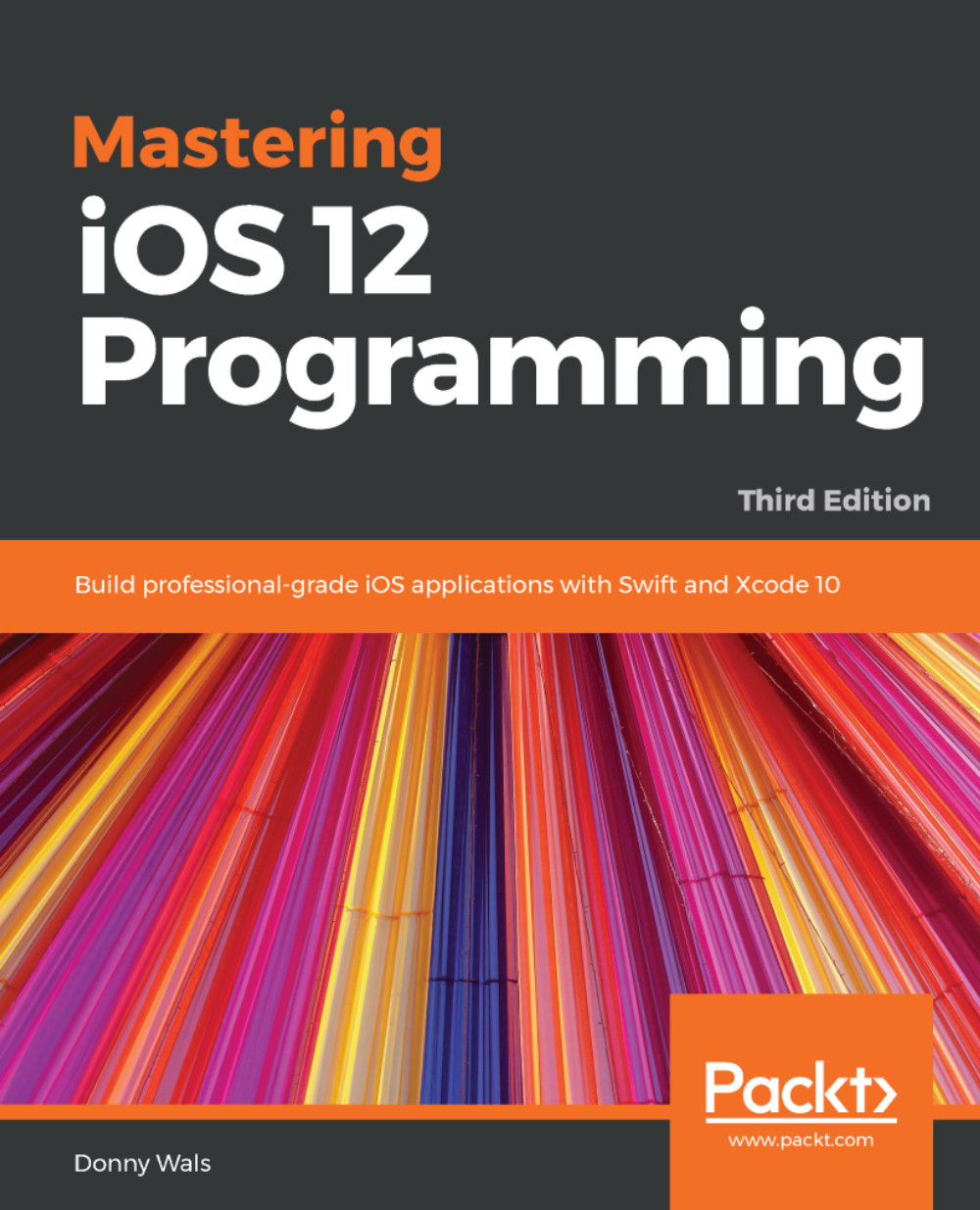So far, you have managed to build an app that shows a set of contacts on a custom grid in a collection view. This is pretty impressive, but not very useful. Typically, a user will expect to be able to see more information when tapping on an item in an overview. In this case, they would likely expect to see more details about the tapped contact, for instance, their email address and phone number. In this chapter, you will see how to do just that.
You will learn how to use the storyboard to set up a connection between the collection view cells and a detail page. In addition to this, you will learn how to pass some data along when navigating between view controllers to make populating your detail pages with data a breeze. You won't stop there though. Currently, the contacts app is built with the iPhone in mind, but a great app will work on any device....