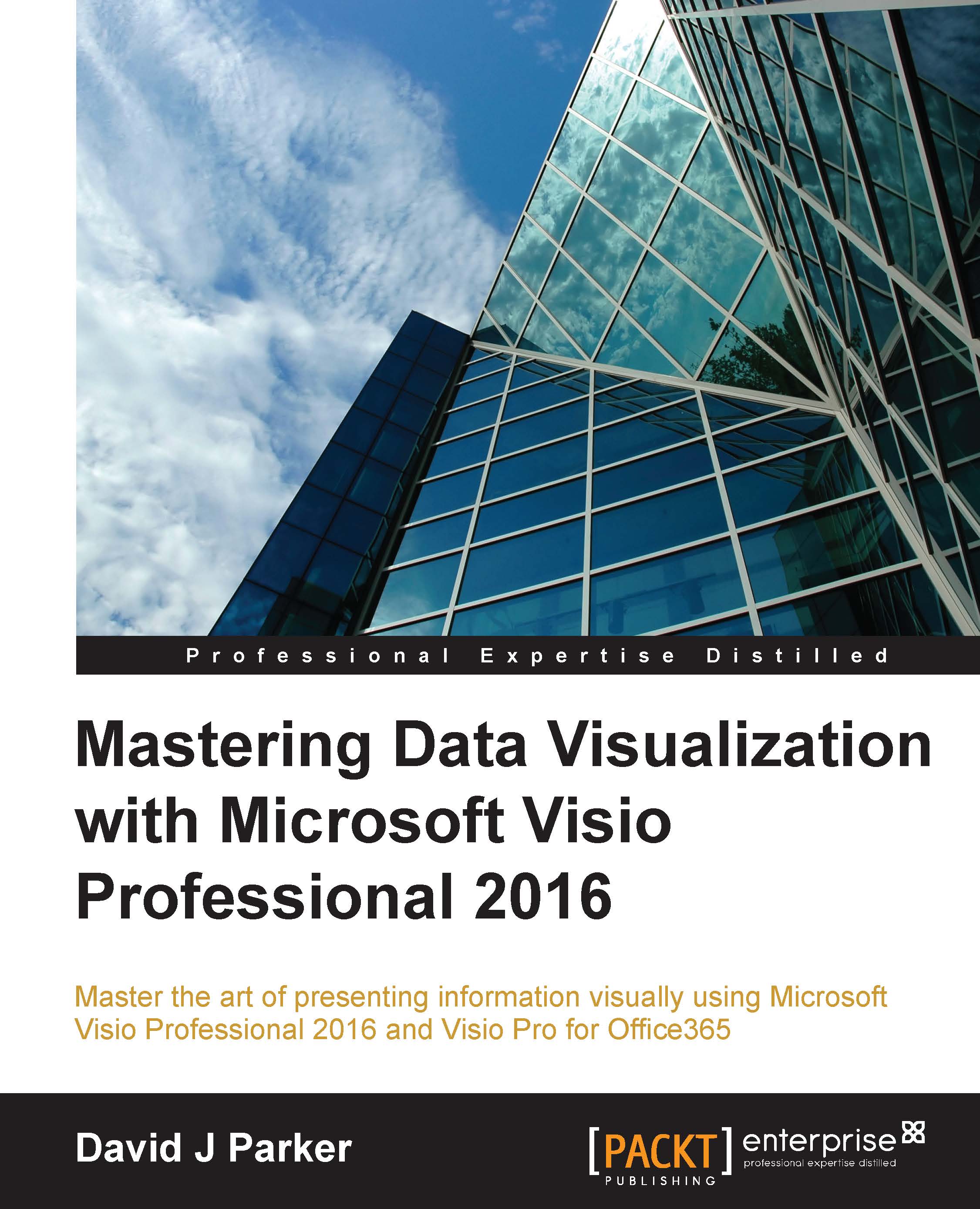Adding a legend
Once Data Graphics have been applied to the shapes, it can be difficult to remember the meaning of the different colors, icons, and data bars, as shown in this following screenshot:

Fortunately, Visio Professional provides a Data | Display Data | Insert Legend function that will drop a legend, built either horizontally or vertically, in the top-right corner of the page, as shown in the following screenshot:

Once the legend has been dropped onto the page, it can be edited to make the headings and text more readable. In fact, the legend is a special list shape, so through it, each list item could be moved or deleted easily.
Note
Take a look at the following article about the legend with multi-data graphic items: http://blog.bvisual.net/2015/12/24/improving-the-legend-of-multi-data-data-graphic-items-in-visio