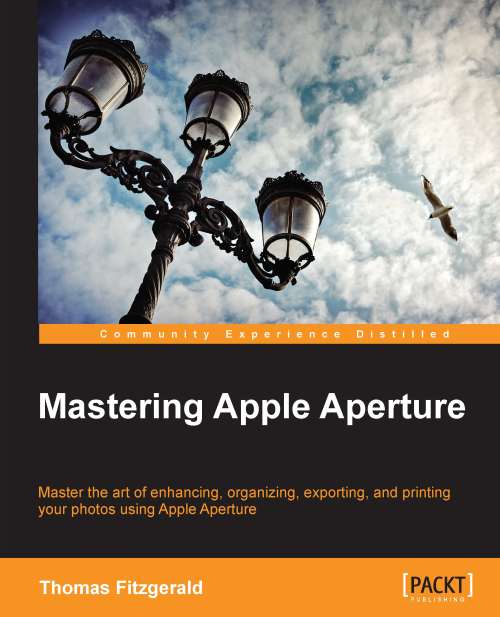Working with Photoshop
Photoshop is probably the most common photo editor that people will use with Aperture. Aperture and Photoshop work well together, and Aperture will read and display Photoshop files. However, there are a few things to be aware of when working with Photoshop.
Firstly, while Aperture does support Photoshop files, it doesn't support layers or any of Photoshop's other features. So, while you can see the Photoshop files in Aperture, if it contains layers, all you will see in Aperture is the flattened version of the image.
Secondly, if you save your Photoshop file back to Aperture, and it has an alpha channel in the file, Aperture will display that channel as transparency. This can be problematic, if for example, you are using channels as a temporary mask. When you save Photoshop files back to Aperture, you may be wondering why half the image is missing. An extra channel may well be the culprit. There isn't anything particularly complicated about working with Photoshop though...