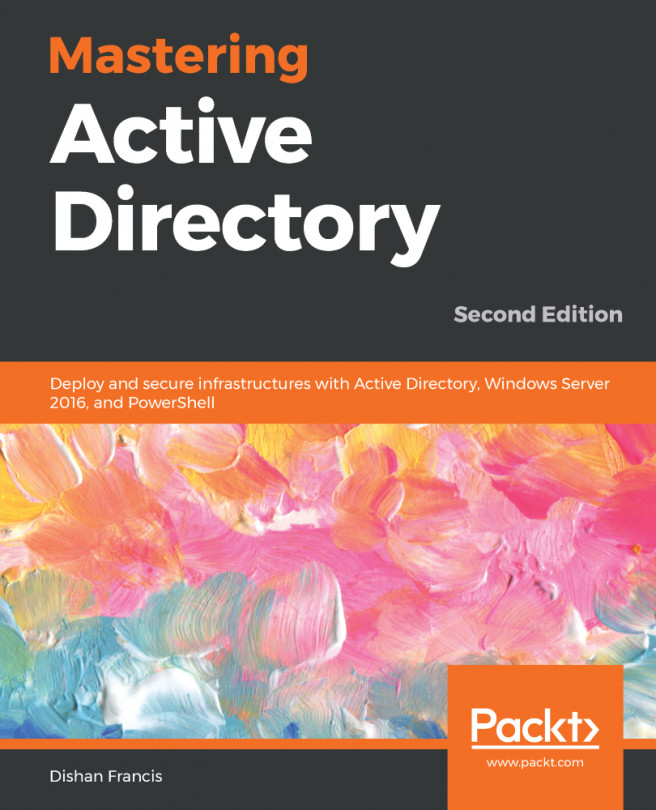Group Policy has two main configurations. One is targeted computer settings, and the other is targeted user configuration settings. When we apply user configuration to a user located in OU, it doesn't matter which computer they log in to—their policy settings will follow them. As an example, let's assume user Liam is located under the Sales OU. The computer he usually logs in to is also located under the same OU. But he occasionally logs in to the meeting room laptop that is located under the IT operations OU. The IT operations OU has its own Computer Configuration and User Configuration policies assigned. But when Liam logs in to it, he still has the same settings he had in the Sales OU PC. This is the normal behavior of group policies. However, there are situations where it needs to apply user policy settings based on the computer the user...
 United States
United States
 Great Britain
Great Britain
 India
India
 Germany
Germany
 France
France
 Canada
Canada
 Russia
Russia
 Spain
Spain
 Brazil
Brazil
 Australia
Australia
 Singapore
Singapore
 Hungary
Hungary
 Ukraine
Ukraine
 Luxembourg
Luxembourg
 Estonia
Estonia
 Lithuania
Lithuania
 South Korea
South Korea
 Turkey
Turkey
 Switzerland
Switzerland
 Colombia
Colombia
 Taiwan
Taiwan
 Chile
Chile
 Norway
Norway
 Ecuador
Ecuador
 Indonesia
Indonesia
 New Zealand
New Zealand
 Cyprus
Cyprus
 Denmark
Denmark
 Finland
Finland
 Poland
Poland
 Malta
Malta
 Czechia
Czechia
 Austria
Austria
 Sweden
Sweden
 Italy
Italy
 Egypt
Egypt
 Belgium
Belgium
 Portugal
Portugal
 Slovenia
Slovenia
 Ireland
Ireland
 Romania
Romania
 Greece
Greece
 Argentina
Argentina
 Netherlands
Netherlands
 Bulgaria
Bulgaria
 Latvia
Latvia
 South Africa
South Africa
 Malaysia
Malaysia
 Japan
Japan
 Slovakia
Slovakia
 Philippines
Philippines
 Mexico
Mexico
 Thailand
Thailand