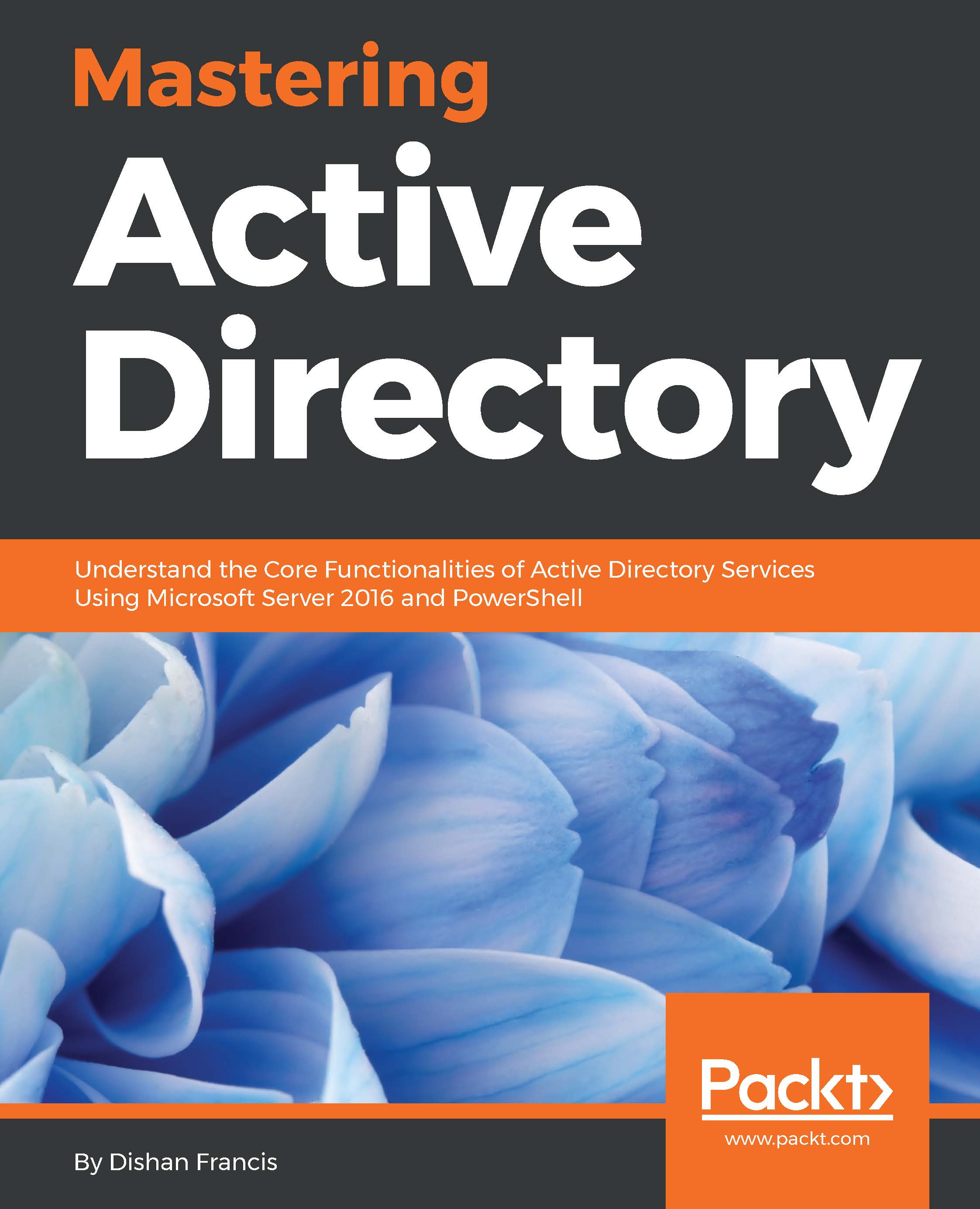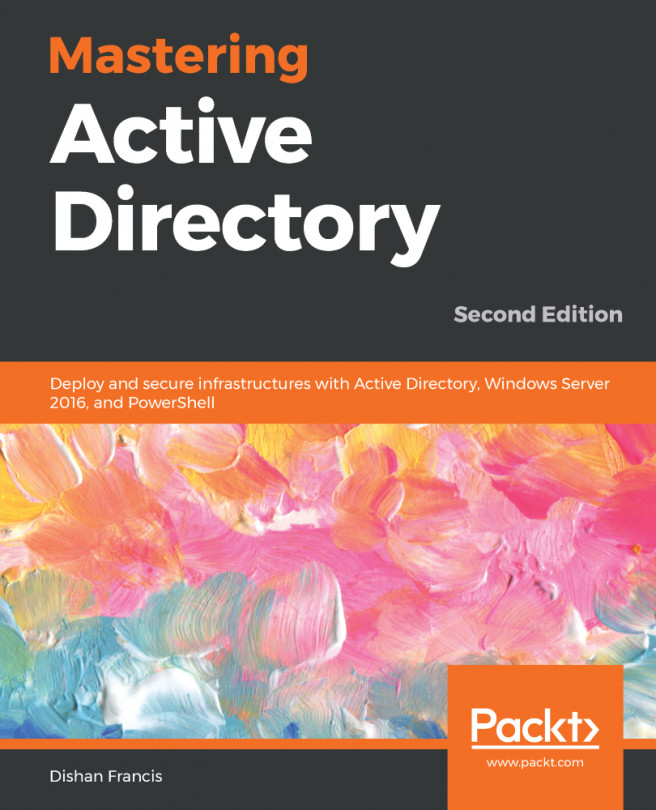AD FS allows you to share identities between trusted identity infrastructures based on a claim-based authorization (CBA) mechanism. Modern day organization workloads are complicated. Application service providers have shifted most of their applications to the cloud (SaaS). Also, organizations share web-based systems and applications between them for the operations. Almost all these systems need some kind of authentication and authorization process to allow users to access the applications or systems. This makes the identity infrastructure requirements complicated.
Rebeladmin Corp. is a manufacturing company. Northwood industrial is a partner company of Rebeladmin Corp. Rebeladmin Corp. has a web-based content management system to track sales leads, orders, and projects. As a partner company, sales users from Northwood industrial like to access this system. Both companies use their own identity infrastructures. An easy way to do this is to set up an Active Directory forest trust between two organizations. But that is an administration and security nightmare. If Rebeladmin Corp. has many partners, will it be practical to have a forest trust each and every organization? It also adds additional operational cost to facilitate secure communications links between organizations. It is only one application the partner company wants to access, but providing trust will open up additional security threats to the Rebeladmin Corp infrastructure. AD FS allows you to provide access to protected applications without any of these hazels. It will trust identities from completely different identity infrastructures and pass identity information as claims to the organization that hosts the applications. Then, the company that hosts the application will map these claims to claims that the application understands and make the authorization decisions. The important point here is that this process will be done with minimum changes to the infrastructure. Both organizations will keep maintaining their own identity infrastructures. Communication will happen only via an HTTPS protocol, and there will be no need to open up additional firewall ports between the organization's networks.
In normal scenarios, if you share a web-based system or application between two identity infrastructures, the partner organizations need to provides the two credentials. One credential is to authenticate it to their own infrastructure, and the second one is to authenticate it to the remote infrastructure. AD FS will allow users to have a single sign-on experience to the application.
Organizations today use more and more web-based applications. Some are for their own operations, and some are client-focused. If these are Active Directory-integrated applications, opening them to public internet can create security threats. AD FS can also be used to provide multi-factor authentication to web-based applications. AD FS can be hosted in demilitarized zone (DMZ) in the network, and it will be the only public-facing interface for the applications. Once users successfully have .
There are four AD FS role services:
- Federation service: The federation servers' hosted federation service will route authentication requests from identities in another identity infrastructure using a federated web single sign-on or from clients through the internet using the web single sign-on design method. These design options will be explained in detail in Chapter 13, Active Directory Federation Services.
- Federation Service Proxy: Federation proxy servers can be places in DMZ (the perimeter network segment) and forward claims to the federation service located in a secure network. This adds an additional layer of security for web-based applications.
- Claims-aware agent: AD FS uses claim to create trust between two identity infrastructures. The claims-aware agent can be used in the application web server to allow queries for AD FS claims. Then, the application will use claims in the AD FS security token to make the authorization decision.
- Windows Token-based Agent: This agent is to be installed on a web server that hosts Windows token-based application. It will convert the AD FS security token into the Windows access token, and the application will make an authorization decision based on that.
These federation roles can be installed on separate servers based on the organization's federation requirements.