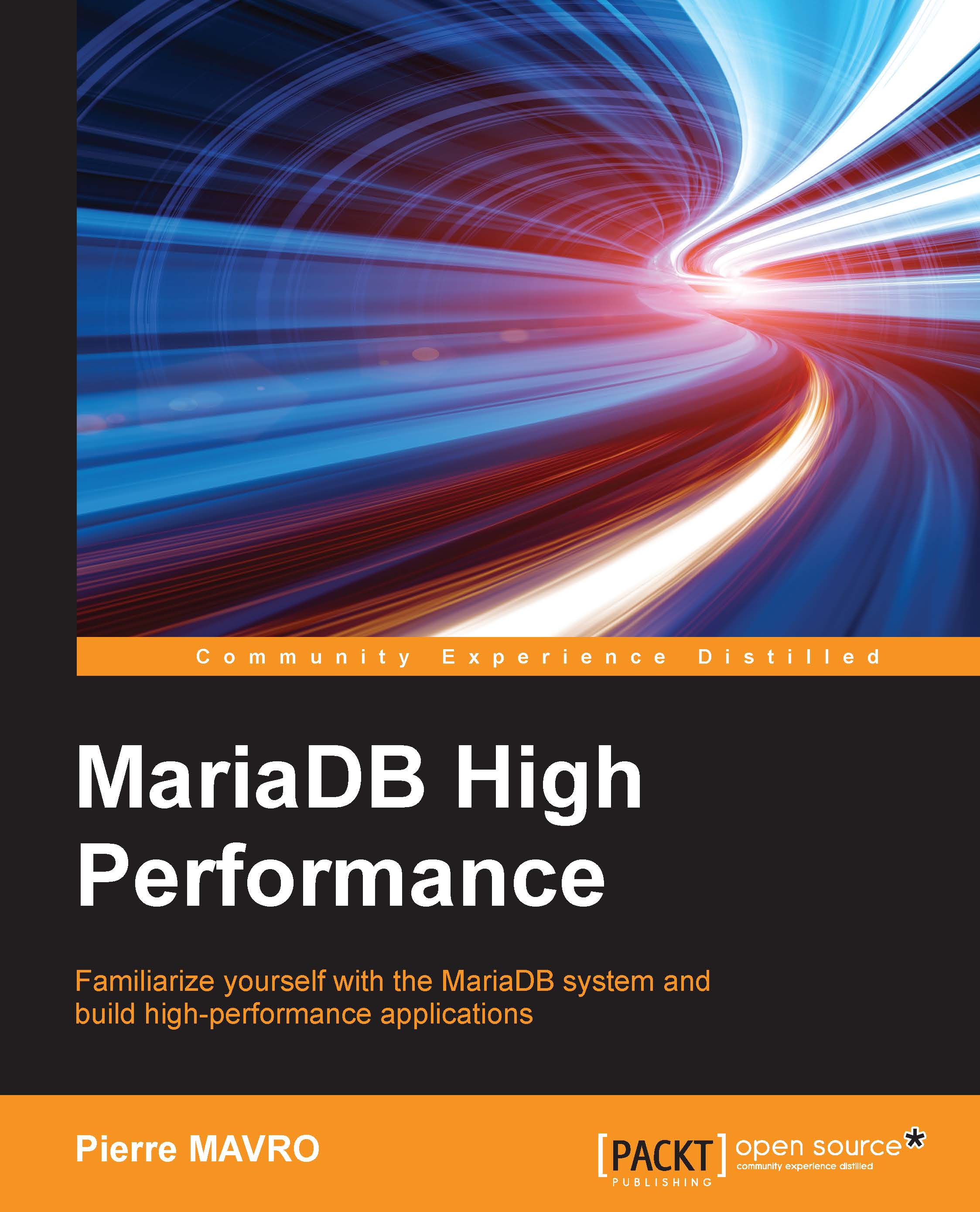Xtrabackup
Xtrabackup is the best solution to create backups for several reasons:
- It's fast in creating a backup
- It's fast in restoring a backup
- It locks a table for a very short time
- It can stream compressed databases
- It can perform incremental backups
- It allows you to compress your backups
- It allows you to encrypt your backups
In most cases, it's a better solution to backup, as it is very fast and doesn't need to lock the tables for a long time (only a few milliseconds). However, you need to take care about what you're backing up, as Xtrabackup only backs up InnoDB/XtraDB and MyISAM engines.
To install Xtrabackup, we saw in the previous chapters that you need to first configure the Percona repository and then install Xtrabackup.
Full backup
We'll see here how to create the first backup which will be a full backup. You can start creating it by running the following command:
> innobackupex --rsync --compress --compress-threads=$(grep -c '^processor' /proc...