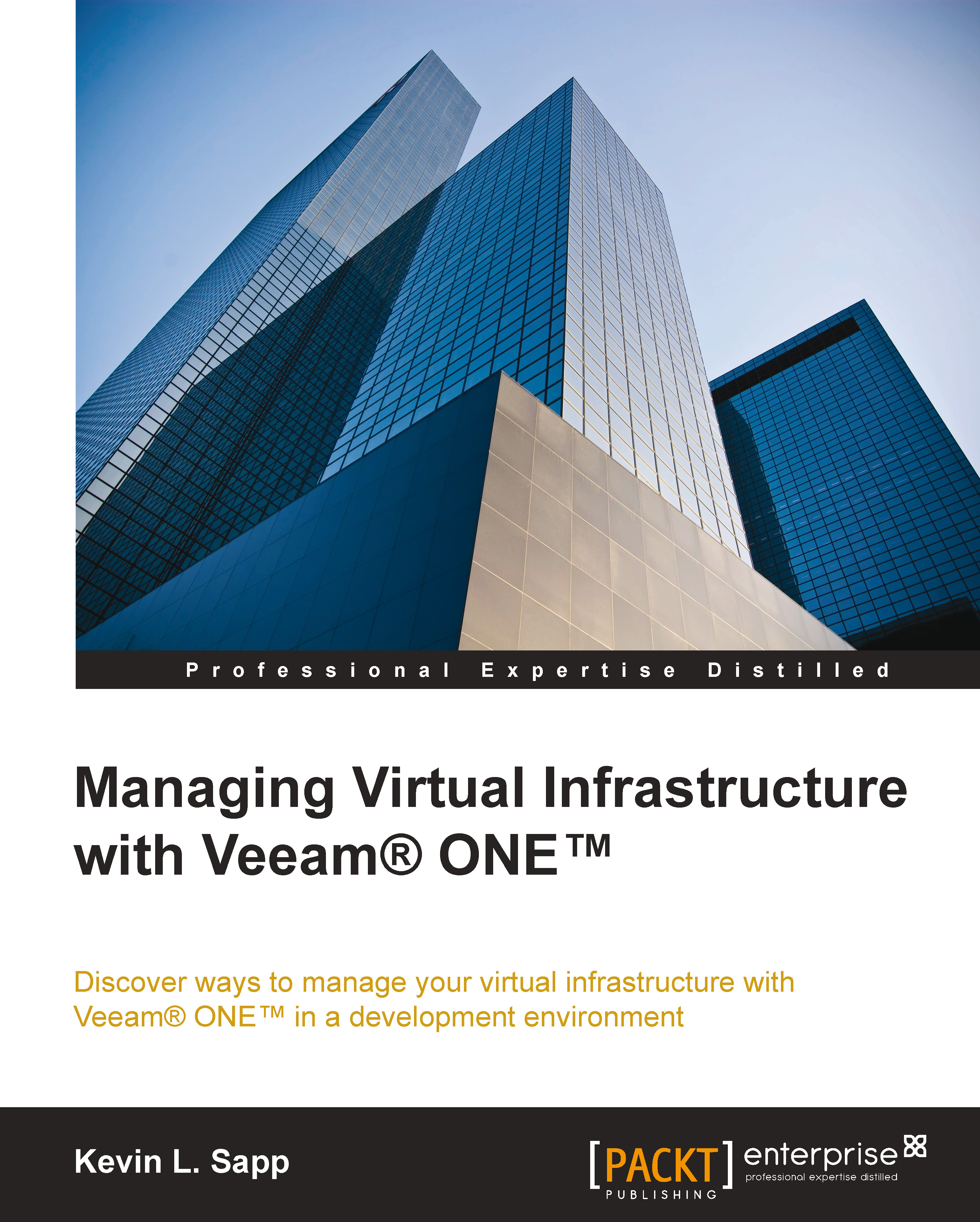Using dashboards to view reports
The Veeam® ONE™ Reporter dashboard aggregates data used by system administrators to focus on the critical areas of the virtual environment. It comes with six predefined dashboards and core widgets used to deploy the reporting charts, tables, and graphs.
Viewing dashboards
To view the dashboards, you need to perform the following steps:
- Click on the dashboard image.
- Click on the View link located in the lower-left corner of the dashboard image.
Several widgets will be displayed, each in a separate cell in the dashboard. The reports are shown in an easy-to-comprehend report view.

Creating dashboards
The following steps will explain the process of creating new dashboards:
- Scroll to the bottom of the Dashboards window.

- Click on the plus icon.
- Type in a name and description. Then, select a layout and click on OK. A dashboard will be automatically created with an empty widget.

- Click on the plus icon in one of the cells for the dashboard you just created. The...