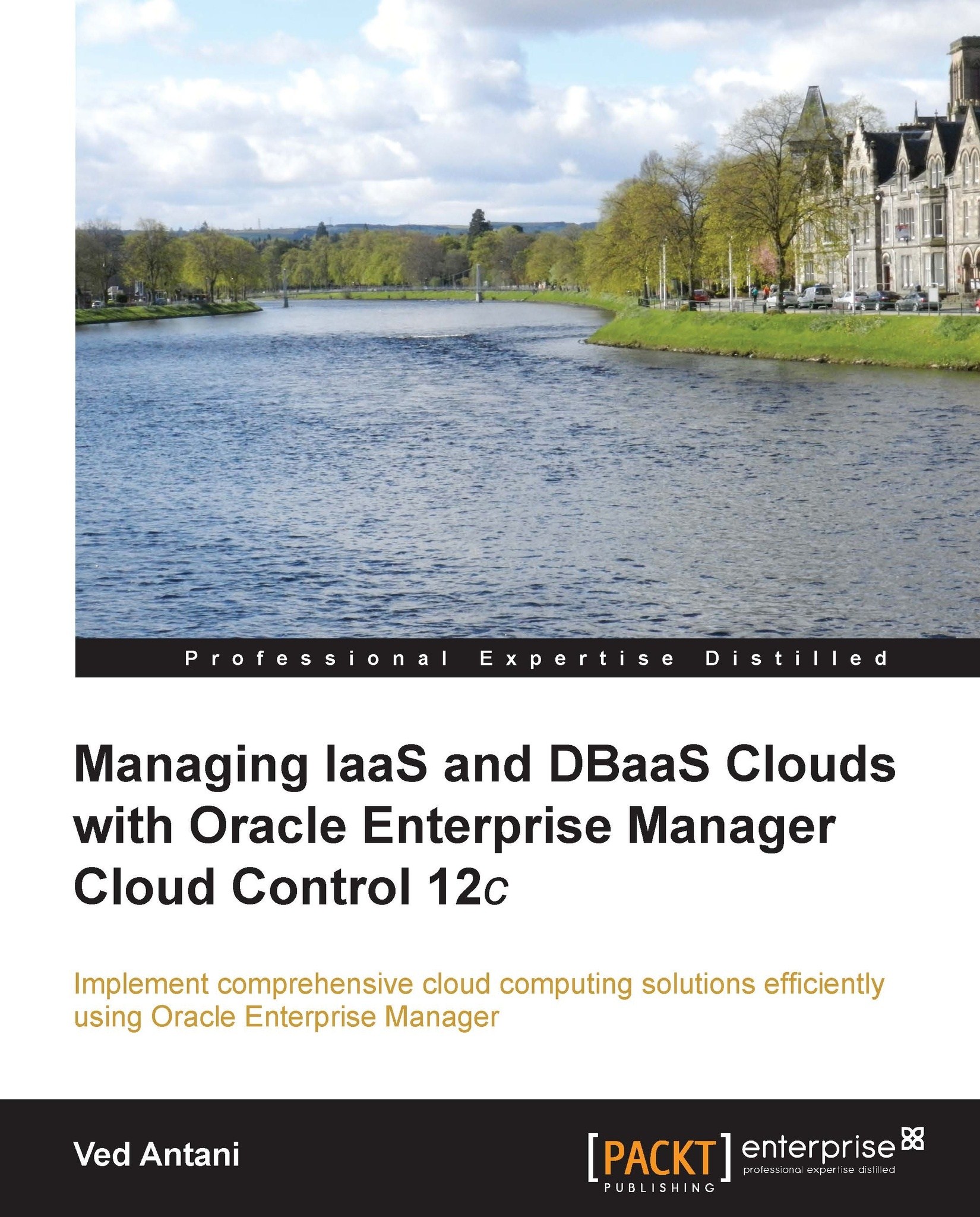The Oracle VM Manager setup and registration
As we discussed earlier, virtualization is the key to IaaS. Oracle VM Manager (part of Enterprise Manager) is a single interface that allows for the management of virtualized resources for your IaaS. VM Manager is the place where you create and manage virtual machines, guest VMs, virtual server pools, and zones for your IaaS. The first thing you need do is to register the VM Manager by adding it as an Enterprise Manager target (refer to the Adding targets manually section in Chapter 1, Setting Up Enterprise Manager).
Before you add Oracle VM Manager as an EM target, make sure you have imported VM Manager certificates in the agent keystore by performing the following:
Export the VM Manager certificate by executing the following command on your VM Manager host:
<JAVA_HOME>/bin/keytool -keystore <VMMANAGER_HOME>/ovmmCoreTcps.ks -exportcert -alias ovmm -file <location of the certificate>Import the VM Manager certificate by executing...