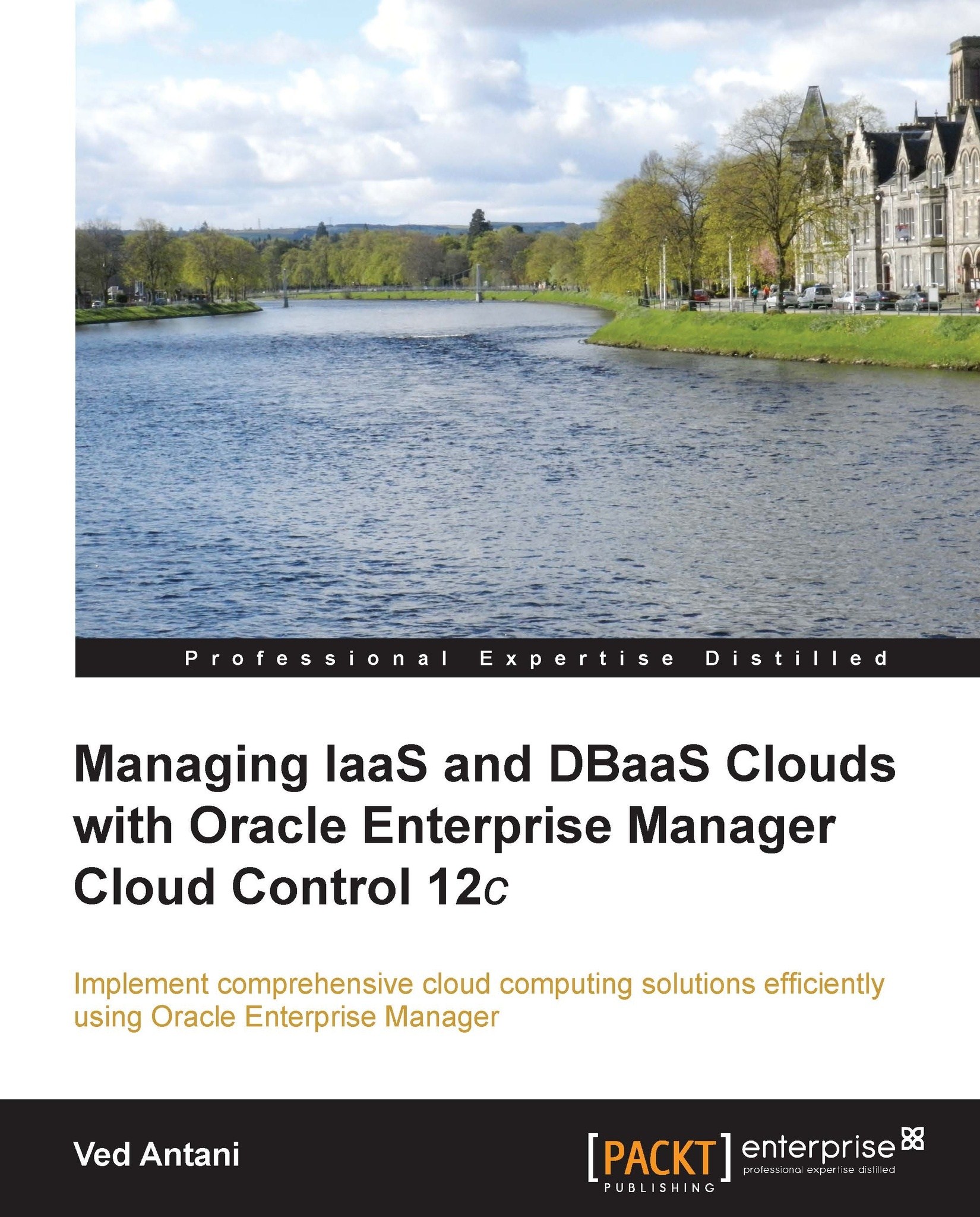Registering storage servers
Once you have registered storage servers by adding necessary vendor libraries and configuring privileges, we can register the storage servers to Oracle Enterprise Manager. To register a storage server, perform the following steps:
Navigate to Setup | Provisioning and Patching | Storage Registration.

Remember that you will need the role
EM_STORAGE_ADMINISTRATORto administer the storage servers.Click on Register and select either the NetApp Storage or Sun ZFS Storage option.
In the resulting screen, enter protocol (http or https) and storage credentials for the storage system:

Optionally you can enter storage aliases. These aliases can be a fully qualified domain name, DNS alias, or an IP address. These aliases are very critical in discovering correct mount points.
Let's say you have a NetApp storage system named
myNetAppFiler.com. The same system has an alias namedmyNetAppFilerAlias.com. If your database instance uses an aliased mount point such asmyNetAppFilerAlias...