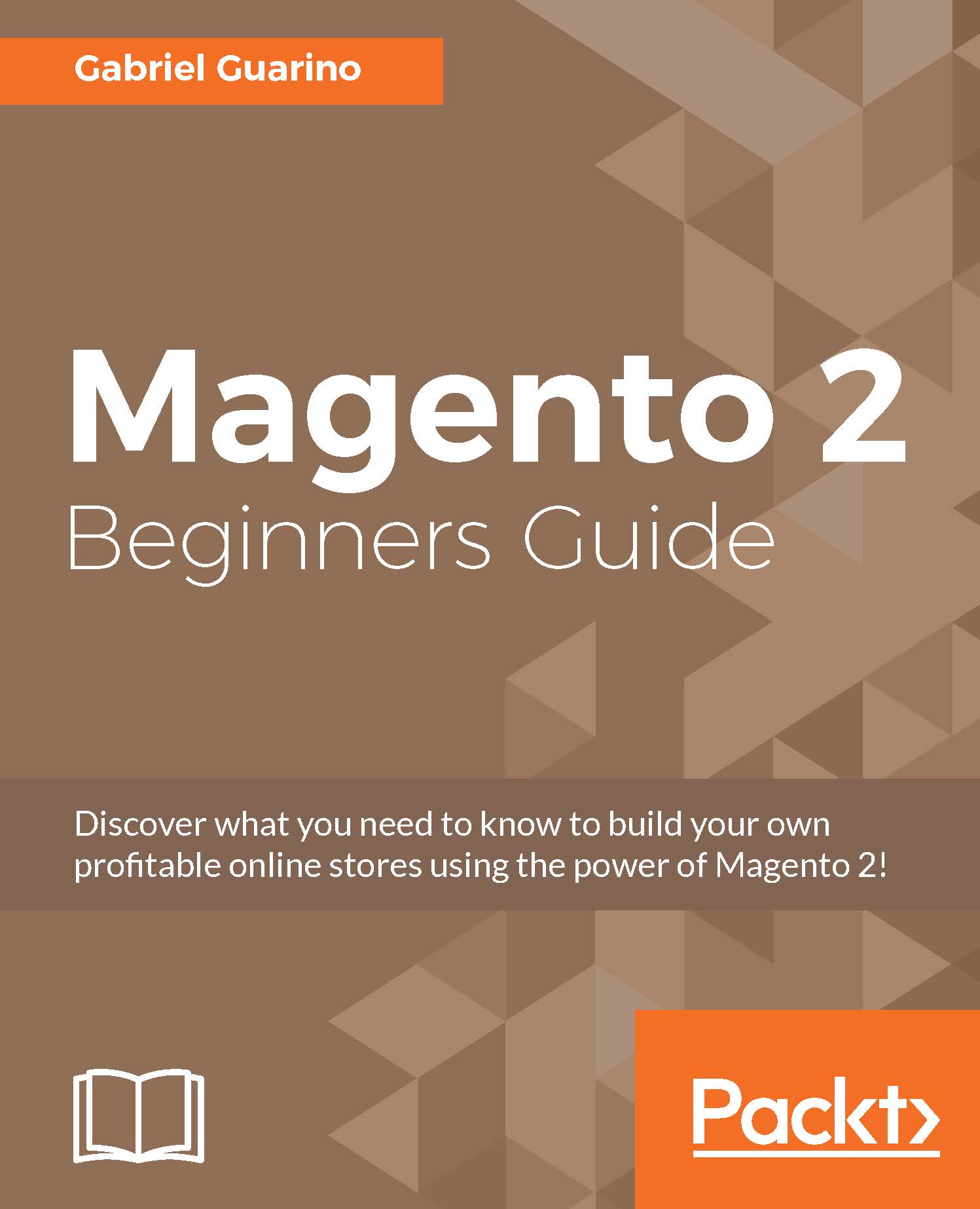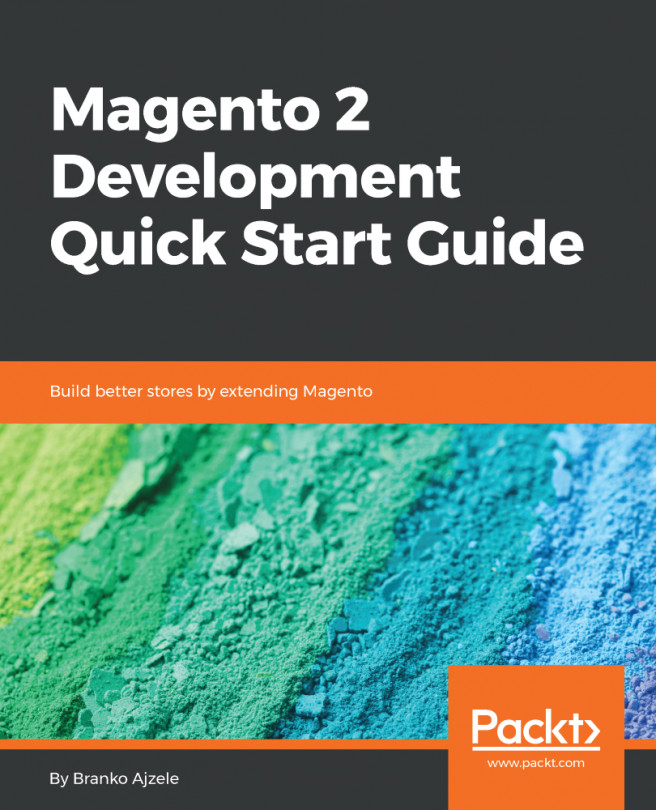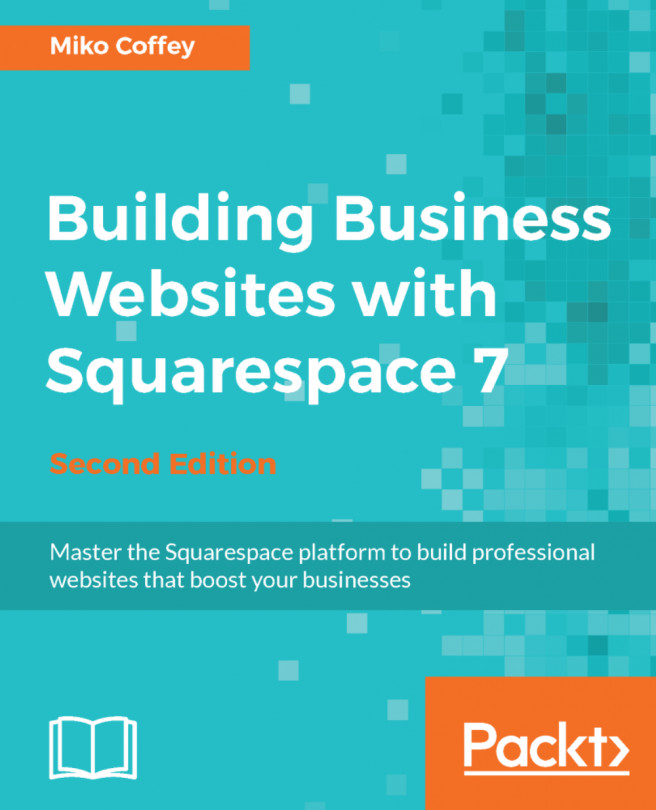Upgrading Magento to a new version
In this section, we will review how to upgrade Magento 2 to the latest version. As an example, we will upgrade the website that we have been reviewing in the book from Magento 2.1.3 to 2.1.4.
Before proceeding with the upgrade, you can see in the footer that the Magento version we are using is the one that we have previously mentioned:

To run a system upgrade, you should go to the following section in the admin panel:
SYSTEM | Tools | Web Setup Wizard
The following page will be displayed on screen:

Click on the System Upgrade button on that page. Your Magento access keys will be required in the next page:

Use the access key that we generated for your Magento store in Chapter 3, Migration, and click on Submit.
After this, Magento will check whether a new version is available:

If there are new versions of Magento available for your store, then you will see them listed in the dropdown, as follows:

After selecting the Magento version for the...