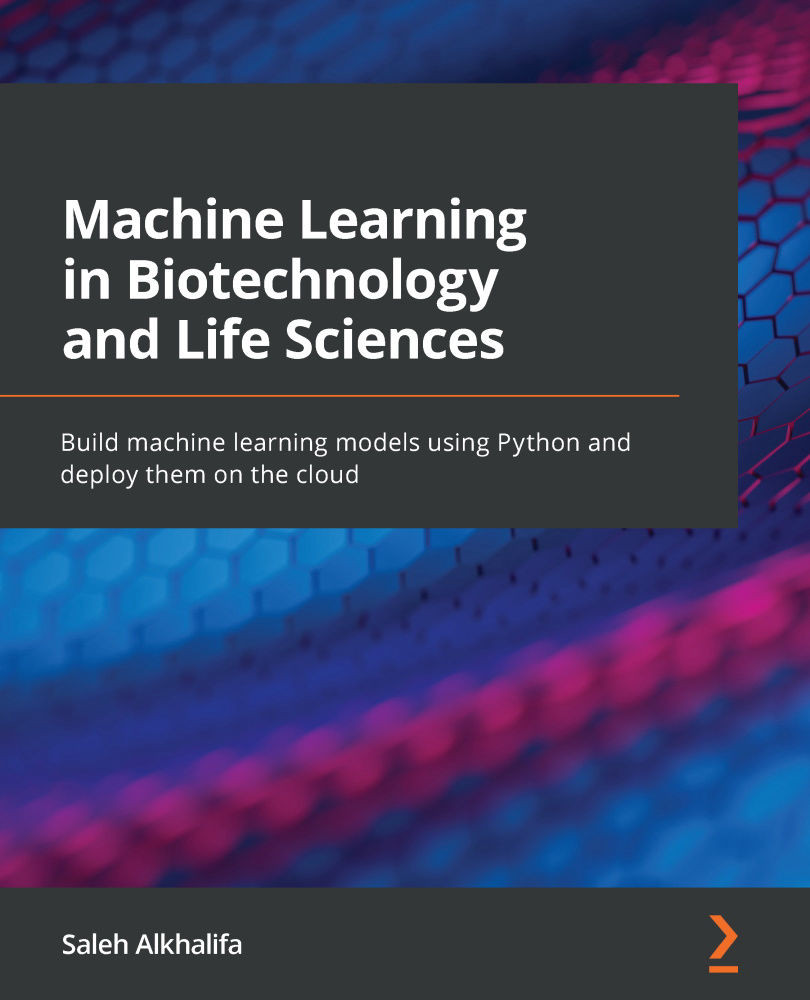Technical requirements
In this chapter, we will use the Terminal command line, which can be found in the Applications folder (macOS), or Command Prompt, which can be found in the Start menu (Windows PC). Although the two are equivalent in functionality, the syntax behind some of the commands will differ. If you are using a PC, you are encouraged to download Git for Windows (https://git-scm.com/download/win), which will allow you to follow along using the Bash command line. As we begin to edit files in the command line, we will need an editor called Vim. Most Mac users will have Vim preinstalled on their systems. PC users are encouraged to download Vim from their website (https://www.vim.org/download.php).
In addition, we will be exploring Python using the Anaconda distribution. We will go over getting this downloaded on your system soon. The process of installing Anaconda is nearly identical for both Mac and PC users, and the execution of Python code is nearly identical as well...