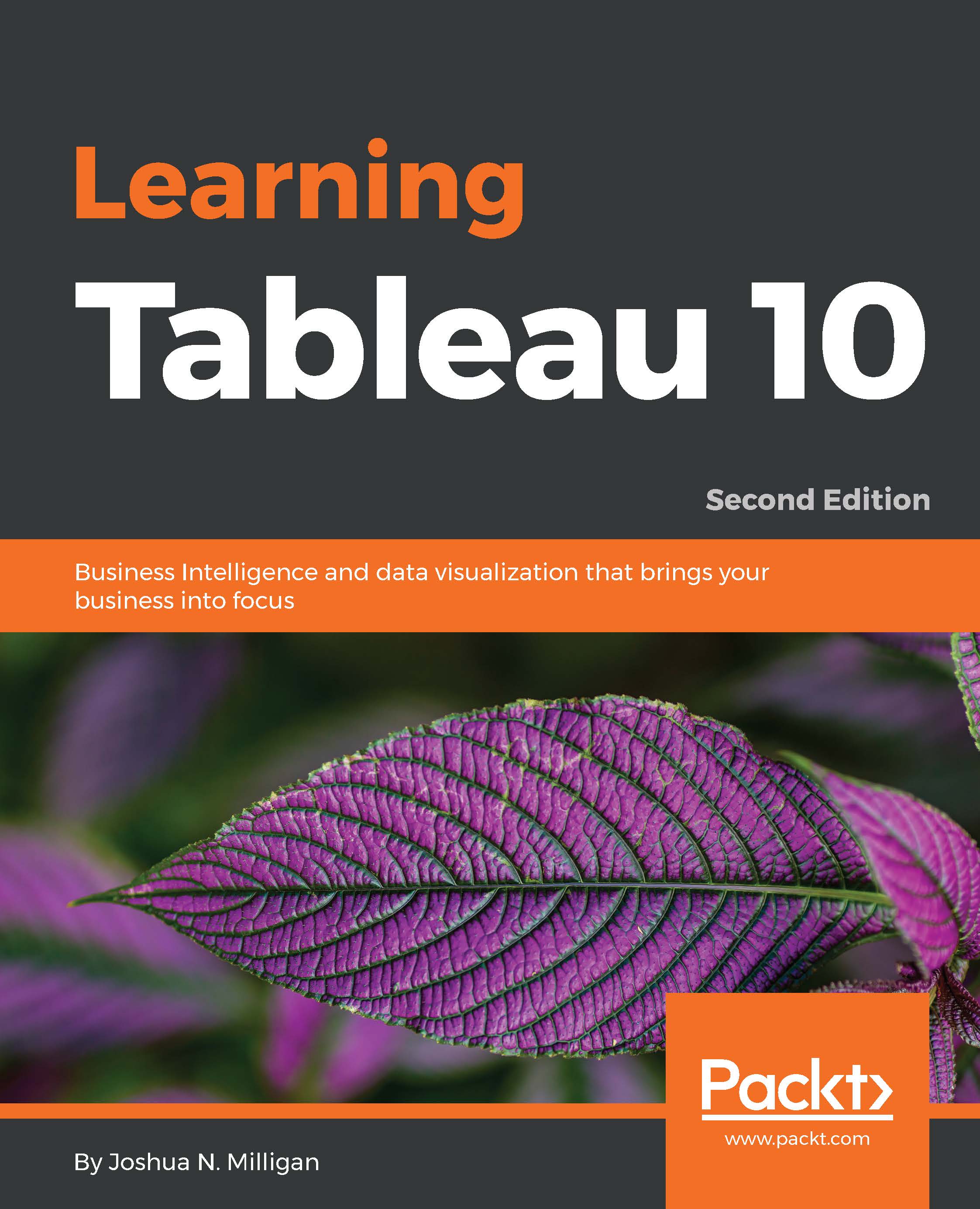What you need for this book
You will need a licensed or trial version of Tableau Desktop to follow the examples contained in this book. You may download Tableau Desktop from Tableau Software at http://www.tableau.com/. The examples in this book use the interface and features of Tableau 10.0. Many of the concepts will apply to previous versions, though some interface steps and terminology may vary. The provided workbooks may be opened in Tableau 10.0 or later, though you may use any version to connect to the provided data files to work through the examples.
Tableau Public is also available as a free download (http://www.tableau.com/) and may be used with many of the examples. To follow the examples using Tableau Public, you’ll need to use the workbooks as published to Tableau Public. You will find the published workbooks here: http://goo.gl/wJzfDO.
You may use a PC or a Mac to work through the examples in this book. Mac users may notice slight changes in user interface and will need to make note of the following changes in keys and clicks:
- Right-click can be accomplished by holding the Command key while clicking
- Right-click and drag and drop can be accomplished by holding the option (Alt) key while dragging and dropping