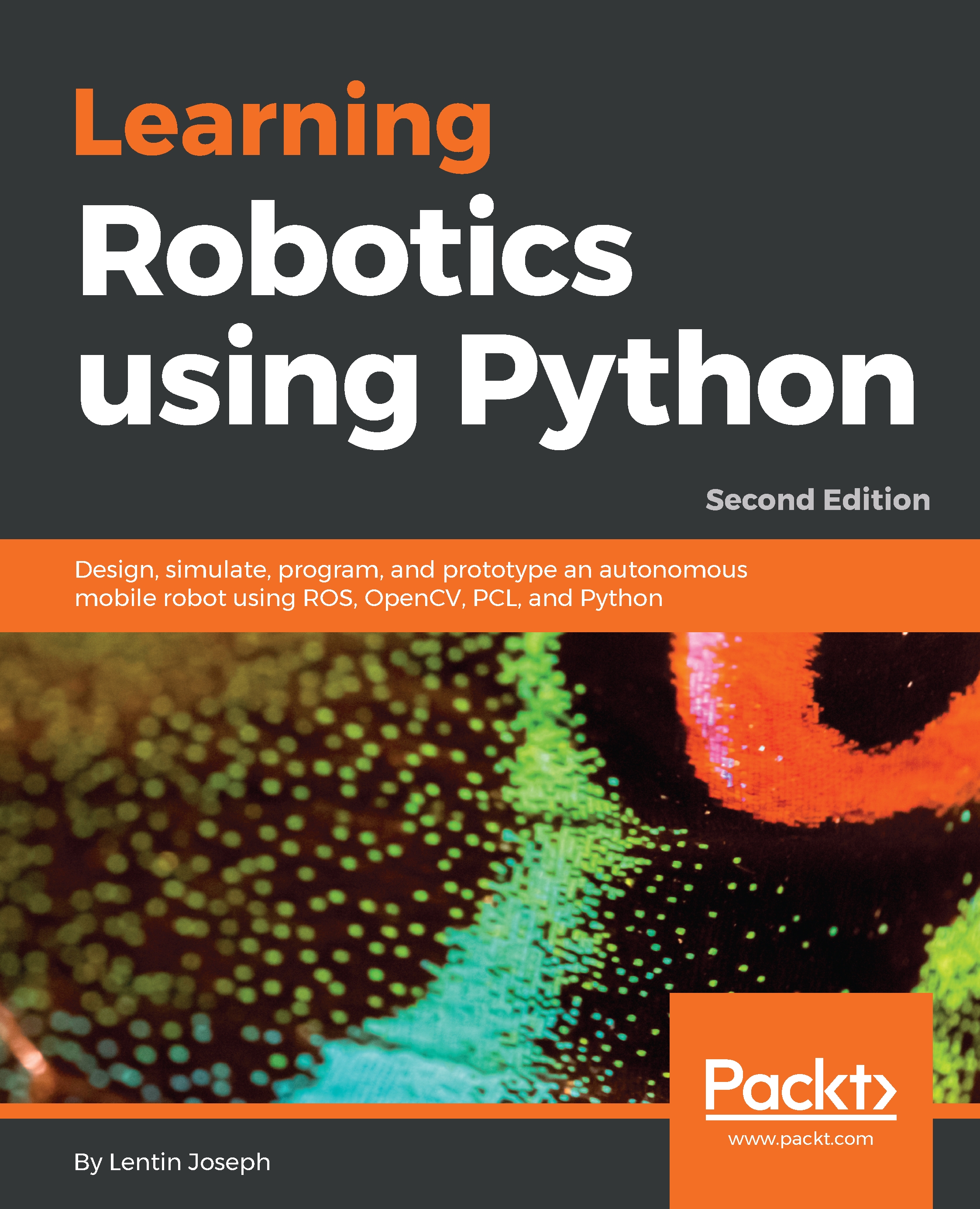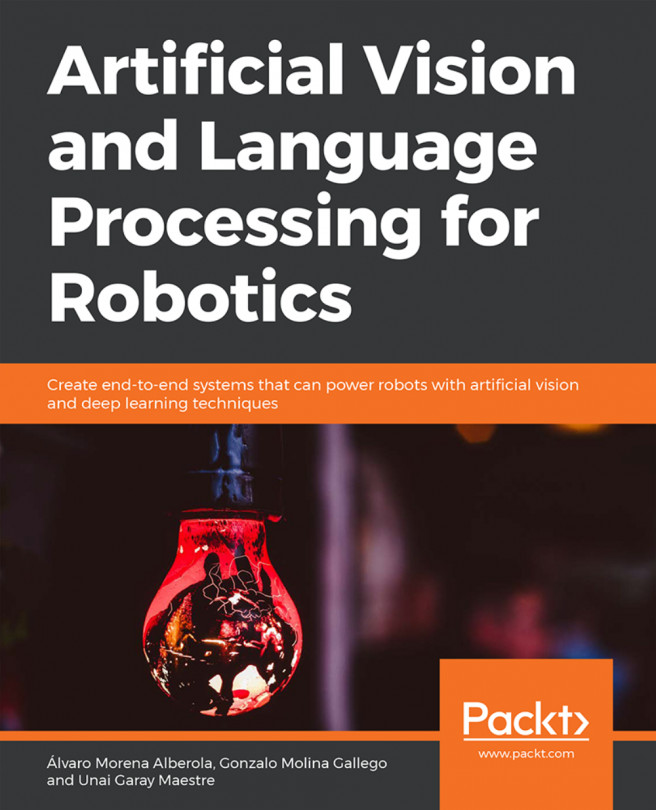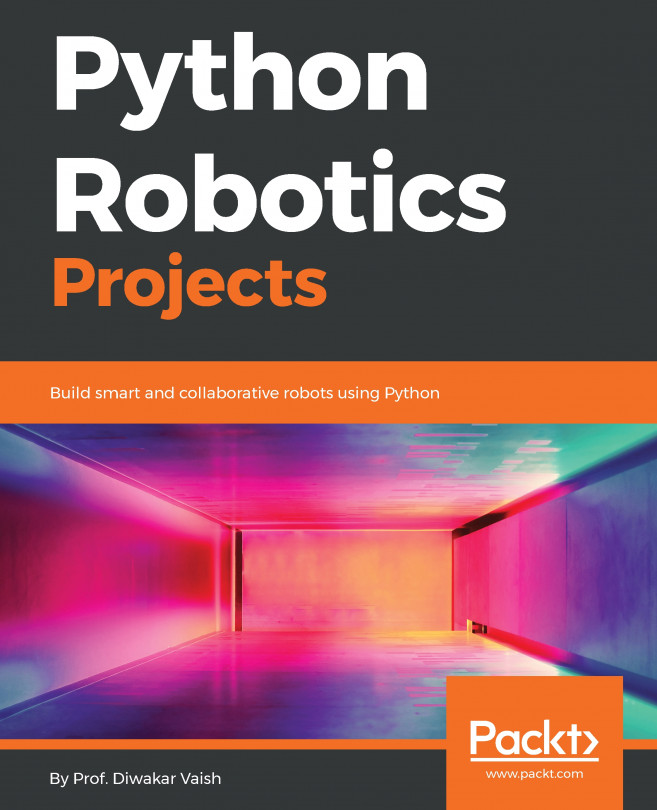We will take a look at the basic interface of LibreCAD. The following screenshot shows the interface of LibreCAD:

LibreCAD tool
A CAD toolbar has the necessary components to draw a model. The following diagram shows the detailed overview of the CAD toolbar:

A detailed description of LibreCAD tools is available at the following link:
http://wiki.librecad.org/index.php/LibreCAD_users_Manual
Here is a short explanation of each tool:
- Command Box: This is used to draw figures by only using commands. We can draw diagrams without touching any toolbar. A detail explanation about the usage of the Command Box can be found at:
- Layer List: This will have layers used in the current drawing. A basic concept in computer-aided drafting is the use of layers to organize a drawing. A detailed explanation of layers can...