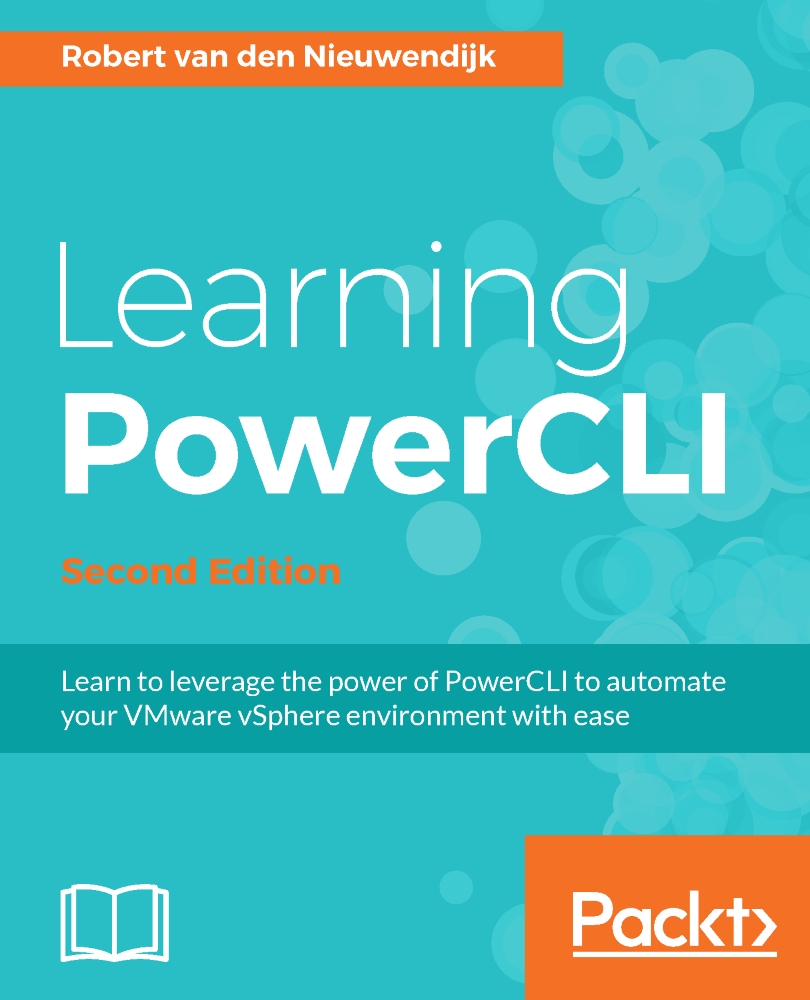Working with Raw Device Mappings
A Raw Device Mapping (RDM) is a storage device that is presented directly to a virtual machine. RDMs are available in two compatibility modes: physical and virtual. The most important difference is that virtual compatibility mode RDMs can be a part of a VMware vSphere snapshot. Snapshots of a physical compatibility mode RDM can only be taken on the storage array.
There are some use cases for RDMs. The most common use case is the quorum disk in a Microsoft Windows cluster. A quorum disk must be in physical compatibility mode.
Note
For more information about using Microsoft Windows Clusters on VMware vSphere, you should read the Setup for Failover Clustering and Microsoft Cluster Service guide. You can find this guide on https://www.vmware.com/support/pubs/ . VMware Knowledge base article 1037959: Guidelines for Microsoft Clustering on vSphere can be found at http://kb.vmware.com/kb/1037959 .
To add RDM to a virtual machine, you can use the New-Harddisk cmdlet...