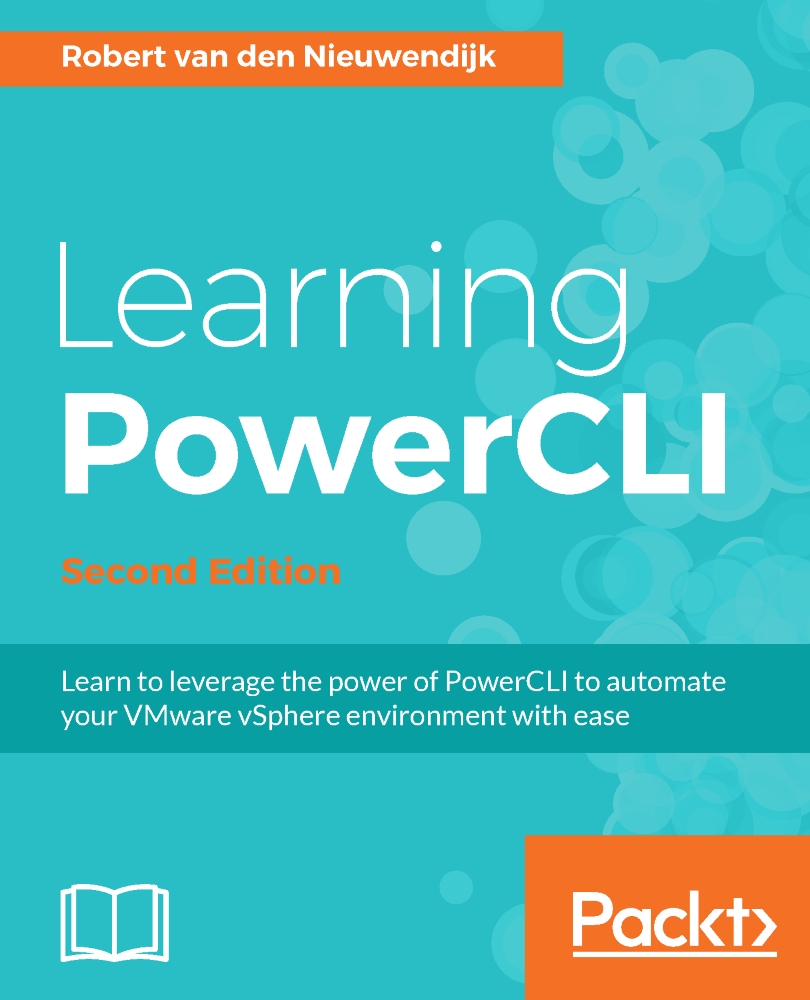Retrieving the SRM user info
During installation, SRM creates user accounts at the protected site and the recovery site. You can retrieve the user account of the local site using the GetSolutionUserInfo() method, as shown in the following example. The Format-List cmdlet displays the output in a list view:
PowerCLI C:\> $srmApi.GetSolutionUserInfo() | Format-List
The output of the preceding command is as follows:
SiteUuid : b0fba581-dab6-4e92-add6-6a59589059f9 UserName : SRM-b0fba581-dab6-4e92-add6-6a59589059f9
In the output of the preceding example, SiteUuid identifies the SRM server. UserName is the name of the SRM user.
The following example shows you the use of the GetPairedSiteSolutionUserInfo() method to retrieve the user account of the paired SRM site:
PowerCLI C:\> $srmApi.GetPairedSiteSolutionUserInfo() | Format-List
The preceding command has the following output:
SiteUuid : 1977d562-cd6c-476f-b467-7d4169a1fe8d UserName : SRM-remote-b0fba581-dab6-4e92-add6-6a59589059f9