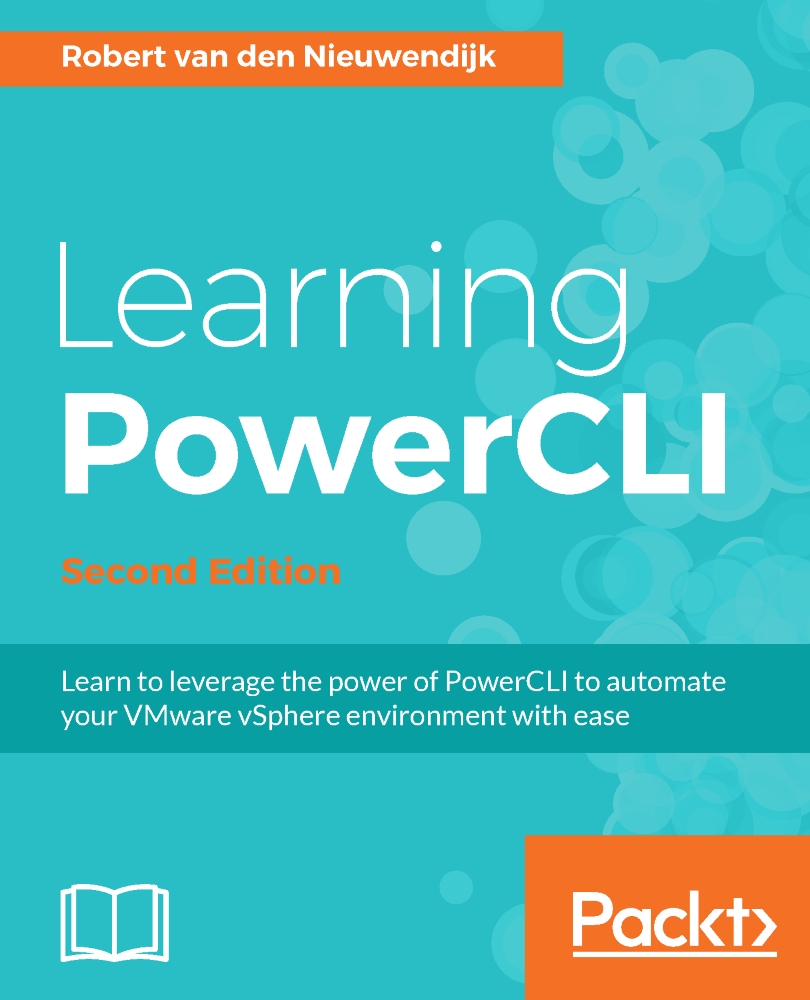Protecting virtual machines
The Protect-SrmVm function of the Meadowcroft.SRM module will protect a virtual machine and put the virtual machine in an SRM protection group. The syntax of the Protect-SrmVm function is as follows:
Protect-SrmVM [-ProtectionGroup] <SrmProtectionGroup>
[[-Vm] <VirtualMachineImpl>] [[-VmView] <VirtualMachine>]
[<CommonParameters>]
The -ProtectionGroup parameter is required.
In the following example, we will add virtual machine VM1 to the protection group Protected VMs Protection Group. First, we will retrieve the Protected VMs Protection Group and save it in the variable $SrmProtectionGroup:
PowerCLI C:\> $SrmProtectionGroup = Get-SrmProtectionGroup
-Name 'Protected VMs Protection Group'
Next, we will retrieve the view of virtual machine VM1 and save it in variable $VMView:
PowerCLI C:\> $VMView = (Get-VM -Name VM1).ExtensionData
Finally, VM1 is added to the Protected VMs Protection Group with the following...