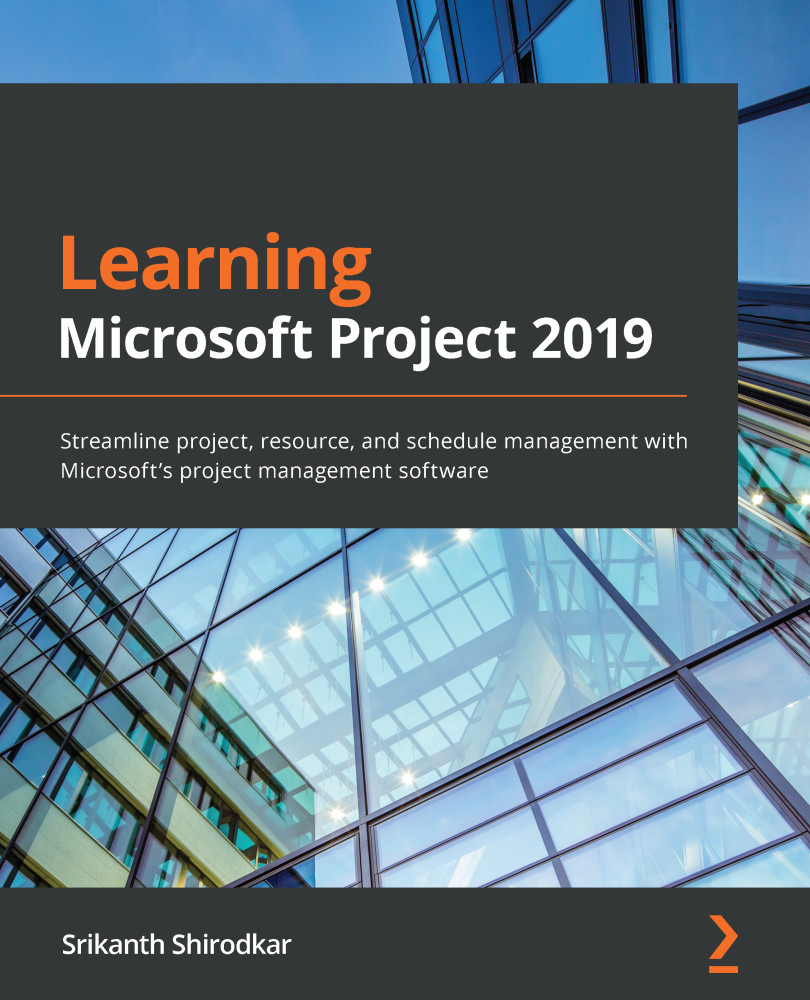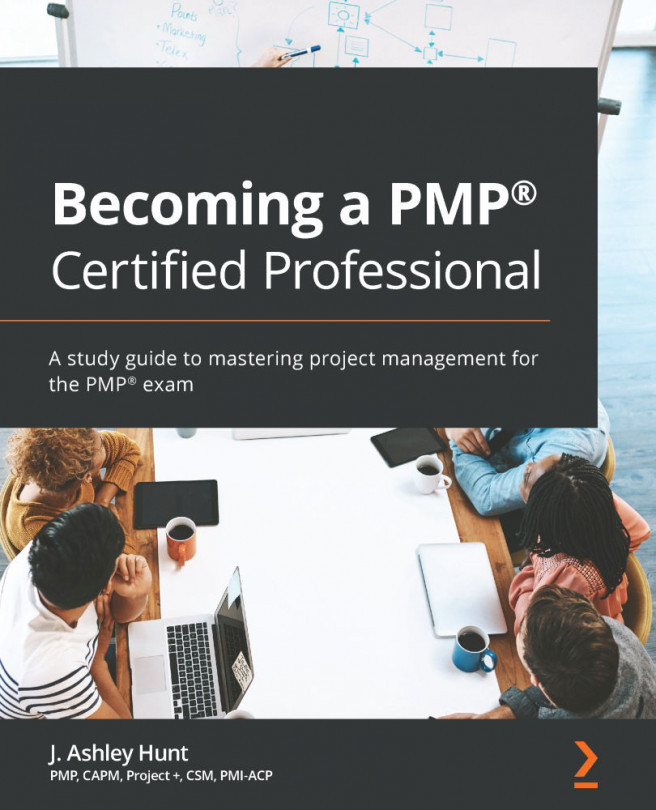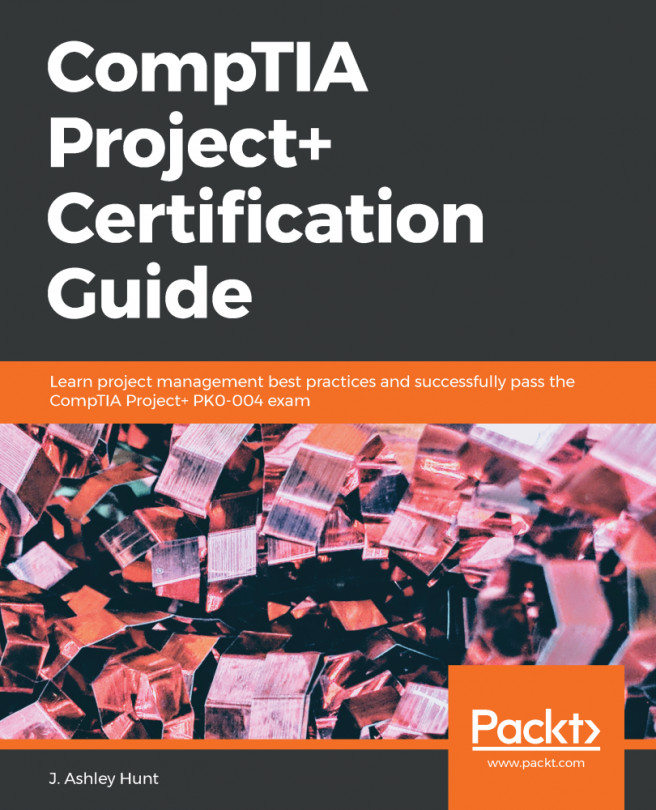Understanding the Variance table
The act of baselining is analogous to taking a snapshot of your project at a point of time. Approximately 20 parameters are saved by Project in five major classifications (start and finish dates, durations, work, and cost). The Variance table is specially designed to work with some of these baselined parameters. For our running project, first, let's see Project's behavior when no baselines have been stored yet.
In the same existing Gantt Chart view that we currently are on, switch the table that's displayed from Entry to Variance. This can be done by navigating to the ribbon's View tab, going to the Data group, and then, from the Tables dropdown, choosing Variance. Refer to the following screenshot:
Figure 12.2 – Variance table before setting the baseline
In this new Variance table, the Task Name, Start, and Finish columns are exactly the same as in the familiar Entry table. However, the Baseline...