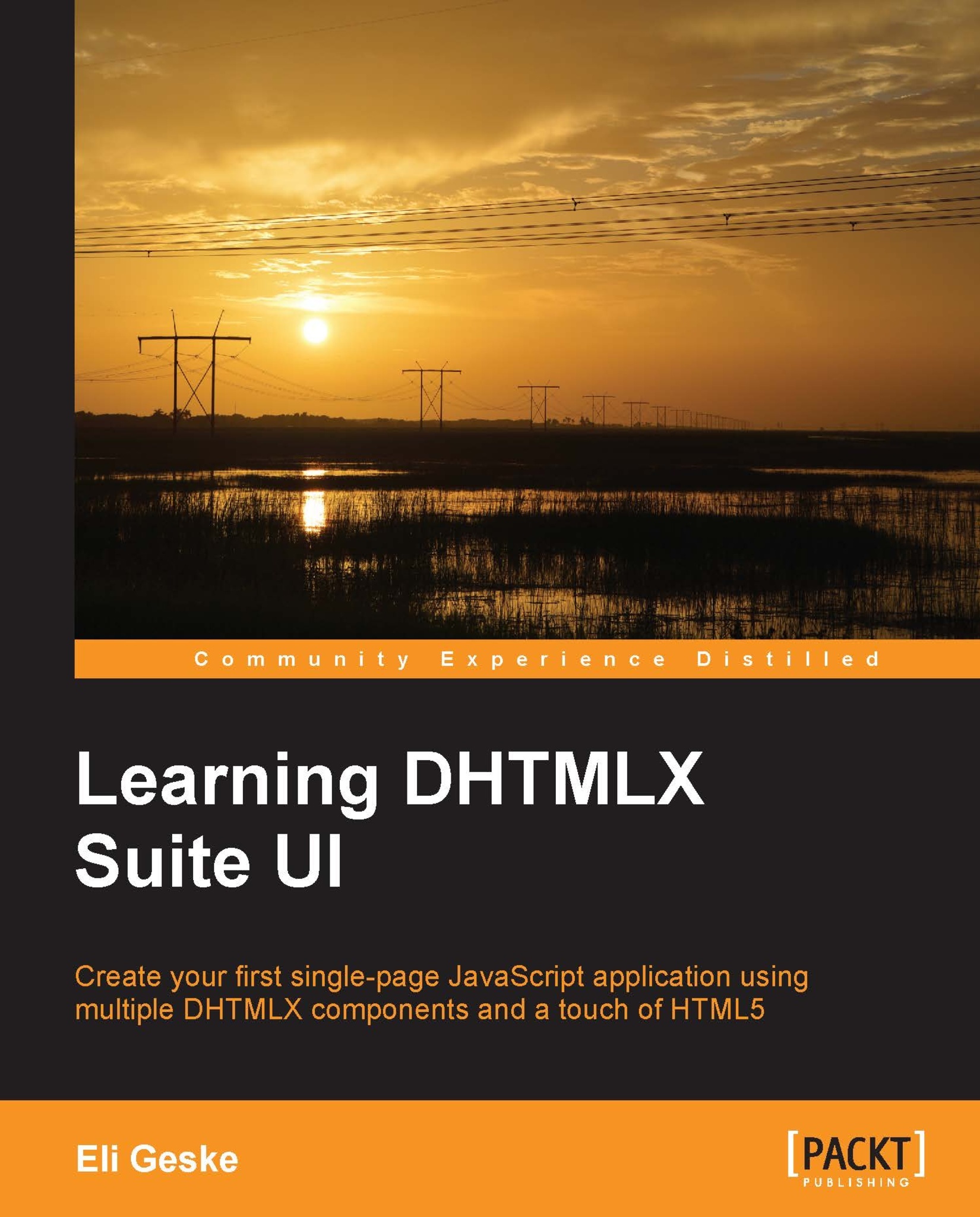Initialization of the DHTMLX form
As we have covered in the previous chapters, when creating DHTMLX components we can either attach them to a DOM element or to a DHTMLX Layout. Same goes for the form component. So we do not need to cover these, instead, we will try something new which is similar to attaching a form to a layout.
In the last chapter, we learned how we can attach components directly to a pop-up window. This is how we will attach a form.
First, we will create an array of objects that contain the settings and form items. This will be used to initiate a form to the existing pop-up window. Here, we will practice by adding a form directly to the pop-up window with the attachForm method.
attachForm
The form we will create for the exercise will have the settings, input, checkbox, calendar, select, button, block, and newcolumn item. The form will not look that great but we are just going over what each item does.
Click on the add button to show our empty pop-up window then we will use the...