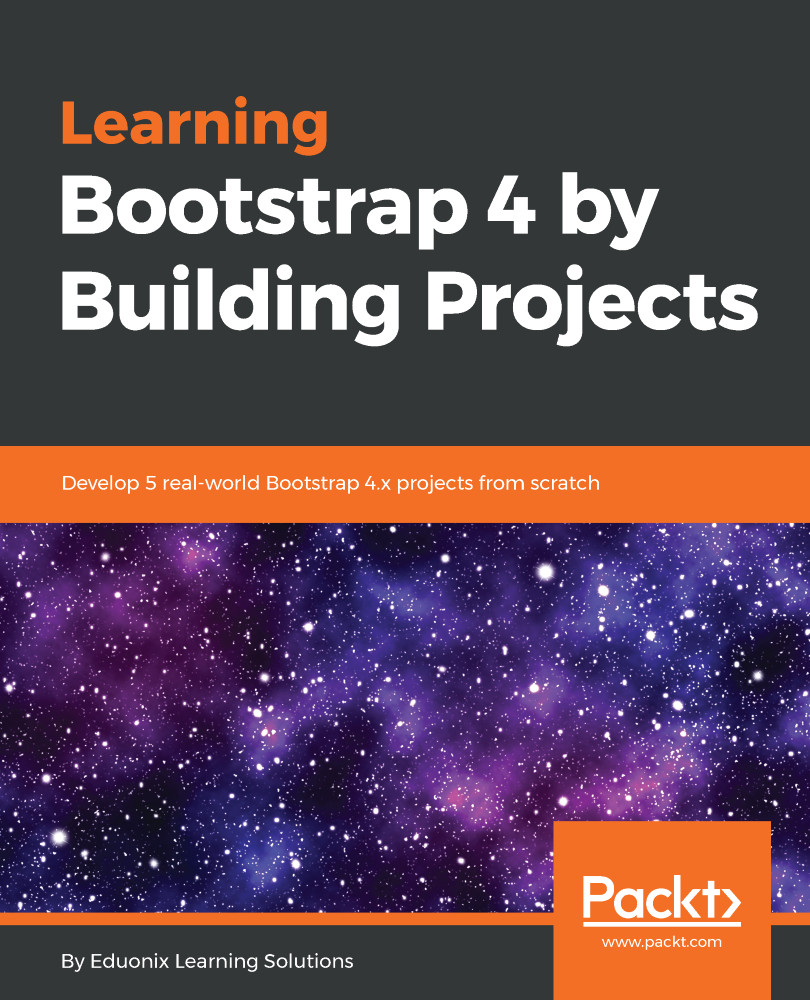In this chapter, we are now moving into our agency website project. This is going to be a one page responsive website. In this website, we will have navigation buttons where you will see effects when you hover the mouse over them. Since it's a one page website, clicking on a Menu item will automatically take you to the respective section on that page, which is basically an animation. This site will have different sections about the company such as why choose them, who they are, its clients, contacts, and finally the footer section. So, this is not going to be a complex site, but a pretty fun site to lay out.
In this chapter, we are going to cover the following topics:
- Creating the navigation bar and footer
- Creating the landing page
- Adding styles to the navigation bar and landing page
- Creating other sections about Digital Agency
- Creating JS code for scrolling...