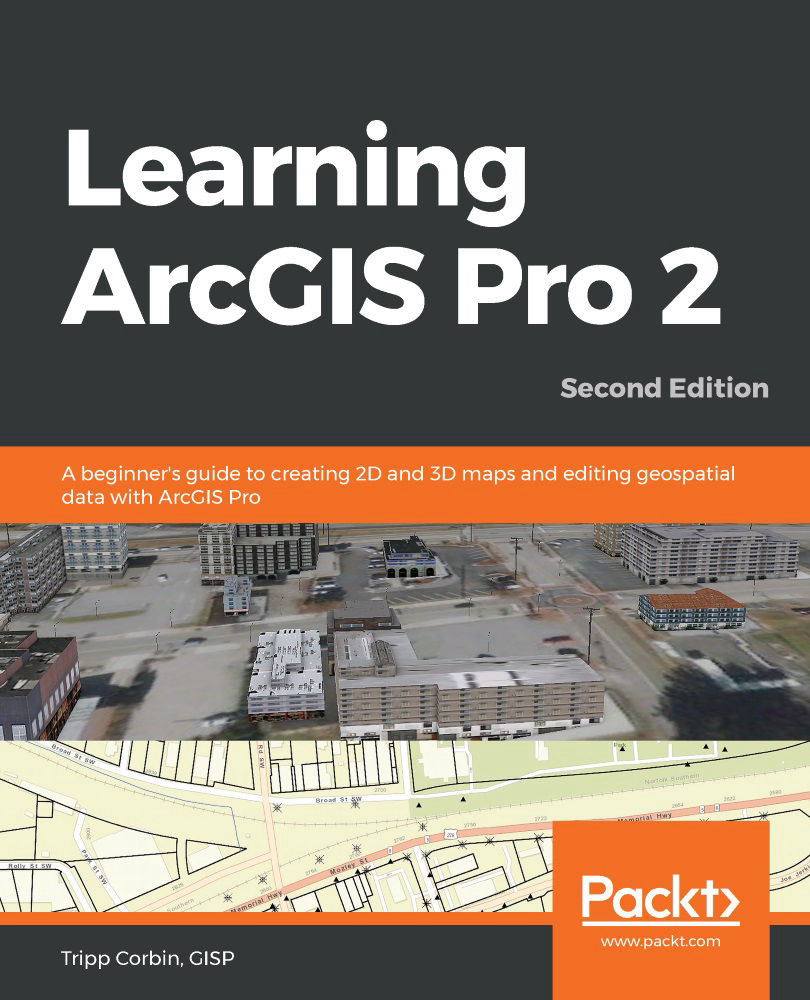Now that you have successfully installed ArcGIS Pro, it is time to begin examining the user interface and how it works. ArcGIS Pro is the first Esri desktop product to make use of a ribbon interface, and this has become commonplace in many current desktop applications, including Microsoft Office, Adobe Creative Suite, and Autodesk's AutoCAD. The new ribbon makes accessing tools and functionality quicker and easier than the drop-down menu and toolbar interface used by the older ArcMap and ArcCatalog applications that ArcGIS Pro is replacing.
In this chapter, you will learn how to navigate this new ribbon interface used by ArcGIS Pro. We will also cover the following topics:
- Understanding the new interface terminology
- Using the interface
- Learning terminology associated with ArcGIS Pro ribbon menus
- Learning how to move between maps, scenes...