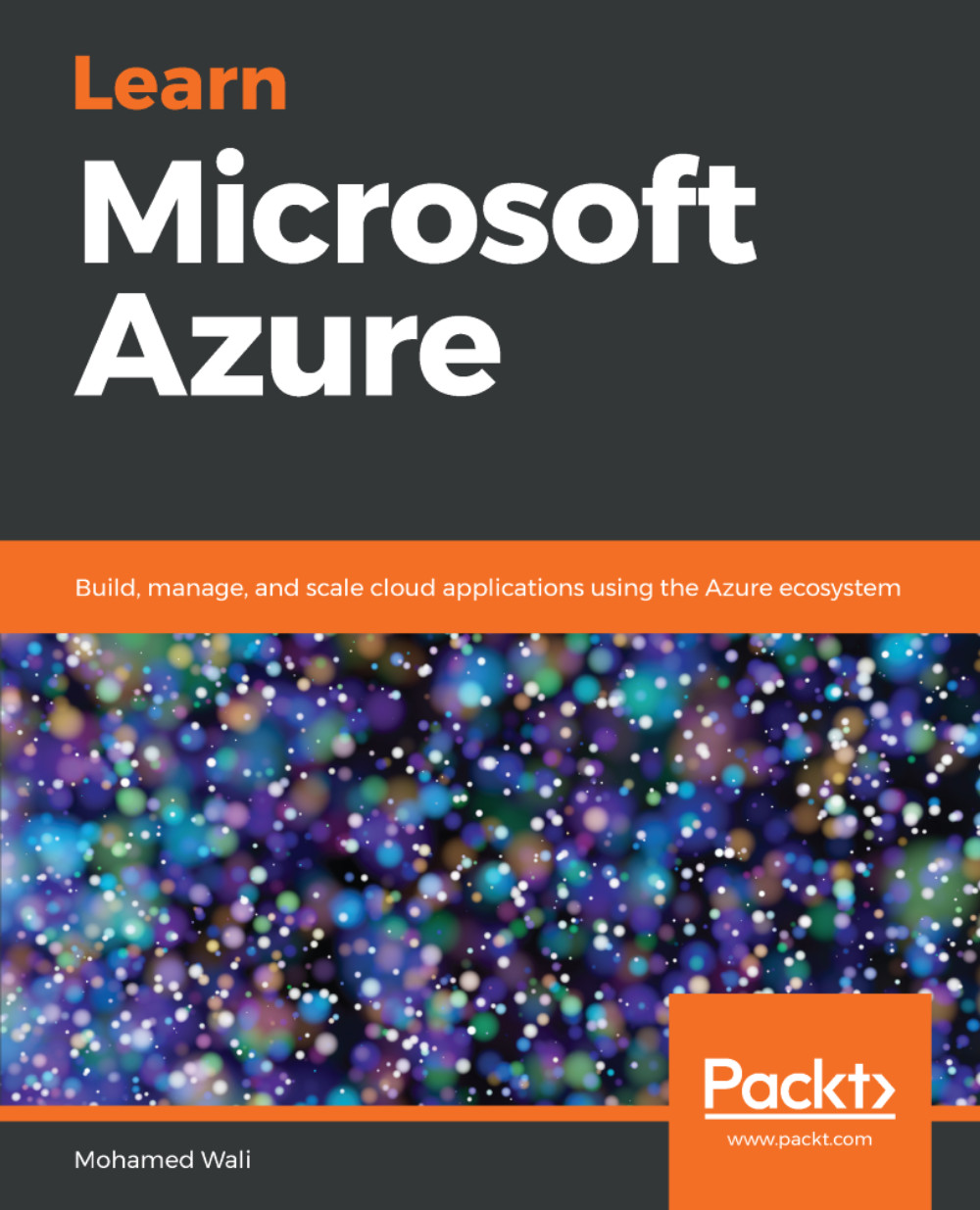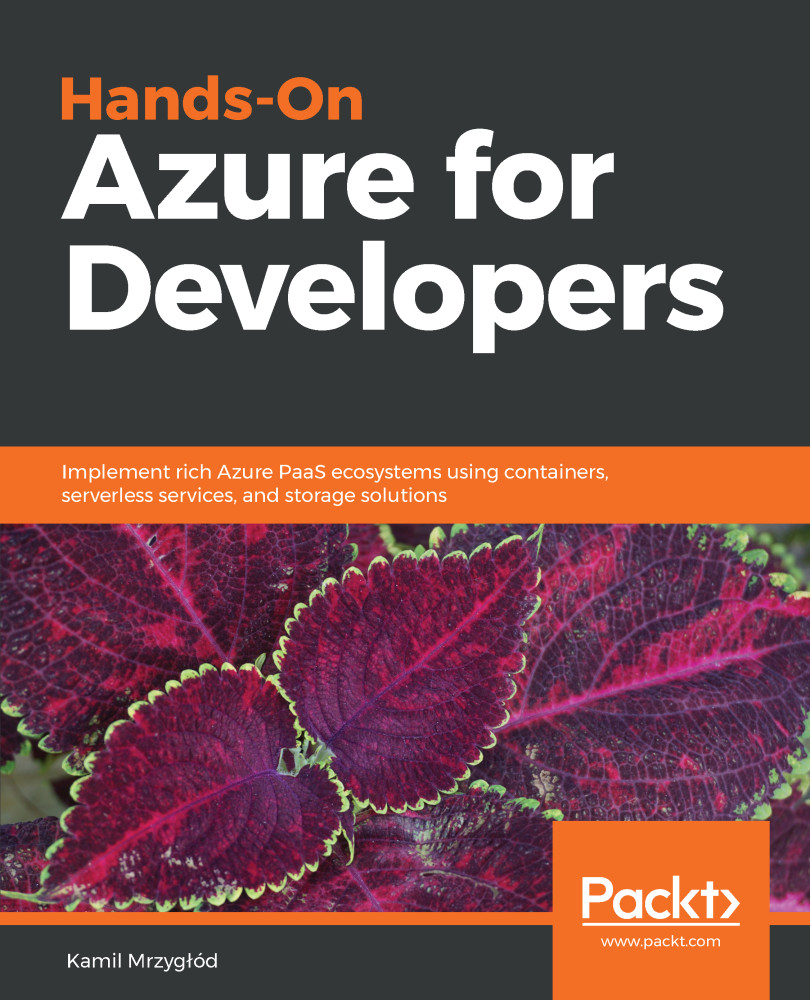Modern computing technology has been around since the 1950s. We have witnessed many changes so far.
The journey started when we had physical servers that we used to operate our enterprise applications on, but companies were getting bigger and the requirements of the applications were getting greater. That meant buying more and more physical servers to keep up with technology changes and company expansion. As a result, we started to face the following problems:
- More space was needed for physical servers.
- The cost of power usage for the physical servers and air conditioning.
- You were not fully utilizing your environment, because every server was acting with one or two server roles, which meant some of each server's resources were wasted.
- The IT operations were not as efficient as they should have been. As a result, you had to hire more system engineers to manage the infrastructure.
These major problems have been targeted by another technology called virtualization. This technology has totally changed the game and let us enter a new era of computing. It technology allowed us to run different operating servers on the same server simultaneously and with total isolation.
In a nutshell, this technology made our world better and provided the following advantages:
- Utilizing hardware resources: Instead of installing a server that is acting with one role only (that is, a domain controller), you can create another server to act with another role (a SQL server) on the same physical server, until you fully utilize your hardware resources.
- Saving cost: You no longer have to buy many new physical servers, since you can use the same physical server for many different purposes. As a result, you will pay less for power, and air-conditioning.
- Saving space: You will be able to save space in your company for other purposes, such as using a floor that you used in the past for your physical servers to take on board a new team.
- Hardware failure resiliency: If you faced a major issue with the hardware of the physical servers, it would take a long time to get the solution up and running again, but with virtualization, you can have your applications on another server. They are stored in files on the physical servers and can be reused on another physical server to continue operating normally. If you used high availability for your virtualization platform, you will see almost no downtime.
The next step was based on virtualization technology and it was the move to the cloud.
You do not have to care about the hardware, system infrastructure, middleware, and so on, only the stuff you want to use.
Cloud computing offers solutions that will fit every role in an organization. Here are some of its features:
- Hardware: Hardware installation and maintenance was a big problem, because even after embracing virtualization technology, we still had our own hardware that we needed to take care of. But with cloud computing, this provide a low-latency is the responsibility of the cloud service provider.
- Global presence: Microsoft has many data centers across the globe, which means it can provide low-latency services.
- On-demand service: You no longer have to wait for the hardware purchase, the infrastructure preparation, and the application installation, which would take a long time. With cloud computing, you can request the service you wish and it should be up and running in a matter of minutes.
- Scalability: When you have load on your cloud services, you can scale them in and out according to your usage.
- Broad network access: You can connect to your cloud resources from anywhere in the world using any device with an internet connection and any operating system.
- Pay as you go: You only pay for the services that you use.
- Hybrid compatibility: Using Azure does not mean you need to give up your on-premises solutions. You can have a hybrid solution that spans on-premises and Azure.
 United States
United States
 Great Britain
Great Britain
 India
India
 Germany
Germany
 France
France
 Canada
Canada
 Russia
Russia
 Spain
Spain
 Brazil
Brazil
 Australia
Australia
 Singapore
Singapore
 Hungary
Hungary
 Ukraine
Ukraine
 Luxembourg
Luxembourg
 Estonia
Estonia
 Lithuania
Lithuania
 South Korea
South Korea
 Turkey
Turkey
 Switzerland
Switzerland
 Colombia
Colombia
 Taiwan
Taiwan
 Chile
Chile
 Norway
Norway
 Ecuador
Ecuador
 Indonesia
Indonesia
 New Zealand
New Zealand
 Cyprus
Cyprus
 Denmark
Denmark
 Finland
Finland
 Poland
Poland
 Malta
Malta
 Czechia
Czechia
 Austria
Austria
 Sweden
Sweden
 Italy
Italy
 Egypt
Egypt
 Belgium
Belgium
 Portugal
Portugal
 Slovenia
Slovenia
 Ireland
Ireland
 Romania
Romania
 Greece
Greece
 Argentina
Argentina
 Netherlands
Netherlands
 Bulgaria
Bulgaria
 Latvia
Latvia
 South Africa
South Africa
 Malaysia
Malaysia
 Japan
Japan
 Slovakia
Slovakia
 Philippines
Philippines
 Mexico
Mexico
 Thailand
Thailand