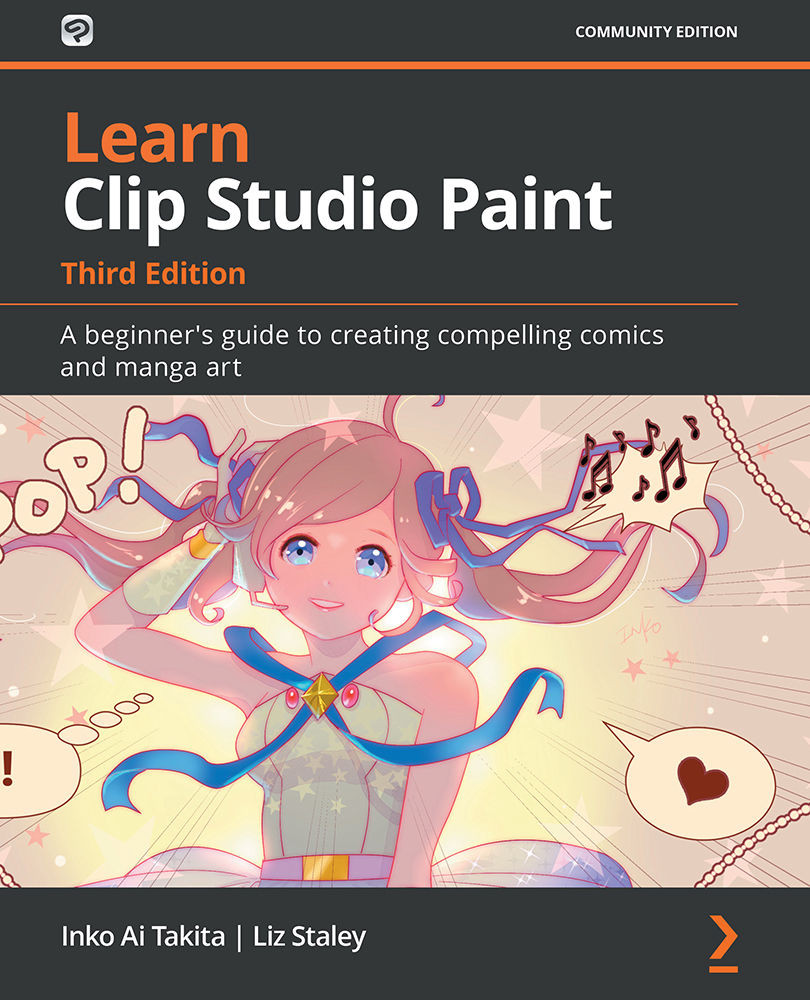Creating Flats Using the Bucket Fill and Pen Tools
In this section, we will use the bucket fill tool, which uses the reference layer as its boundaries.
To complete this section, we will need a file open that has a set of lines on a layer we have set as a reference layer. Only one layer can be set as the reference layer at a time, but we can use tools that conform to the reference layer on any other layer in the file. Also, note that sometimes in the Clip Studio Paint interface, the reference layer is called the referring layer.
Complete the following steps to create a custom bucket fill tool that conforms to the reference layer:
- Select the Fill (paint bucket) tool.
- Select the Refer other layers sub tool.
- In the Tool property palette, find the Refer multiple option. Select the Reference layer icon for this option.
- Ensure that the Area scaling box is checked.
This will automatically expand the boundaries of the color underneath the line art, ensuring a smooth...