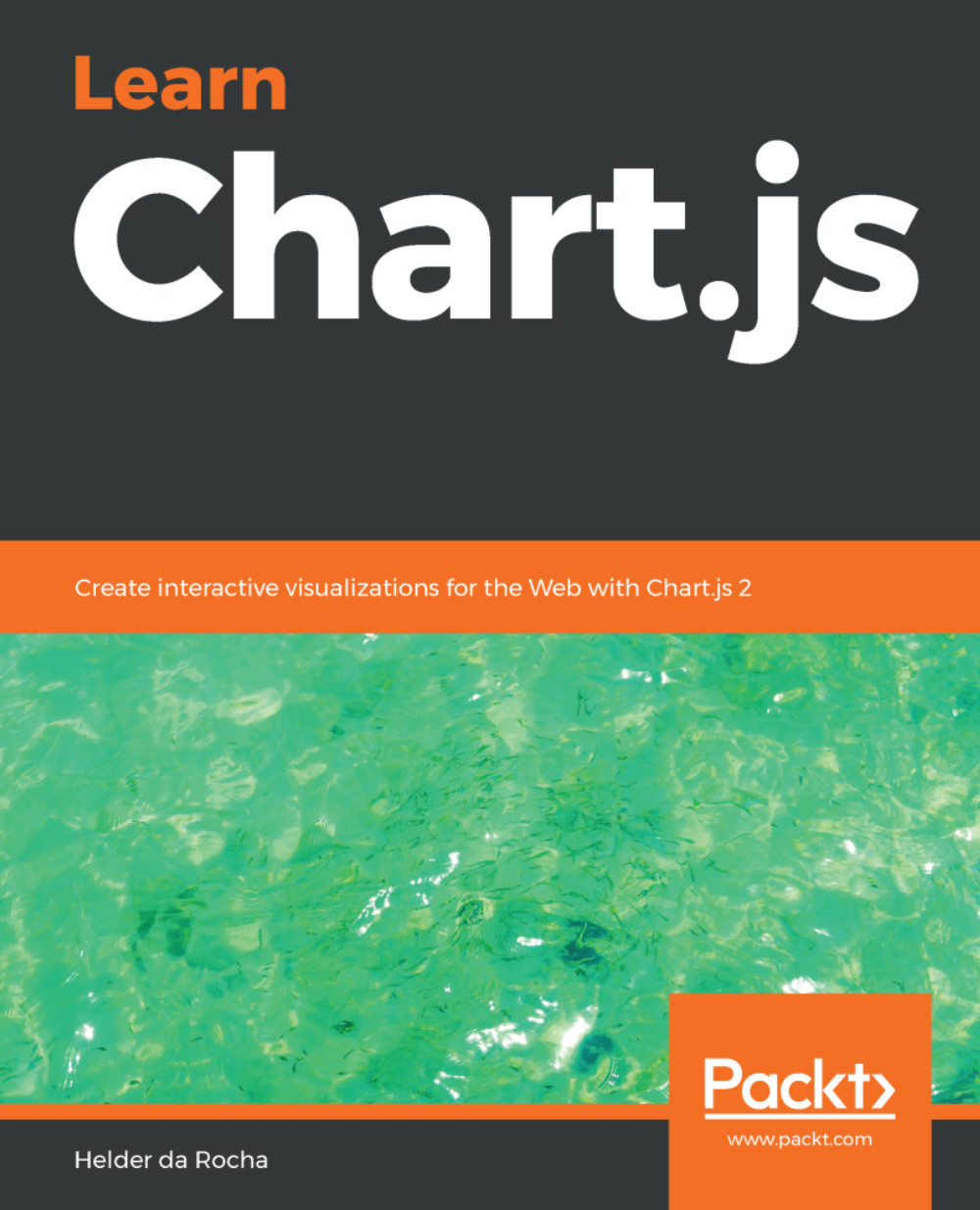This chapter covers several charts that can be created with Chart.js to efficiently communicate quantitative information and relationships. The choice of a chart depends on the type of data, how each set of values is related to one another, and what kind of relationships you want to show. In the previous chapter, we learned how to efficiently display data in bar charts and compare quantitative information related to different categories. In this chapter, you will create line and radar charts to compare sequences of one-dimensional data, pie and doughnut charts to compare proportions, scatterplots and bubble charts to represent two or more dimensions, and polar area charts to display quantitative data in a radial grid.
In this chapter, you will learn about the following topics:
- Line and area charts
- Radar and polar area charts
- Pie and doughnut charts
- Scatterplots...