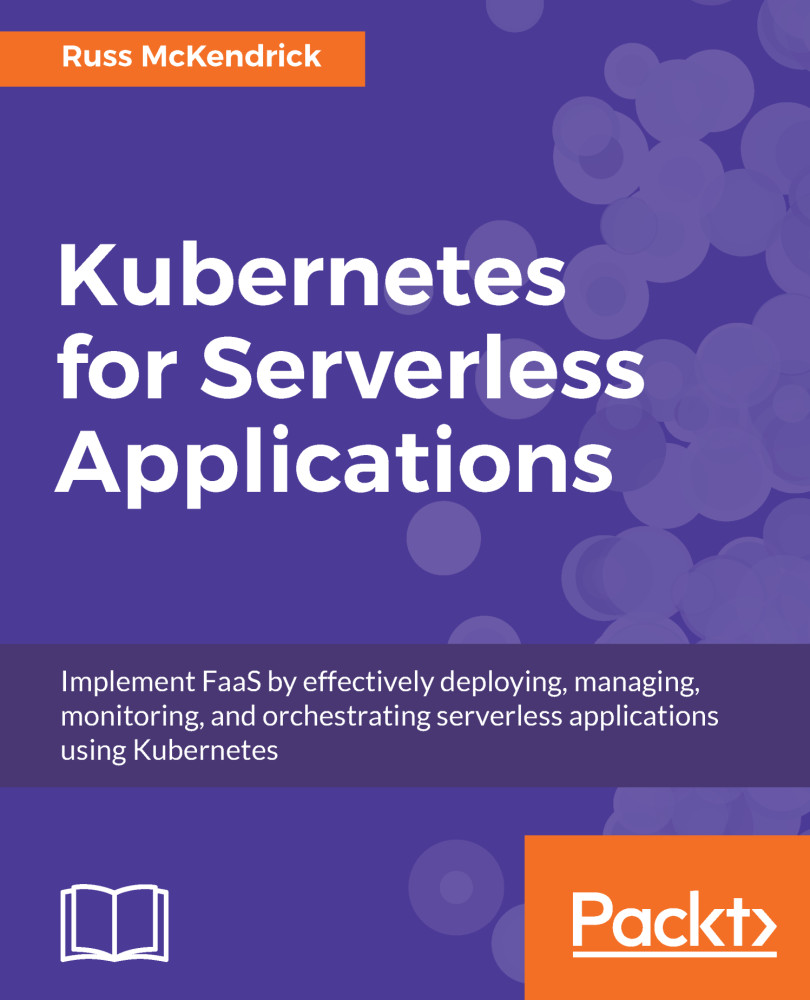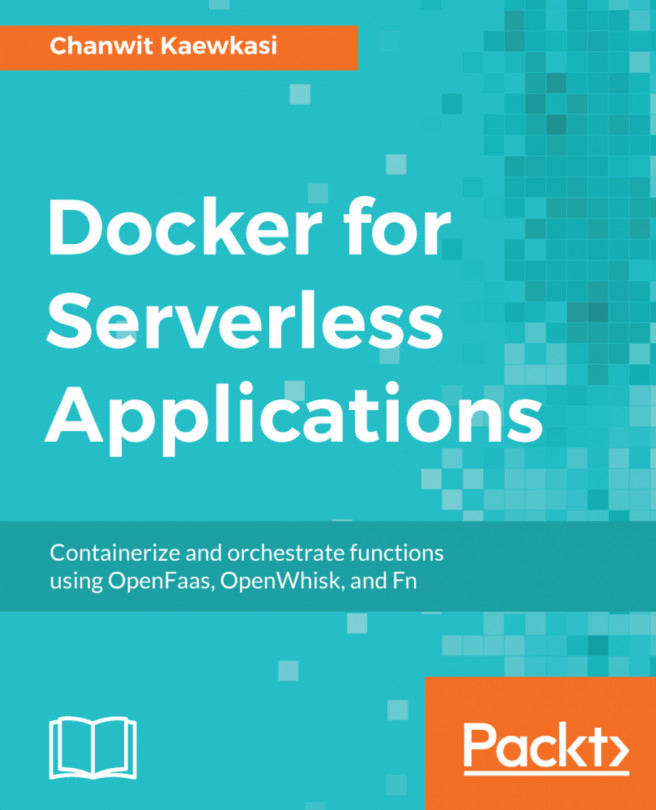Chapter 1, The Serverless Landscape, explains what is meant by serverless. Also, we will get some practical experience of running serverless functions on public clouds using AWS Lambda and Azure Functions.
Chapter 2, An Introduction to Kubernetes, discusses what Kubernetes is, what problems it solves, and also takes a look at its backstory, from internal engineering tool at Google to an open source powerhouse.
Chapter 3, Installing Kubernetes Locally, explains how to get hands-on experience with Kubernetes. We will install a local single node Kubernetes cluster using Minikube and interact with it using the command-line client.
Chapter 4, Introducing Kubeless Functioning, explains how to launch your first serverless function using Kubeless once the Kubernetes is up and running locally.
Chapter 5, Using Funktion for Serverless Applications, explains the use of Funktion for a slightly different take on calling serverless functions.
Chapter 6, Installing Kubernetes in the Cloud, covers launching a cluster in DigitalOcean, AWS, Google Cloud, and Microsoft Azure after getting some hands-on experience using Kubernetes locally.
Chapter 7, Apache OpenWhisk and Kubernetes, explains how to launch, configure, and use Apache OpenWhisk, the serverless platform originally developed by IBM, using our newly launched cloud Kubernetes cluster.
Chapter 8, Launching Applications Using Fission, covers the deploying of Fission, the popular serverless framework for Kubernetes, along with a few example functions.
Chapter 9, Looking at OpenFaaS, covers OpenFaaS. While it's, first and foremost, a Functions as a Service framework for Docker, it is also possible to deploy it on top of Kubernetes.
Chapter 10, Serverless Considerations, discusses security best practices along with how you can monitor your Kubernetes cluster.
Chapter 11, Running Serverless Workloads, explains how quickly the Kubernetes ecosystem is evolving and how you can keep up. We also discuss which tools you should use, and why you would want your serverless functions on Kubernetes.