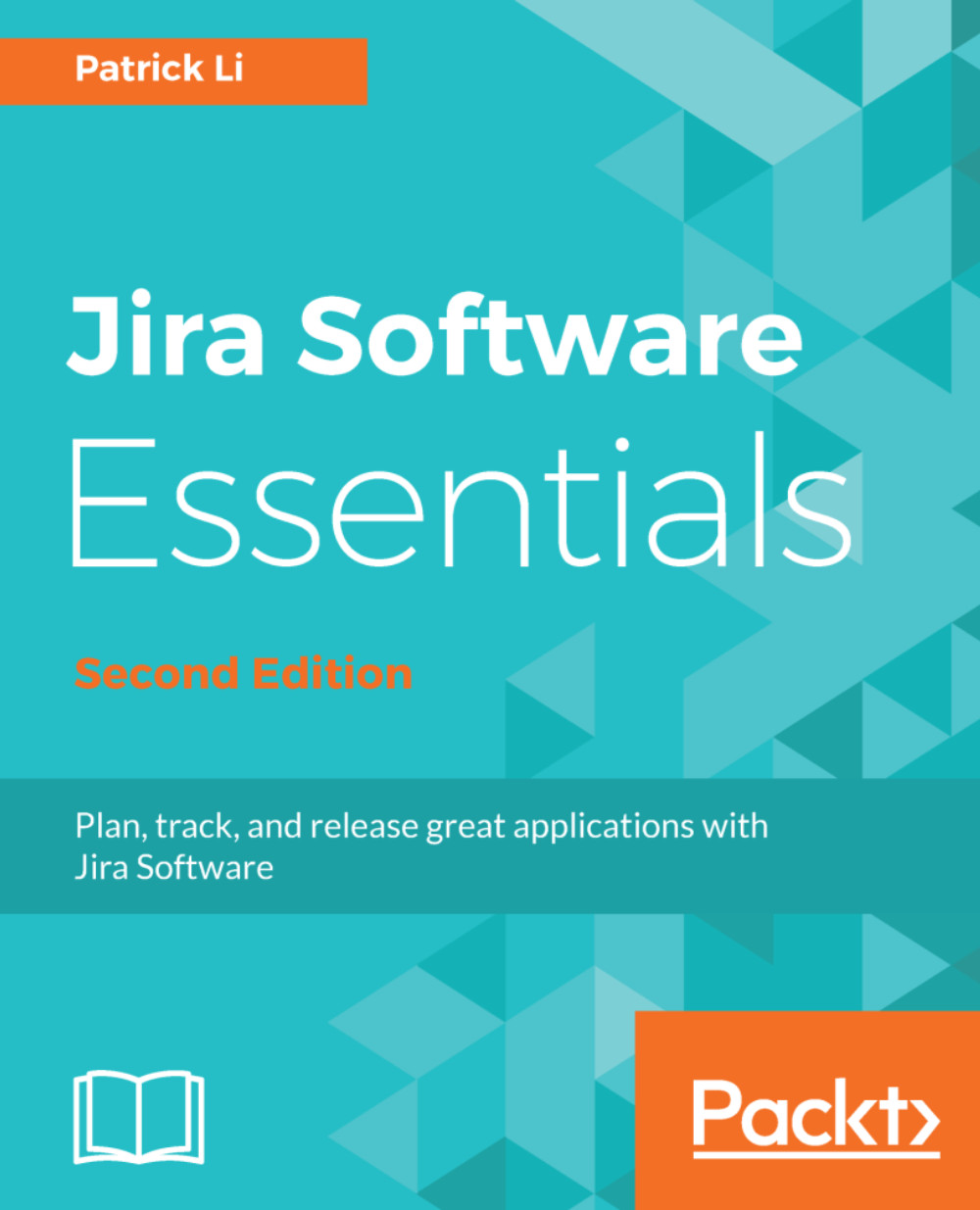Customizing issue types
Each issue has a type (therefore, the name "issue type"), which is represented by the issue type field. This lets you know what type of issue it is; for example, if the issue is a bug or a feature. Jira comes with a list of pre-defined issue types, such as Story, Epic, and Task.
The default issue types are great for simple software development projects, but they do not necessarily meet the needs of others. Since it is impossible to create a system that can address everyone's needs, Jira lets you create your own issue types and assigns them to projects. For example, for a help desk project, you might want to create a custom issue type called ticket. You can create this custom issue type and assign it to the Help Desk project and users will be able to log tickets, instead of bugs, in the system as shown here:
- Log in to Jira as a Jira administrator.
- Browse to the Jira administration console.
- Select the
Issuestab and then theIssue typesoption:

- Click on the
Add issue type...