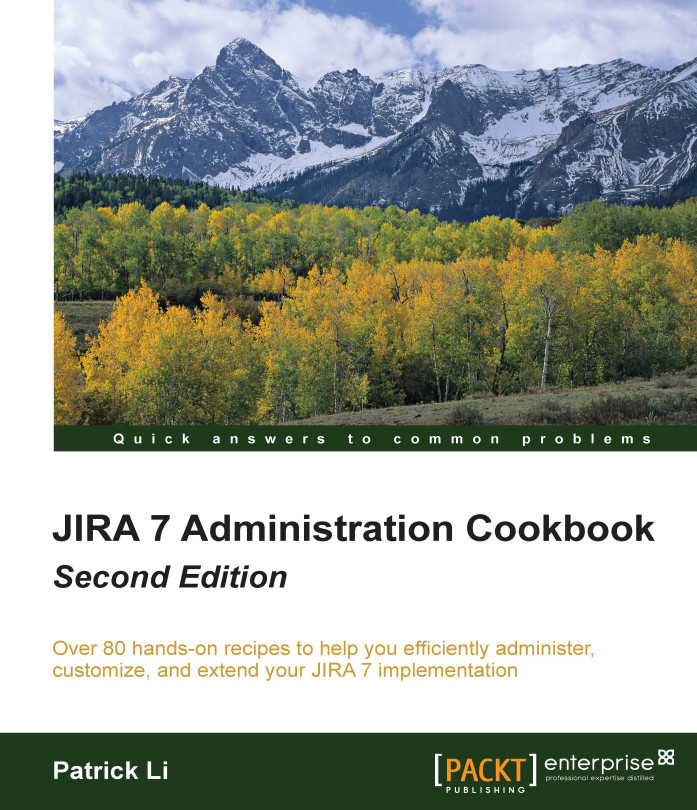Setting up a knowledge base for your customers
As time progresses, you would start accumulating a wealth of knowledge for common problems faced by customers. It will be desirable to capture this knowledge, and make them searchable and index-able through search engines such as Google so that customers can find solutions to these common problems faster.
In this recipe, we will set up a knowledge base using the Atlassian Confluence product. By integrating with Confluence, agents of your service desk will be able to create articles to capture problem symptoms and solutions based on a set of pre-defined templates, and make them searchable in the service desk.
How to do it...
The first step is to create an Application Link between JIRA and Confluence. You can refer to the recipe Integrating JIRA with Confluence in Chapter 7, Integrations with JIRA, for detailed information. If you have already integrated JIRA and Confluence, you can skip these steps.
- Browse to the service desk you want to set up...