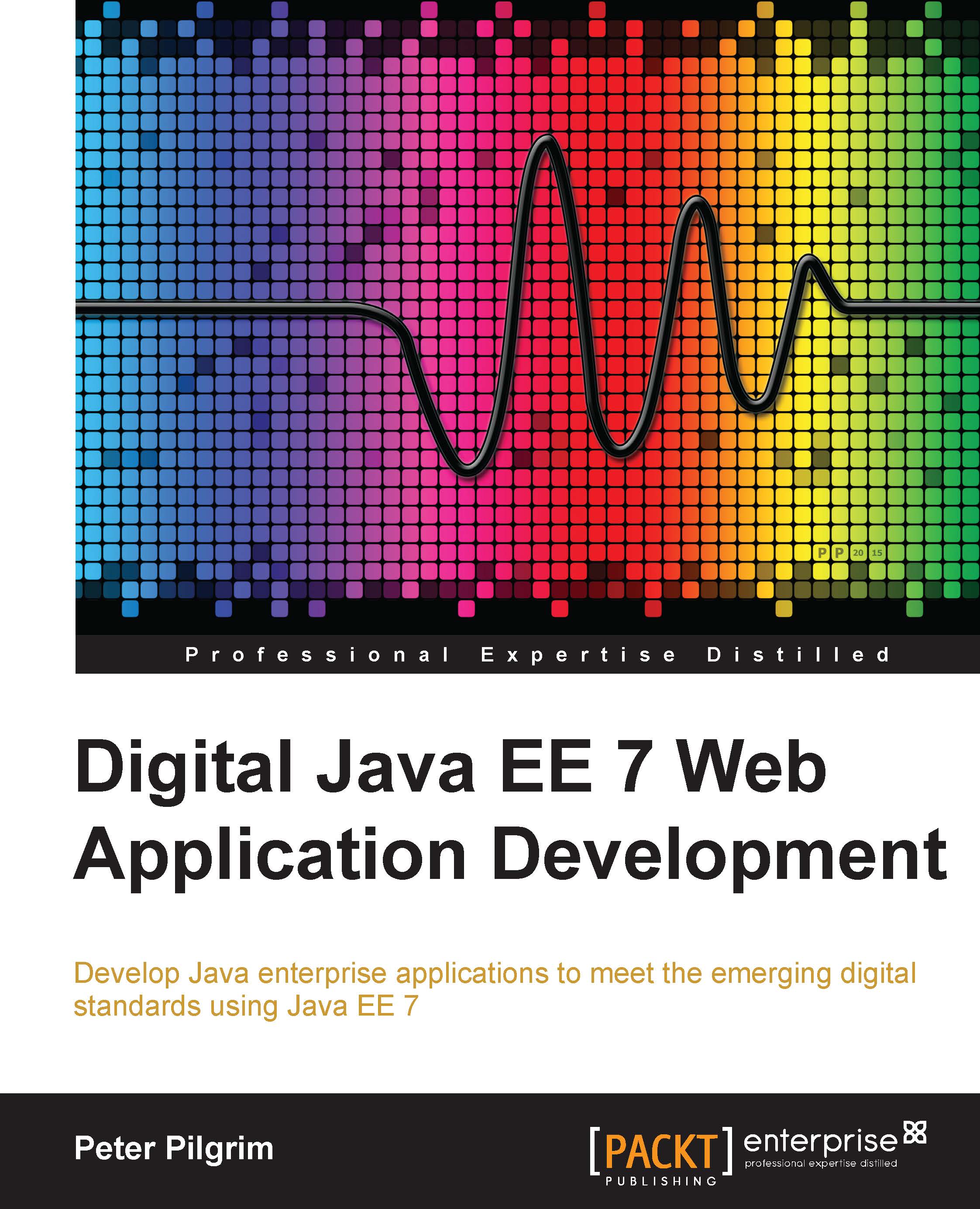Simple Implicit Faces Flows
It is relatively straightforward to create an Implicit Faces Flow with just a folder name, an empty XML configuration, and some Facelet pages. A flow is a folder name in your web application, preferably at the root directory. We start with the basic flow in the directory of the same name called digitalFlow. Your flow must match the name of the folder.
In order to define an implicit flow, we create an empty XML file with the common basename and a suffix: digitalFlow/digitalFlow-flow.xhtml.
We now create a start page in the folder with the common basename. This file is a Facelet view page called digitalFlow/digitalFlow.xhtml.
We can create other pages in the flow inside the folder, and they can have any name we like. We might have digitalFlow/digitalFlow1.xhtml, digitalFlow/checkout.xhtml, or digitalFlow/song.xhtml. Only the defined flow digitalFlow can ever access these pages. If an outside call does attempt to access any of these pages, the JSF implementation will...